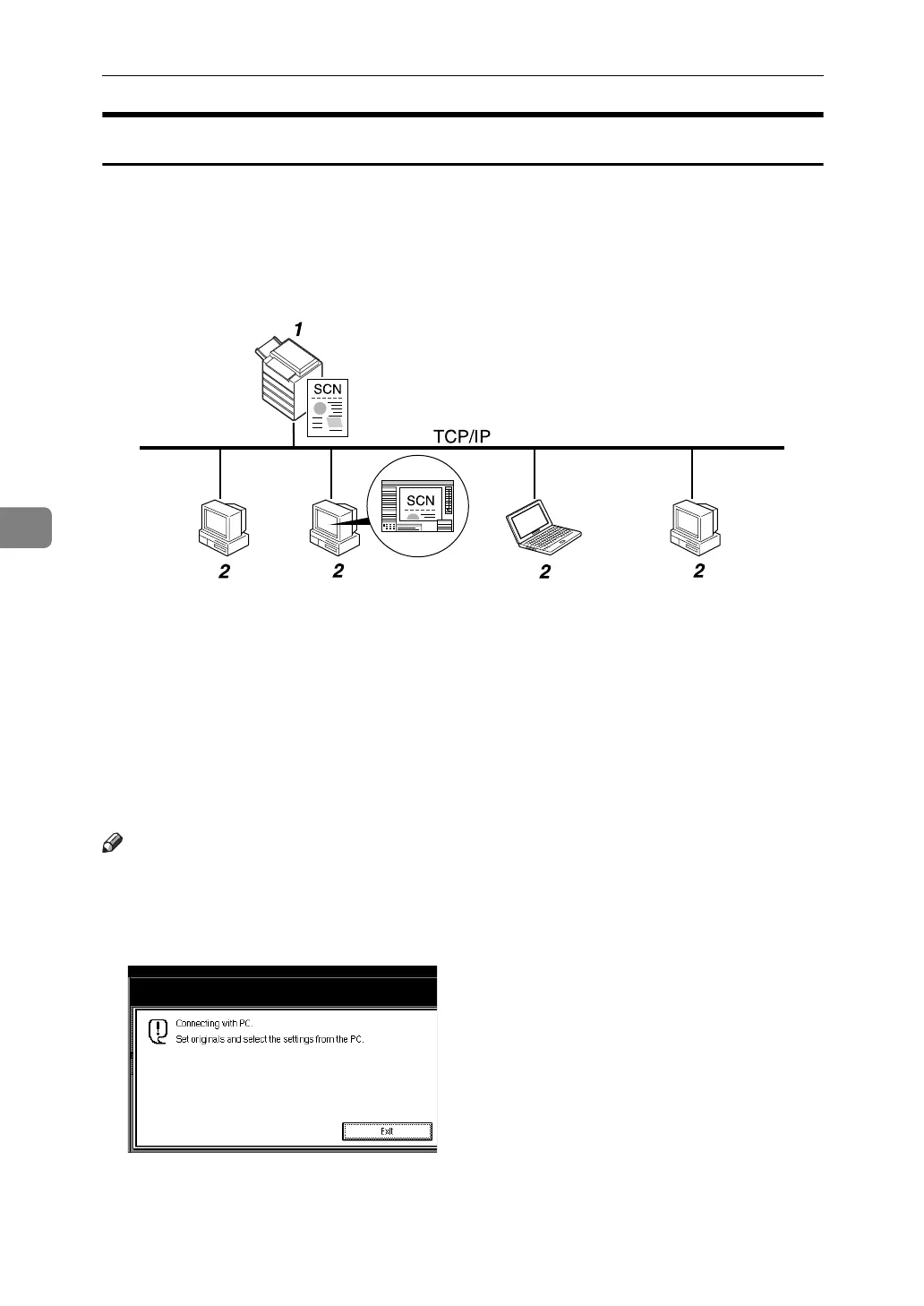Scanning Originals with the Network TWAIN Scanner
94
5
Outline of the Network TWAIN Scanner
This section outlines the network TWAIN scanner function.
In the TWAIN scanner mode, you can share this machine among multiple com-
puters. Therefore, you don't have to prepare a special computer for scanner or
reconnect the scanner and each computer every time you need to use it.
1. This Machine
Scans an original after receiving a scan
instruction from a client computer, and
then sends the scan file over the network
to the client computer.
2. Client Computer
Specifies the scanner settings and con-
trols the scanner using an application,
such as DeskTopBinder Lite, that sup-
ports the network TWAIN scanner. Re-
ceives the files scanned by the machine
and displays them using an application
that supports the network TWAIN scan-
ner.
Note
❒ When using the machine as a network TWAIN scanner, you do not need to
press the {Scanner} key on the machine’s control panel. The screen switches
automatically when you scan an original from a client computer using the
TWAIN driver.
To use functions other than the network TWAIN scanner, press [Exit].
ZZZ514S