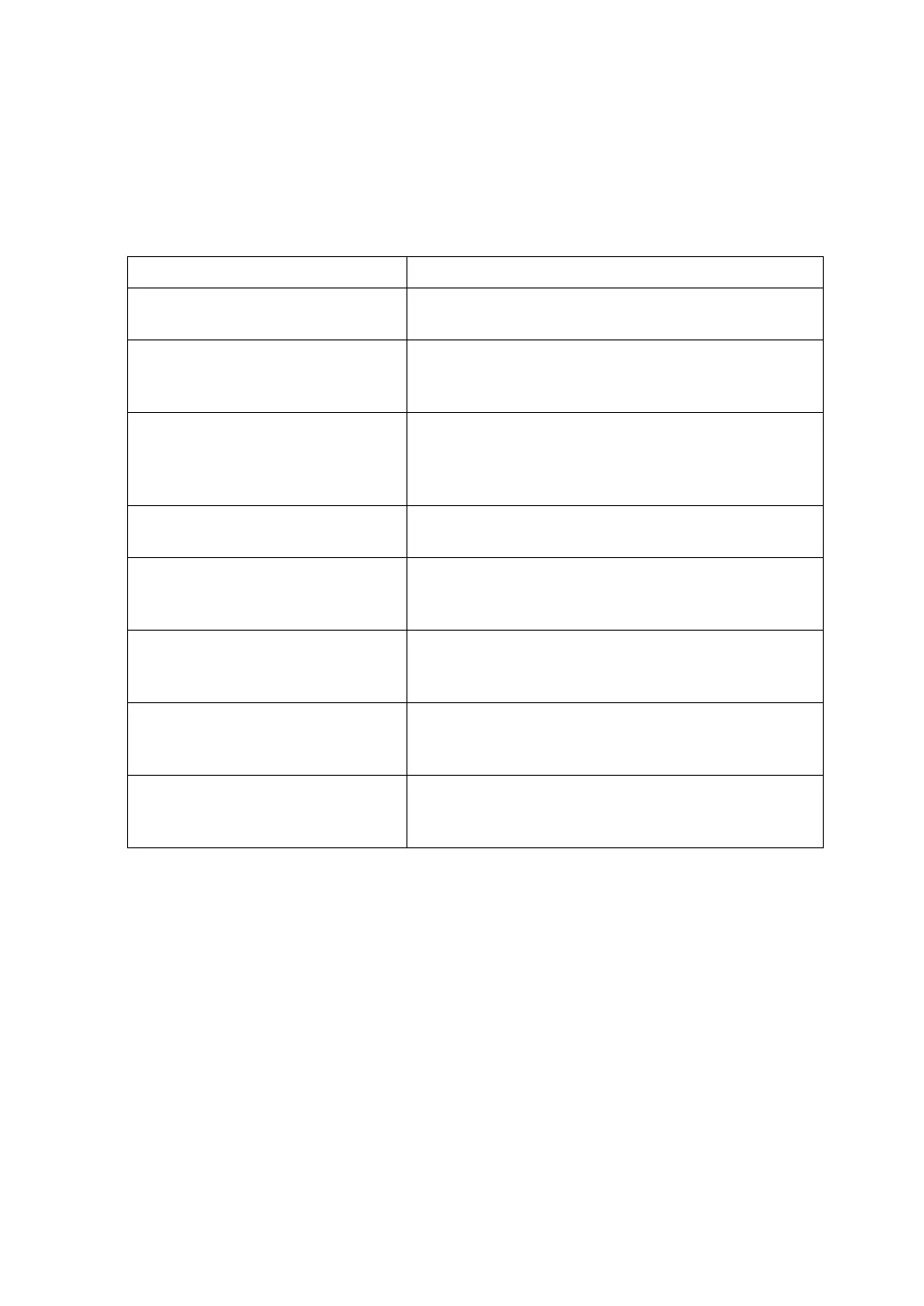6
Scanner Features
This section explains Scanner Features settings.
To display the Scanner Features screen, press the {User Tools / Counter} key. For
detailed setting method, see General Settings Guide.
❖ Scan Settings
Items Description
Default Scan Settings Make various basic settings, such as scan type, resolu-
tion, image density, and scan size.
Wait Time for Next Orig.: Exposure
Glass
Set which operation the machine performs while wait-
ing for additional originals after scanning from the ex-
posure glass.
Wait Time for Next Original(s):
SADF
Set the operation of this machine on the queue for ad-
ditional originals after scanning the originals with Au-
tomatic Document Feeder (ADF). This function is not
available unless ADF is installed.
Original Setting Set whether originals are one-sided or two-sided as
the default.
Switch to Batch Select [SADF] or [Batch] as the scanning mode that ap-
pears under [Original Feed Type] on the initial display of
scanner mode.
Mixed Original Sizes Priority This setting determines whether the original size is
automatically detected when originals of different siz-
es are inserted in the ADF.
Original Orientation Priority Select the default original orientation. When originals
are always positioned the same way, select that orien-
tation as the default.
Change Initial Mode Set the initial scanner screen settings that appear
when the operation switch is turned on or the {Clear
Mode} key is pressed.