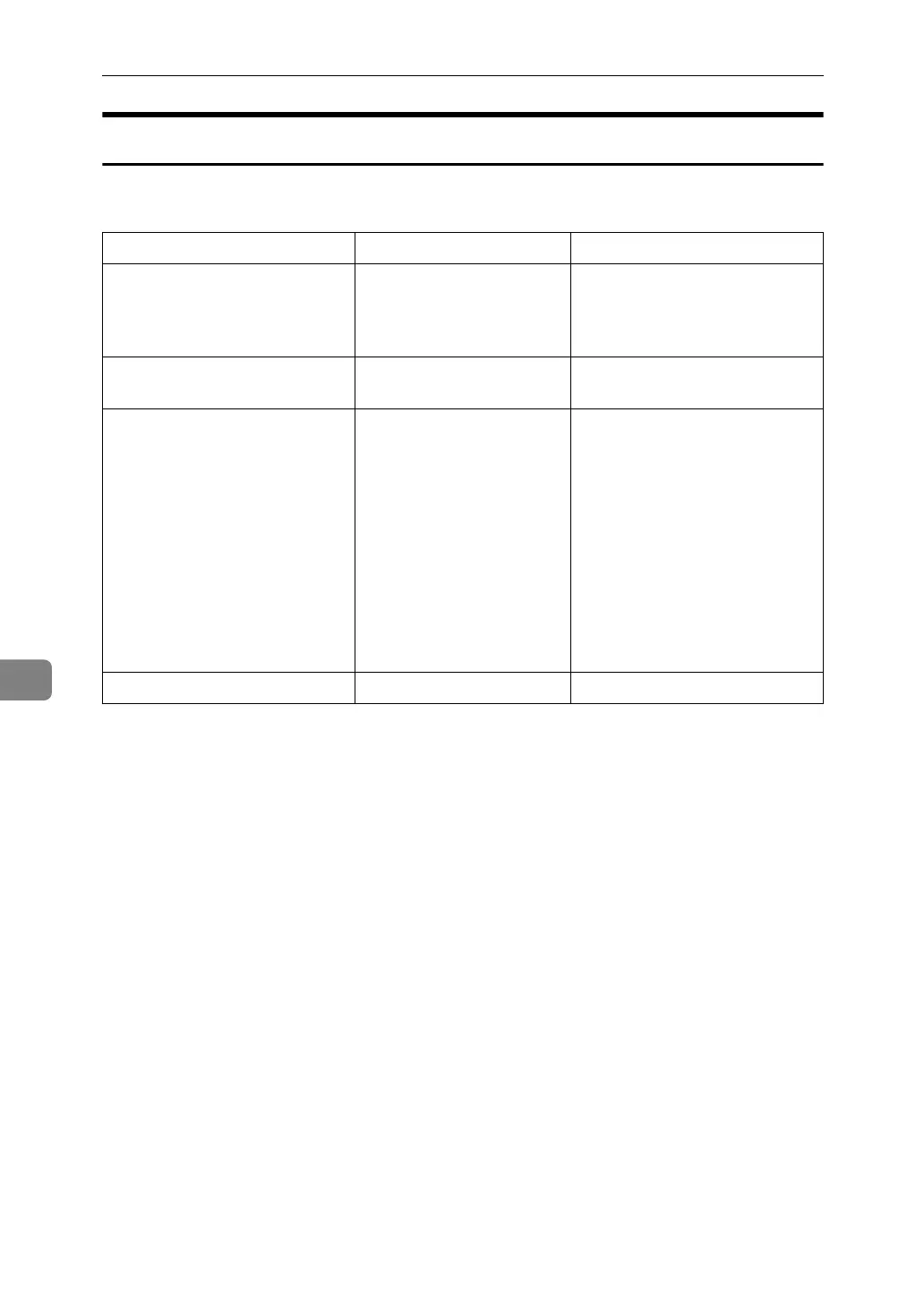Appendix
144
7
Network Delivery Function
The following table tells you the values of setting items for the network delivery
scanner function.
Item Maximum value Comments
Number of subject line charac-
ters
128 alphanumeric charac-
ters
This is the total number of char-
acters selected from the list and
the number of characters en-
tered directly from text.
Number of e-mail address char-
acters
128 alphanumeric charac-
ters
-
Number of addresses you can
specify at the same time
500 addresses You can specify 65 destinations
by direct entry, including
LDAP search. Select the remain-
ing 435 destinations from regis-
tered addresses
The maximum number of desti-
nations you can specify differs
depending on which ScanRout-
er delivery software you are us-
ing. For details, see the manuals
supplied with the ScanRouter
delivery software.
Sendable file size 2,000 MB per file -