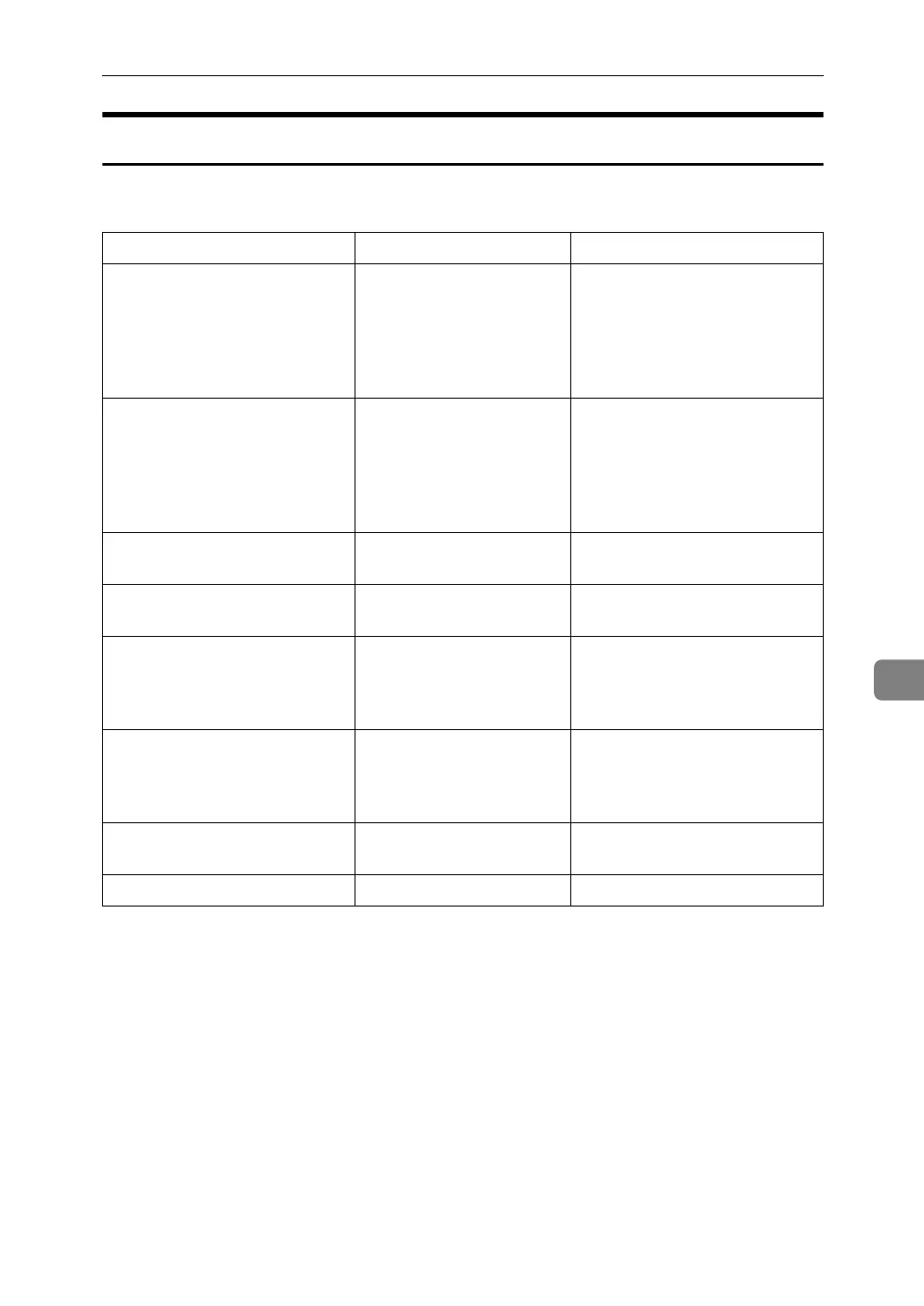Values of Various Set Items for Transmission/Storage/Delivery Function
143
7
Storage Function
The following table tells you the maximum values of the storage function set-
tings.
Item Maximum value Comments
Number of file name characters 64 alphanumeric charac-
ters
On the control panel, the first 16
characters are displayed. When
viewing the stored files from a
client computer using Desk-
TopBinder, all the entered char-
acters can be viewed.
Number of user name charac-
ters
20 alphanumeric charac-
ters
On the control panel, the first 16
characters are displayed. When
viewing the stored files from a
client computer using Desk-
TopBinder, all the entered char-
acters can be viewed.
Number of password charac-
ters
4-8 digit number -
Number of stored files you can
select at the same time
30 files -
Storable number of files 3,000 files This is the total number of files
stored under the scanner, copi-
er, document server, and print-
er functions.
Storable number of pages 9,000 pages This is the total number of files
stored under the scanner, copi-
er, document server, and print-
er functions.
Storable number of pages per
file
1,000 pages -
Storable size 2,000 MB per file -