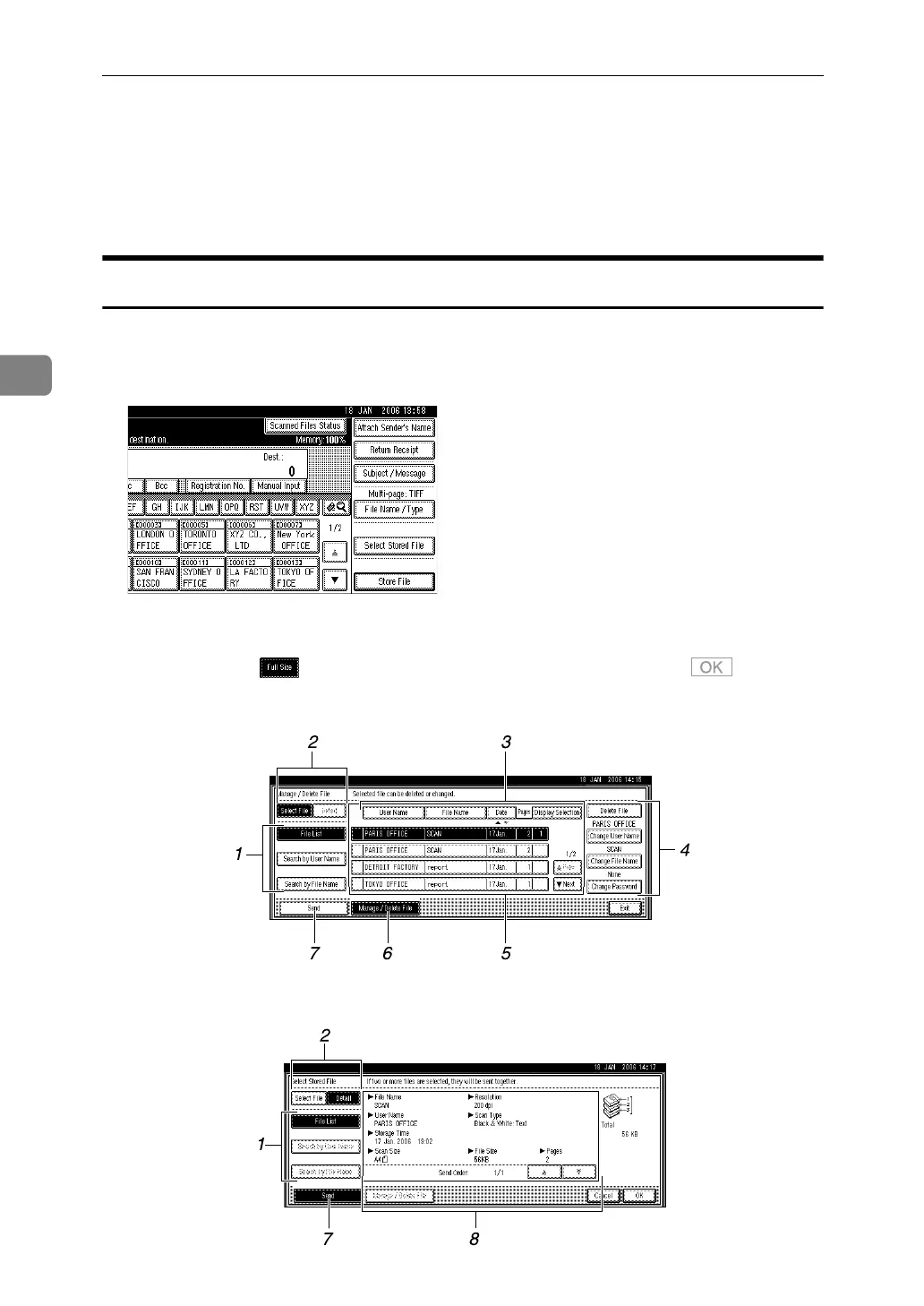Storing Files Using the Scanner Function
64
3
Displaying the List of Stored Files
This section describes the list of stored files.
Using the list of stored files, you can delete stored files or change the file data.
List of Stored Files
This section describes how the list of stored files is displayed.
To display the list of stored files, press [Select Stored File] on the initial scanner
screen.
The function items displayed serve as selector keys. You can select or specify an
item by pressing it. When you select or specify an item on the display panel, it is
highlighted like []. Keys that cannot be selected appear like [].
❖ When displaying information on all stored files
❖ When displaying information of a selected stored file