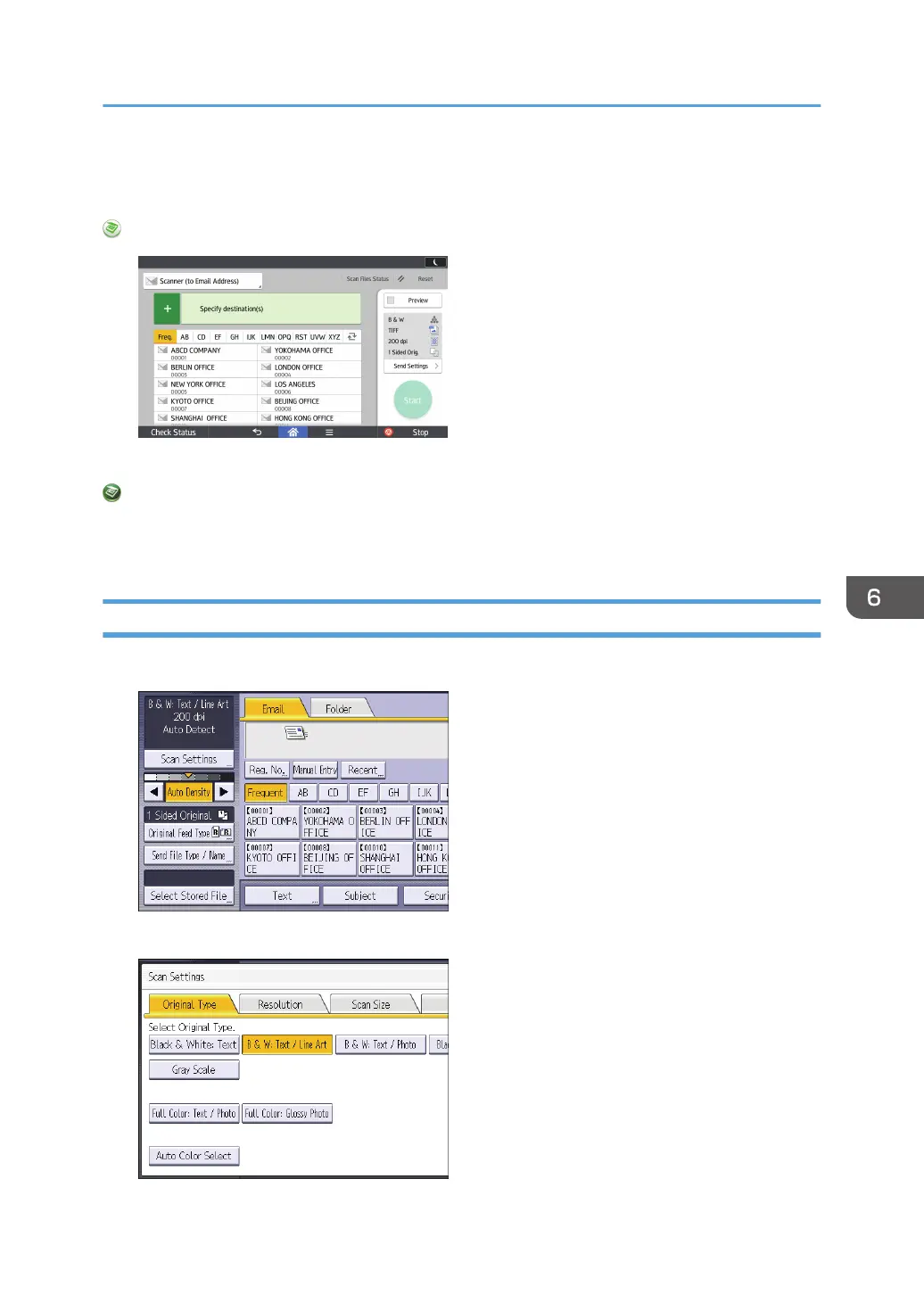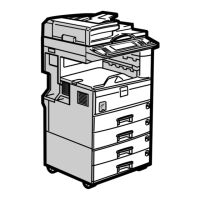Specifying Scan Settings
When Using the Scanner Application
About how to use the application's screen, see page 51 "[Scanner] Screen".
When Using the Scanner (Classic) Application
For details about how to use the Classic Scanner function, see page 139 "Procedure for
Specifying Scan Settings (Classic)".
Procedure for Specifying Scan Settings (Classic)
1. Press [Scan Settings].
2. Specify resolution, scan size, and other settings, as required.
Specifying Scan Settings
139