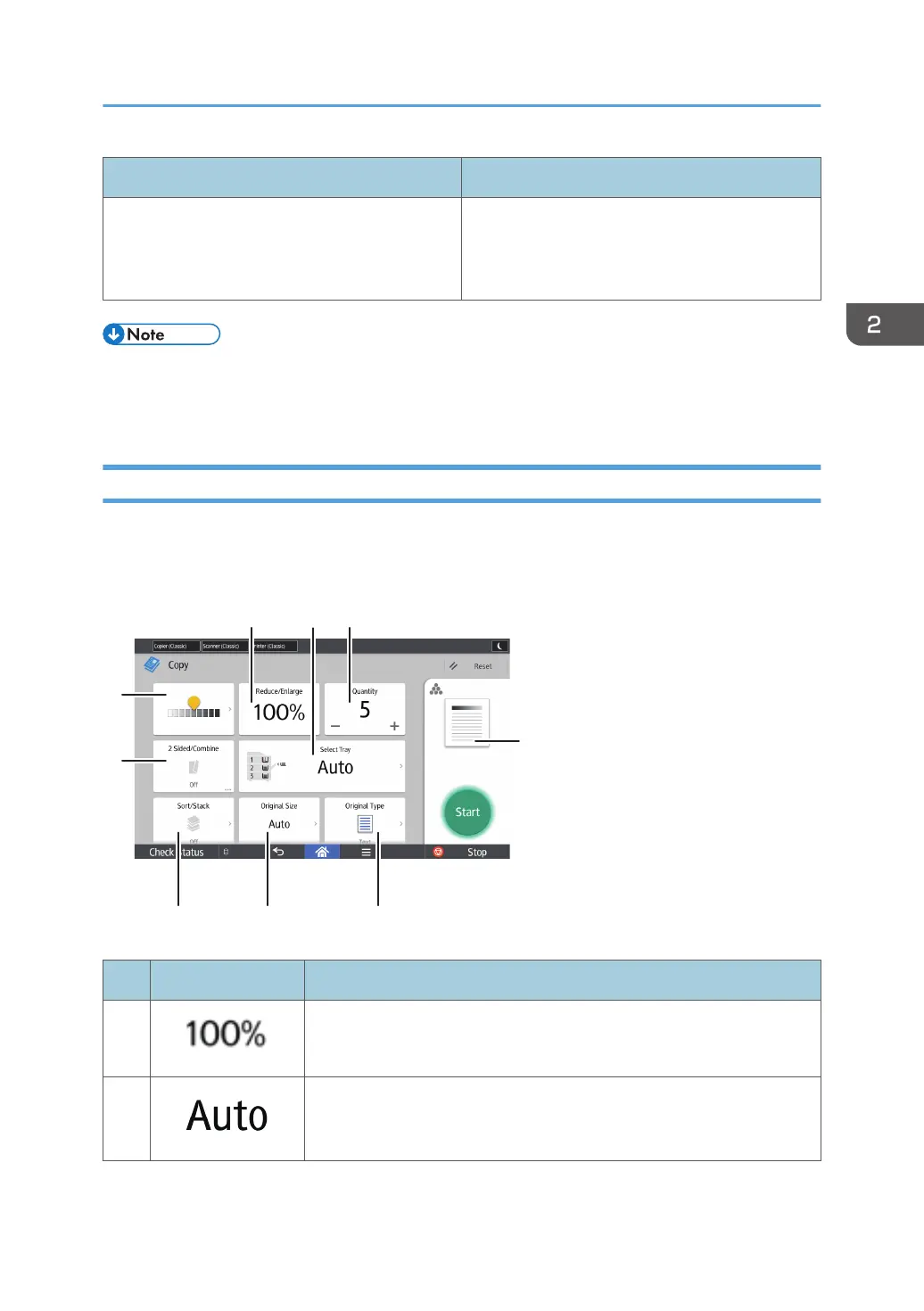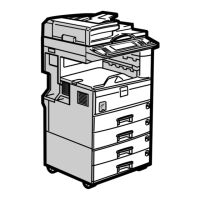Screen Functions usable
Quick Application Screen • Copier
• Fax
• Scanner
• [Printer (Classic)] icon and [Quick Scanner] icon are displayed in the Application list. For details
about how to register them to the [Home] screen, see page 39 "Adding Icons to the [Home]
Screen".
[Copy] Screen
You can switch the two screens described in this section by flicking the screen up or down.
No. Icon Description
1
You can reduce or enlarge images.
2
You can specify the paper input location containing the paper you want
to copy to.
How to Use Each Application
43