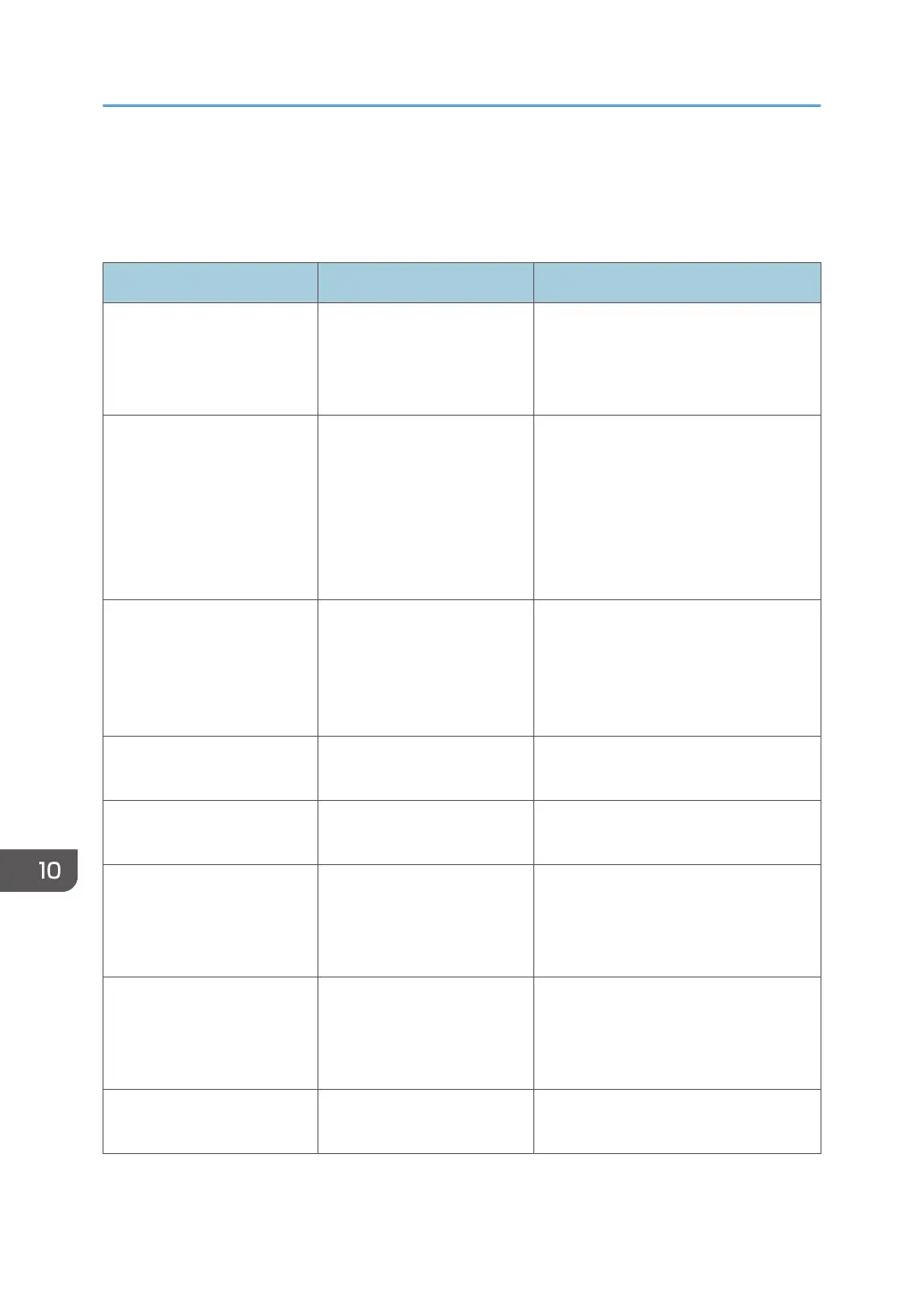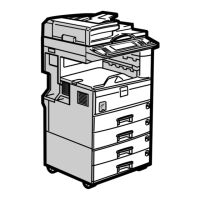When You Have Problems Operating the
Machine
Problem Cause Solution
When the machine is turned
on, the only icon that
appears on the home screen
is the [Copier] icon.
Functions other than the
copier function are not yet
ready.
Wait a little longer.
The machine has just been
turned on and the User Tools
screen is displayed, but the
User Tools menu has items
missing.
Functions other than the
copier function are not yet
ready. Time required varies
by function. Functions
appear in the User Tools
menu when they become
ready for use.
Wait a little longer.
The indicator lamp remains
lit and the machine does not
enter Sleep mode even
though [Energy Saver] was
pressed.
In some cases, the machine
does not enter Sleep mode
when [Energy Saver] is
pressed.
Before you press [Energy Saver],
check that Sleep mode can be
enabled. For details about enabling
Sleep mode, see "Saving Energy",
Getting Started.
The display is turned off. The machine is in Sleep
mode.
Touch the display panel.
Nothing happens when the
display panel is touched.
The power is turned off. Make sure the main power indicator is
off, and then turn on the power.
The power turns off
automatically.
The Weekly Timer setting is
set to [Main Power Off].
Change the Weekly Timer setting. For
details about the Weekly Timer setting,
see "Timer Settings", Connecting the
Machine/ System Settings.
The user code entry screen is
displayed.
Users are restricted by User
Code Authentication.
For details about how to log in when
User Code Authentication is enabled,
see "When the Authentication Screen is
Displayed", Getting Started.
The Authentication screen
appears.
User Authentication is set. See "When the Authentication Screen
is Displayed", Getting Started.
10. Troubleshooting
180