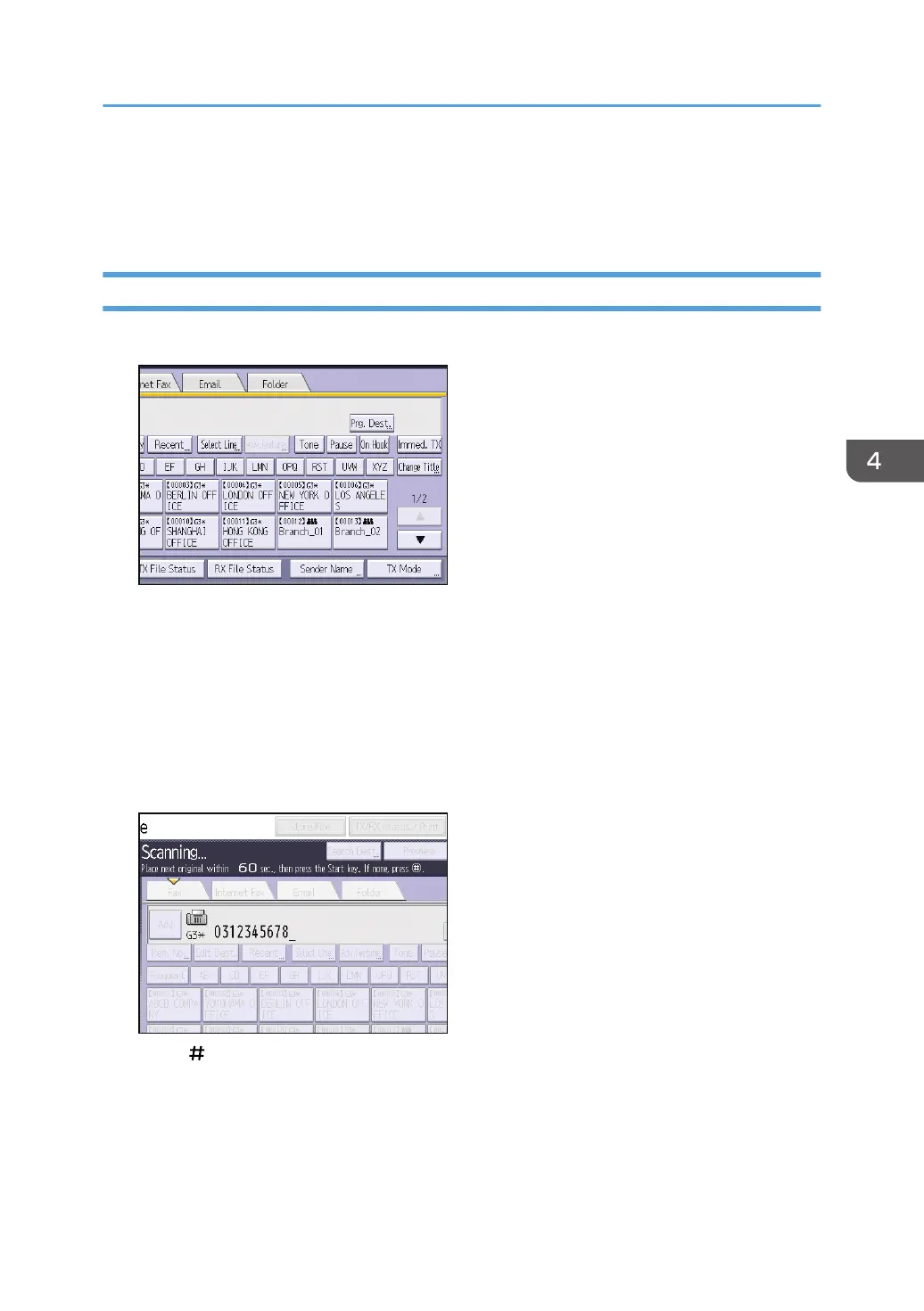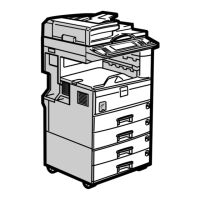10. If you send documents to Internet Fax or e-mail destinations or enable the Email TX
Results function, specify a sender.
11. Press [Start].
Procedure for Sending Originals Using the Exposure Glass (Classic)
1. Make sure [Immed. TX] is not highlighted.
2. Place the first page of the original face down on the exposure glass.
3. Specify a destination.
4. Make the scan settings you require.
5. Press [Start].
6. Place the next original on the exposure glass within 60 seconds when you send multiple
originals, and then repeat Steps 4 and 5.
Repeat this step for each page.
7. Press [ ].
The machine dials the destination and starts transmission.
Basic Procedure for Transmissions (Memory Transmission)
93