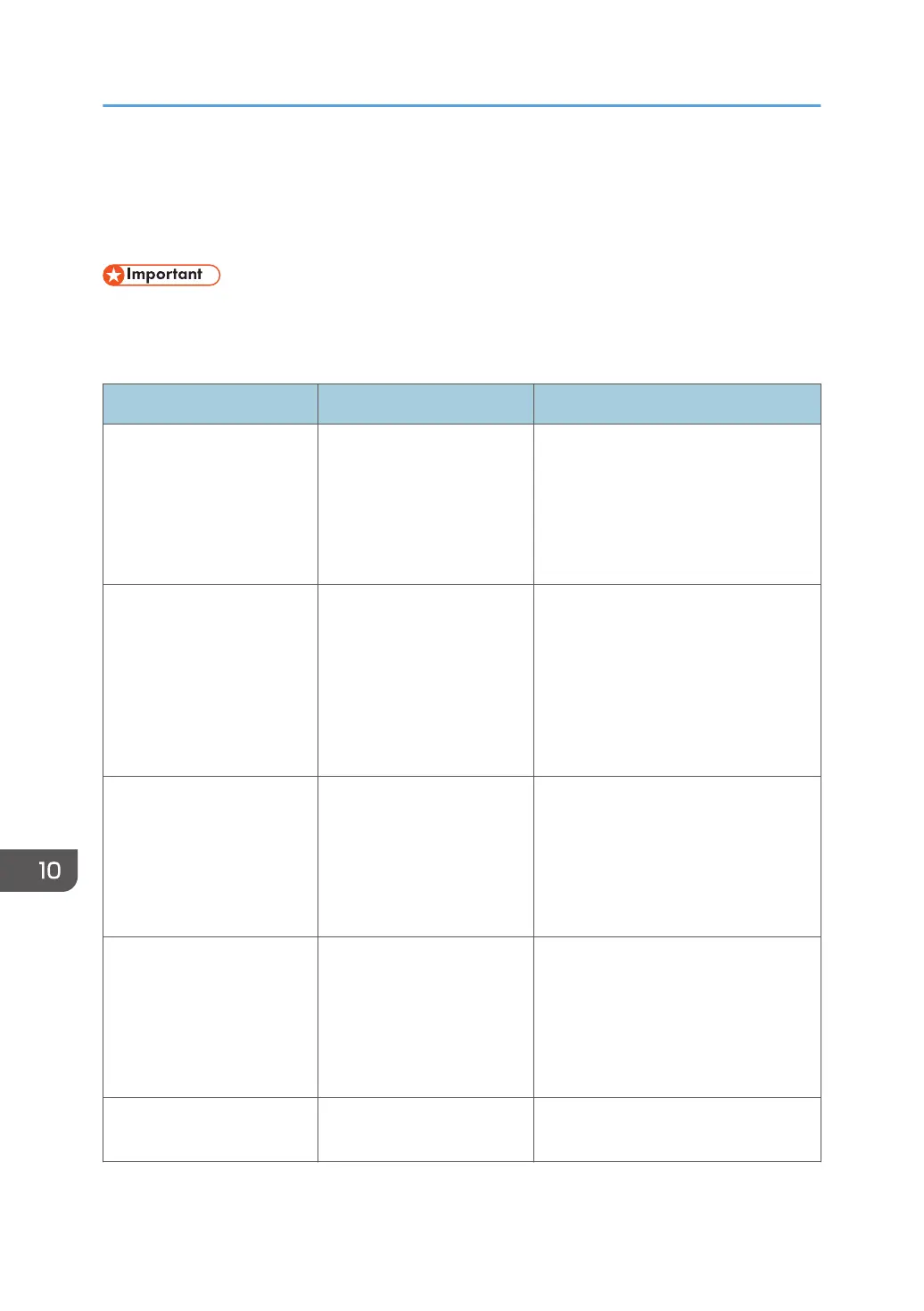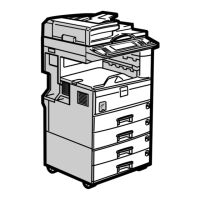Messages Displayed When You Use the Copy/
Document Server Function
• If you cannot make copies as you want because of the paper type, paper size or paper capacity
problems, use recommended paper. For details about recommended paper, see page 160
"Recommended Paper Sizes and Types".
Message Cause Solution
"Cannot delete the folder
because it contains files with
passwords. Delete the files
with passwords, or please
contact the file
administrator."
The folder cannot be deleted
because it contains a locked
original.
Unlock the locked original to delete it.
For details about locked files, see
"Managing Stored Files", Security
Guide.
"Cannot display preview of
this page."
The image data may have
been corrupted.
Press [Exit] to display the preview
screen without a thumbnail.
If the selected document contains
several pages, press [Switch] on the
"Display Page" area to change the
page, and then a preview of the next
page will appear.
"Cannot punch this paper
size."
The Punch function cannot
be used with paper size
selected.
For details about paper, see
"Specifications for Punch Unit (Finisher
SR4080)",or "Specifications for Punch
Unit (Finisher SR4120, Booklet Finisher
SR4130)", Maintenance and
Specifications.
"Cannot staple paper of this
size."
The Staple function cannot
be used with paper size
selected.
Select a proper paper size. For details
about paper, see "Specifications for
Finisher SR4080", "Specifications for
Finisher SR4120", or "Specifications
for Booklet Finisher SR4130",
Maintenance and Specifications.
"Check paper size." An irregular paper size is
set.
If you press [Start], the copy will start
using the selected paper.
10. Troubleshooting
186