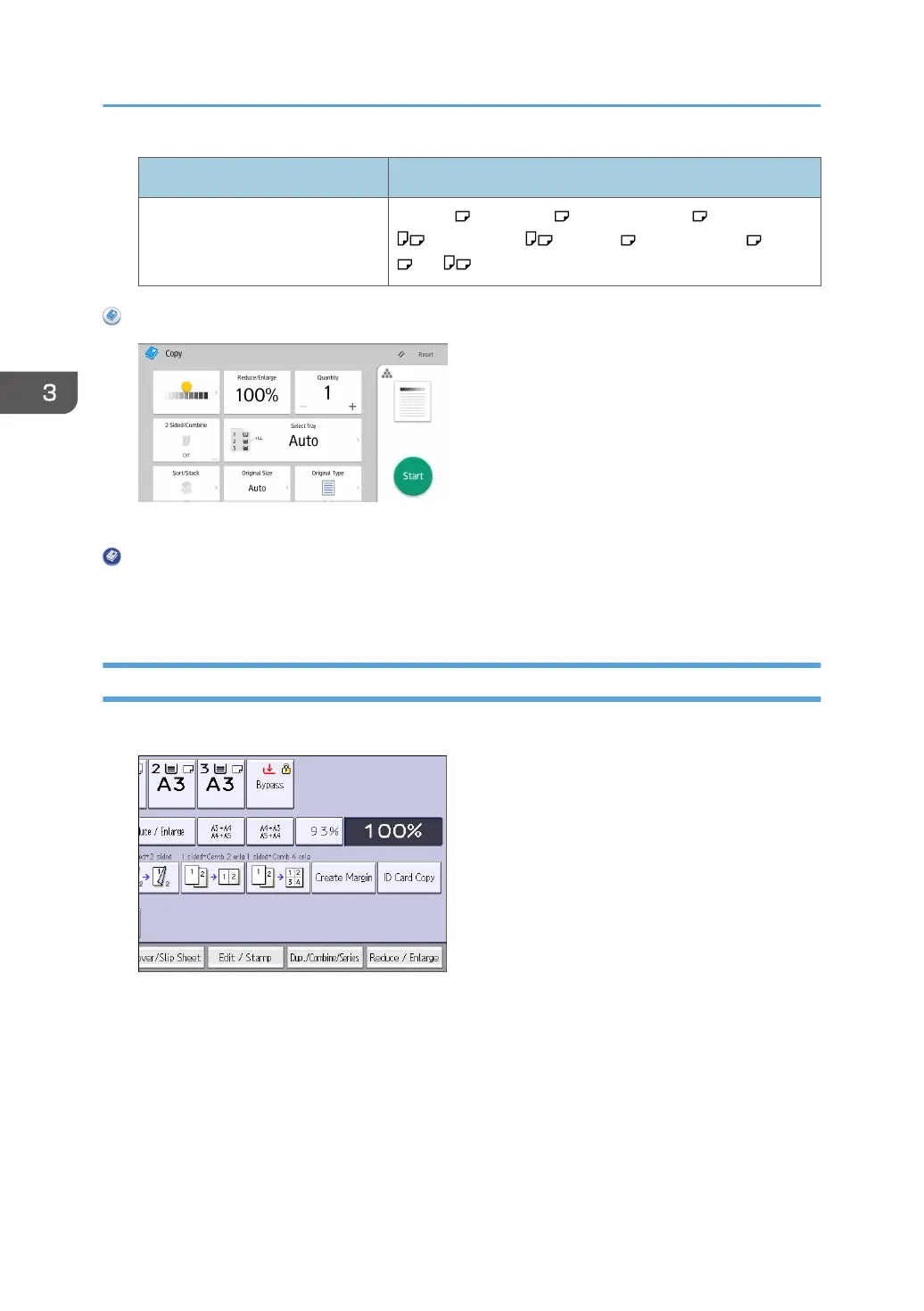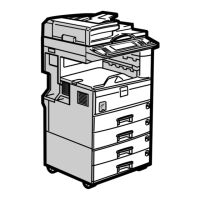Original location Original size and orientation
ADF 11 × 17 , 8
1
/
2
× 14
*1
, 8
1
/
2
×13
2
/
5
*1
, 8
1
/
2
× 11
, 5
1
/
2
× 8
1
/
2
, 10 × 14 , 7
1
/
4
× 10
1
/
2
, A3
, A4
When Using the Copy Application
About how to use the application's screen, see page 43 "[Copy] Screen".
When Using the Copier (Classic) Application
For details about how to use the Classic Copier function, see page 74 "Procedure for Auto
Reduce / Enlarge (Classic)".
Procedure for Auto Reduce / Enlarge (Classic)
1. Press [Auto Reduce / Enlarge].
2. Select the paper size.
3. Place the originals, and then press [Start].
3. Copy
74