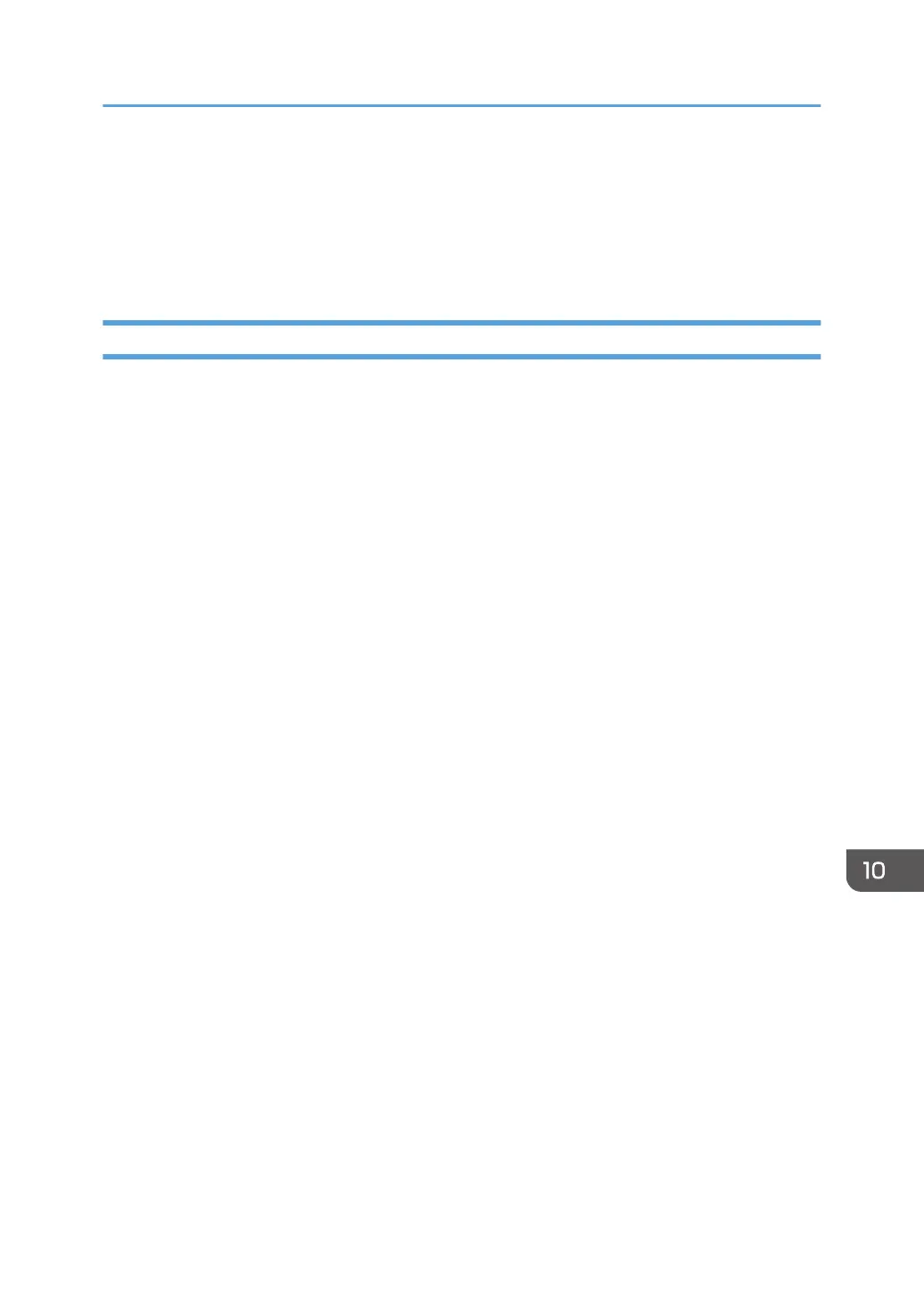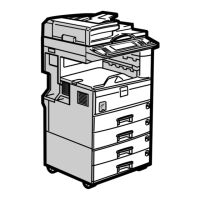with your hands to straighten out the curl, or load the paper up side down. Also, lay paper on a flat
surface to prevent paper from curling, and do not lean it against the wall.
• There are times when images might not turn out as you want because of paper type, paper size, or
paper capacity problems, use the recommended paper. For details about recommended paper,
see page 160 "Recommended Paper Sizes and Types".
When Multiple Functions Cannot Be Executed Simultaneously
If you cannot carry out your job, it may be that the machine is being used by another function.
Wait until the current job is completed before trying again. In certain cases, you can carry out another
job using a different function while the current job is being performed.
For details about Function Compatibility, see "Function Compatibility", Troubleshooting.
When You Have Problems Operating the Machine
185