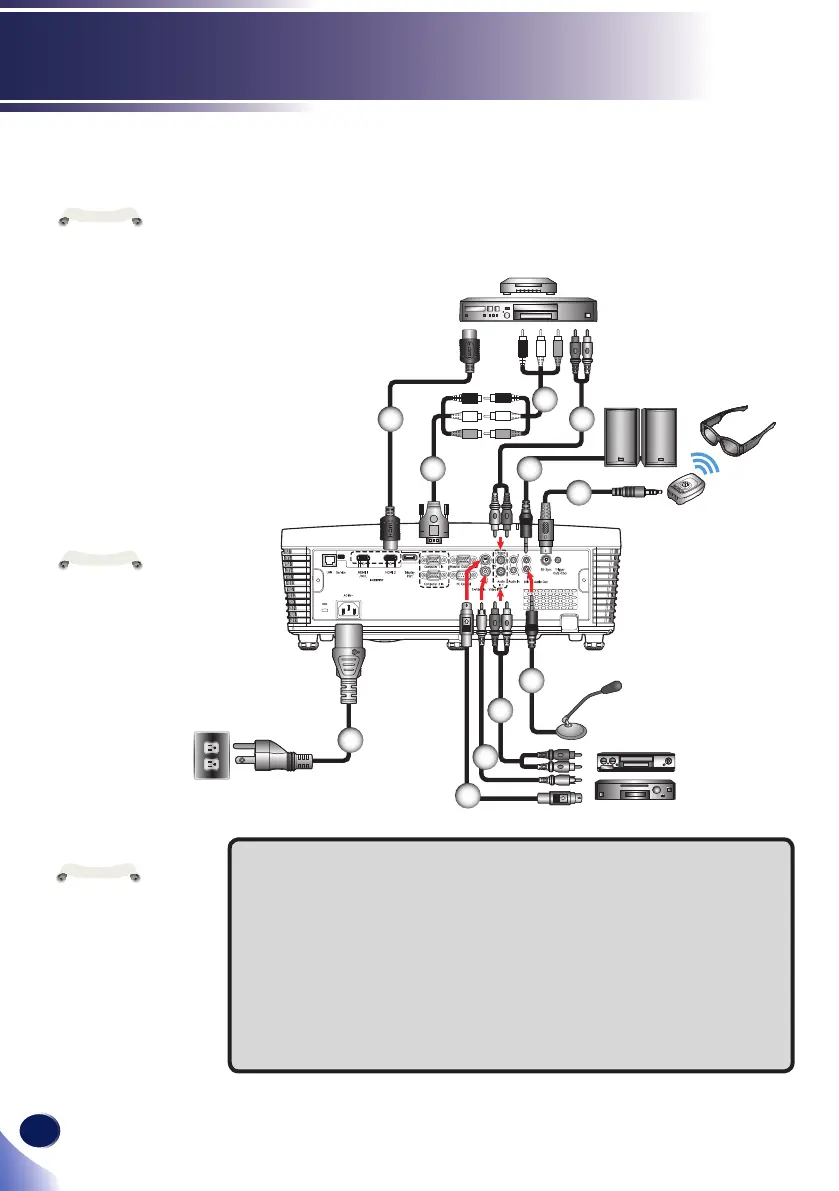30
English
Basic Operations
E62405SP
R
Due to the
difference in
applications for each
country, some regions
may have different
accessories.
N
o
t
e
1...................................................................................................HDMI/MHL cable
2...........................................................................................Component-RGB Cable
3.................................................................................................... Component Cable
4............................................................................................................... Audio cable
5............................................................................................................... Audio cable
6........................................................................................................3D emitter cable
7.....................................................................................................Microphone cable
8............................................................................................................... Audio cable
9................................................................................................................Video cable
10.......................................................................................................... S-Video cable
11...........................................................................................Power cord (supplied)
S-Video
DVD player, HDTV receiver
Make sure that the
power plug is fully
inserted into both the
projector AC inlet and
the wall outlet.
The AC outlet must
be near this equipment
and must be easily
accessible.
N
o
t
e
11
2
Video
1
6
Powered Speaker
10
7
Use the cables that come with the projector. (*)
When HDMI
input is selected, only
audio signal with
HDMI can be output.
When Audio Out
is connected, Built-
in speaker doesn’t
sound.
N
o
t
e
(*)
Component
Connect to AV Equipment
3D emitter
4
5
8
9
3D glasses
3
Microphone
