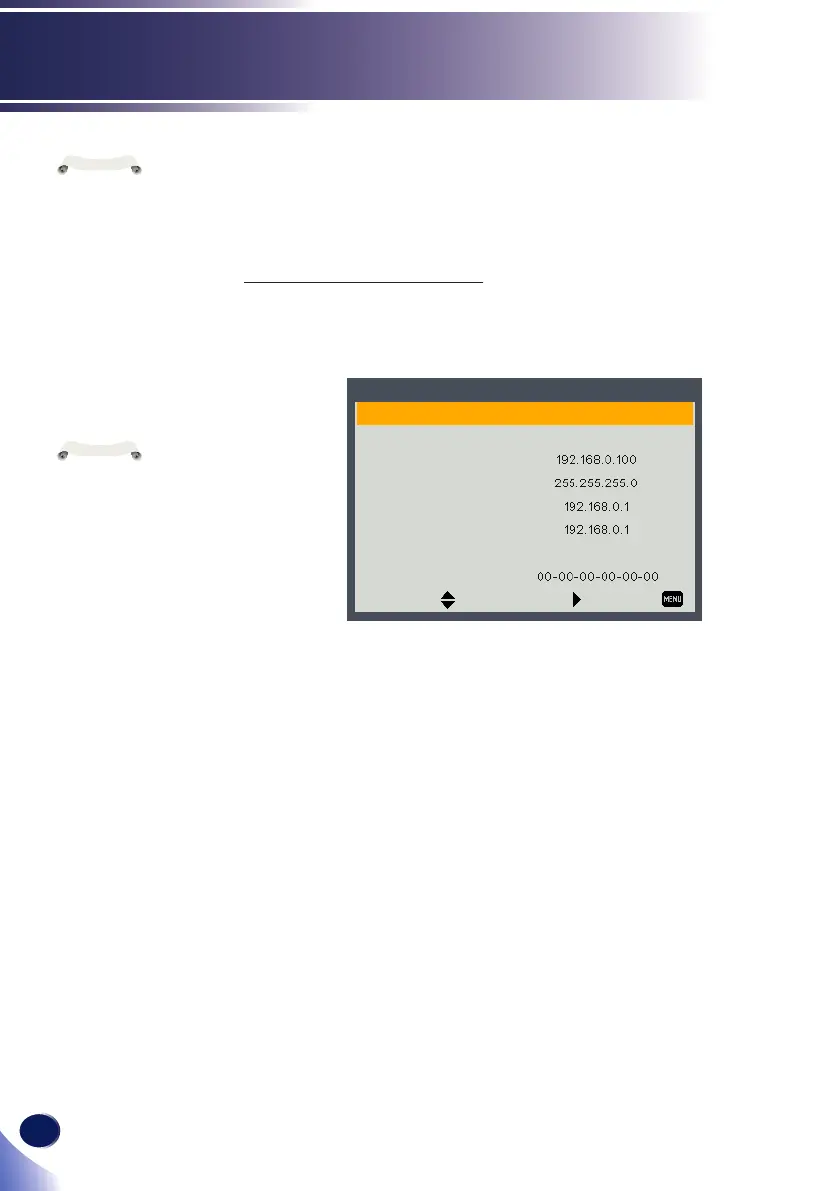56
English
LAN Control
Controlling this Device with Web
Browser
You can control this device from a PC by using a web browser.
Connecting to the device
1. Conrmation of the IP address of the device
Select the “Setting” → “Network” in the menu of this device,
and verify the IP address.
Network State
Connected
DHCP
On
IP Address
Subnet mask
Gateway
DNS
Apply
MAC
Select
Enter
Exit
LAN
2. Connection
Enter the IP address that was veried by opening the web
browser.
For example, enter http://192.168.0.100/ if the IP address is
displayed as shown above.
When you are
connecting the device
to an existing network,
set according to the
instructions of the
network administrator.
N
o
t
e
This web page uses
Java Script. Turn on
and use the Java Script
with the settings of the
browser you intend to
use.
N
o
t
e
