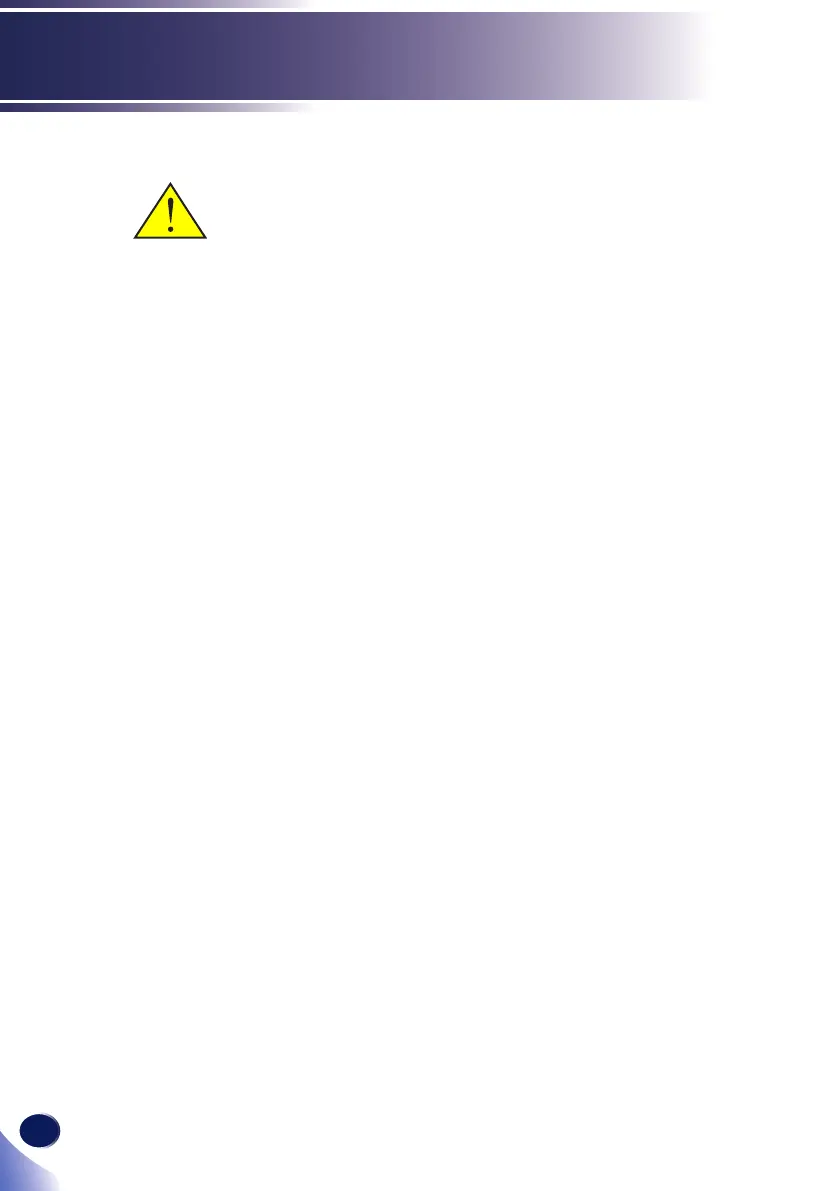2
English
Usage Notice
Precautions
Follow all warnings, precautions and maintenance as
recommended in this user’s guide to maximize the life of your
unit.
Indicates a potentially hazardous situation which, if in-
structions are not followed, could result in death or serious
injury.
Indicates a potentially hazardous situation which, if instruc-
tions are not followed, may result in minor or moderate
injury or damage to property.
■ Warning-
■ Caution-
■Warning- Do not place vases, plant pots, cups, toiletries, medi-
cines, small metal objects, or containers holding water
or any other liquids, on or close to this machine. Fire
or electric shock could result from spillage or if such
objects or substances fall inside this machine
■Warning- Keep the machine and attachments out of the reach of
children. If the machine is near children, it may cause
injury.
■ Warning- Plastic bags can be dangerous, please do not leave
near babies and young children. To avoid the threat
of suffocation, please keep away from their nose and
mouth.
■ Warning- Do not use any power sources other than those that
match the specications shown in this manual. Doing
so could result in re or electric shock.
■ Warning- Do not damage, break, or modify the power cord.
Also, do not place heavy objects on the power cord,
or pull the cord or bend it severely. Doing so could
result in re or electric shock.
■ Warning- Touching the prongs of the power cable’s plug with
anything metallic constitutes a re and electric shock
hazard.
■ Warning- The supplied power cord is for use with this machine
only. Do not use it with other appliances. Doing so
could result in re or electric shock.
■ Warning- It is dangerous to handle the power cord plug with
wet hands. Doing so could result in electric shock.