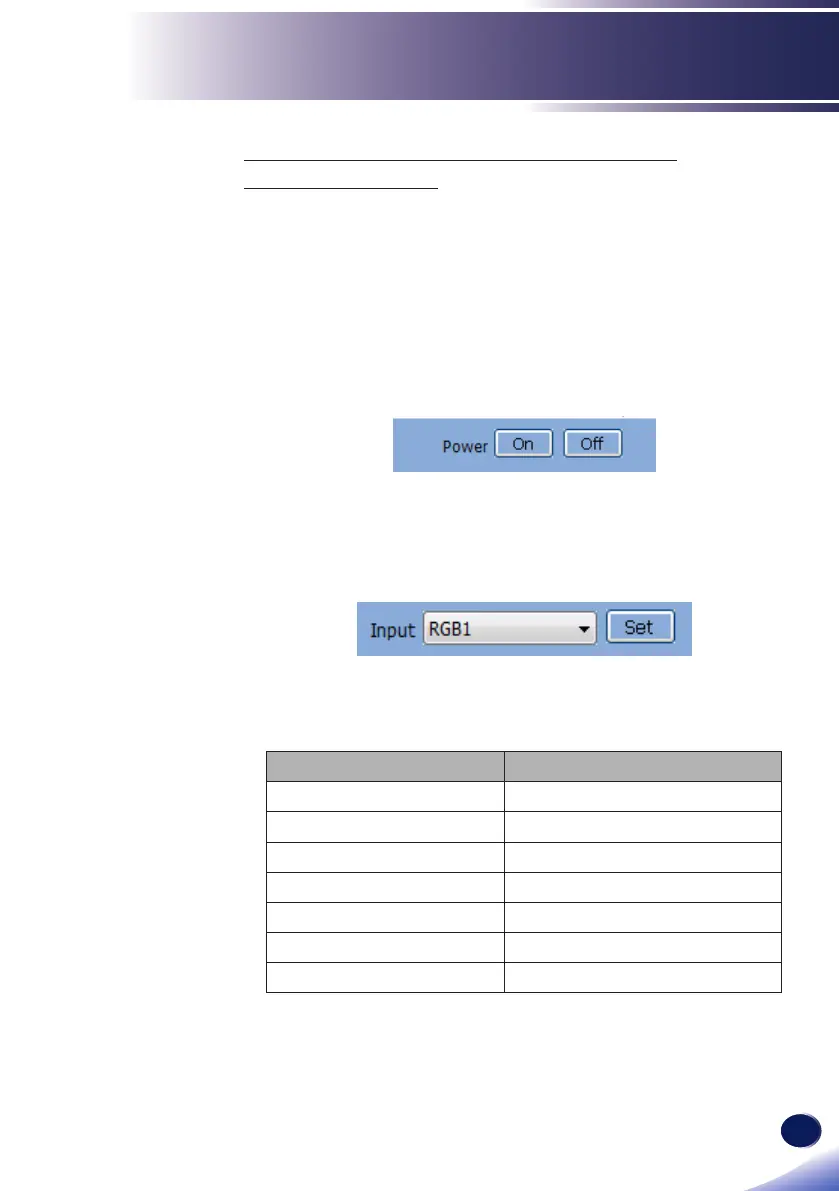English
71
English
LAN Control
Controlling the projector with the projector
management utility
To control the projector, switch to remote control screen by
pressing the "Remote Control" tab. Select the projector (/ group)
that you want to control from displayed list and control with the
button at the bottom of the screen.
[Power] button
Turn "on/off" the power of the projector and group selected
from the projectors (/ group) list.
[Input Switch] button
Change the input of projector and group selected from the
Projector (/ group) list. The input will not change if projector
does not correspond to the specied input.
Correspondence between the input display of projector
management utility of this device and the actual input signal is
as follows.
Input name of this device Input name of PJLink
Computer 1 RGB1
Computer 2 RGB2
Video Video1
S-Video Video2
HDMI1/MHL Digital1
HDMI2 Digital2
DisplayPort Digital3
