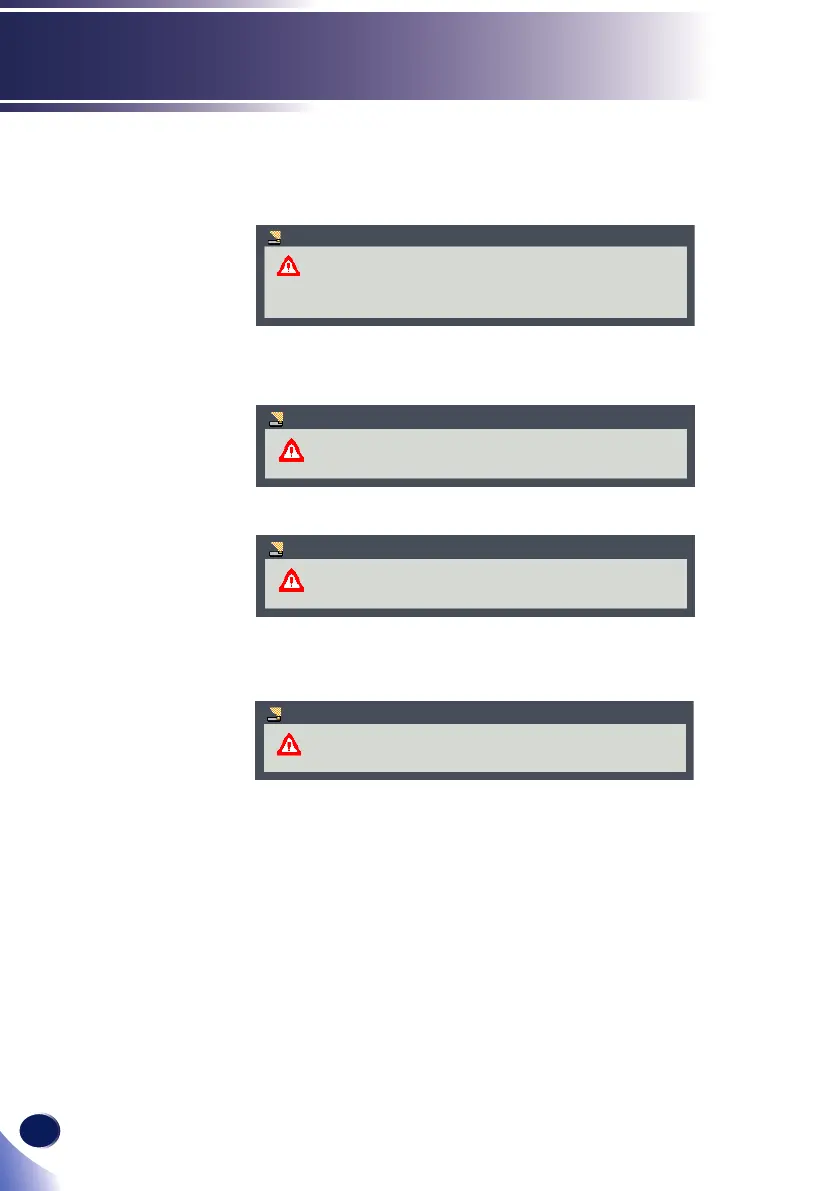80
English
Troubleshooting
Problem: Message Reminders
Temperature Error - the projector is overheat inside. Check the
environmental condition.
Please:
Warning! TEMPERATURE TOO HIGH
1. Make sure air in and outlets are not blocked.
2. Make sure the environment temperature is under 40 degress C.
Replacing the lamp - the lamp is about to reach its maximum
lifetime. Prepare to replace it soon.
Warning! Lamp
Lamp is approaching the end of its useful life.
Replacement Suggested!
Fan Error - the cooling system fan is not working.
Warning! FAN LOCKED
The projector will switch off automatically.
Replacing the lter - the lter is about to reach its maximum usage
time. Clean or replace the lter soon.
Warning! Dust Filters
The Usage time of the dust filter is reached.
Please clean the dust filters for better performance.
