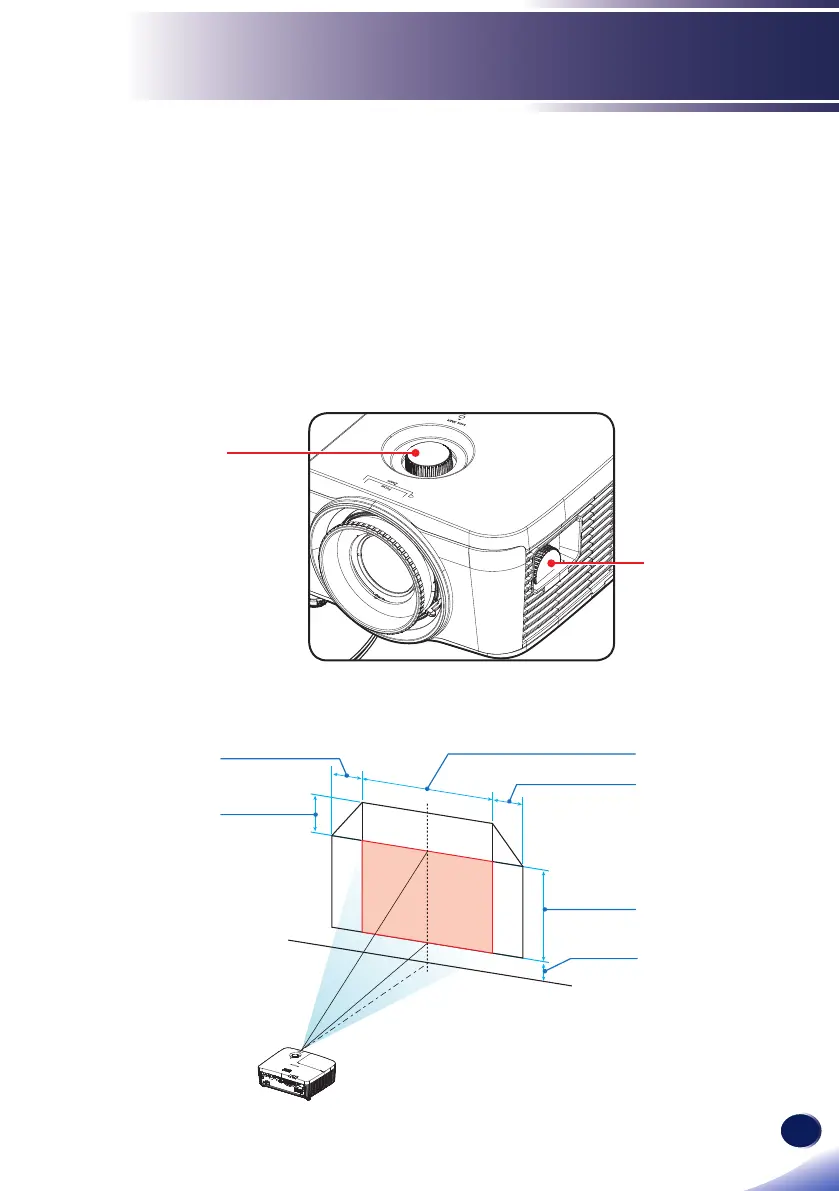English
35
English
User Settings
Adjusting the Projection Position using Lens
Shift
Lens Shift (Vertical shift range)
Maximum_0.1H (PJ X5580)
Maximum_0.2H (PJ WU5570)
Lens Shift (Horizontal shift
range)
Maximum_0.1W
Lens Shift (Horizontal shift
range)
Maximum_0.1W
Image width (W)
Image height (H)
Offset (Hd)
This projector is equipped with a lens shift function for
adjusting the position of the projected image by turning the
Lens Shift dials clockwise or counterclockwise.
Use the Lens Shift dial on the upper panel to adjust the
projection position in the vertical direction.
Use the Lens Shift dial on the side panel to adjust the
projection position in the horizontal direction.
Lens shift
(Horizontal direction)
Lens shift
(Vertical direction)
The projection position cannot be moved more than the range
indicated in the illustration below.
