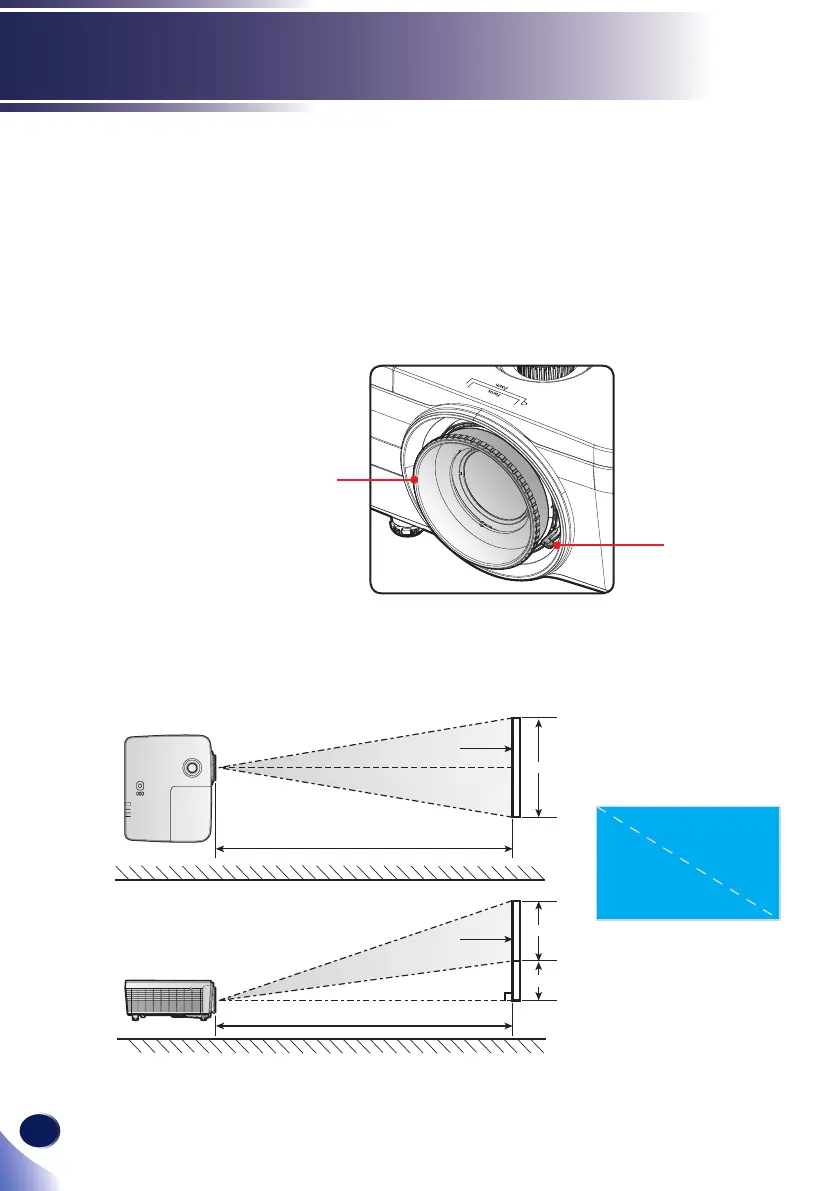36
English
Basic Operations
Focus Ring
Adjusting the Projector Zoom and Focus
You may turn the zoom lever to zoom in or out. To focus the
image, rotate the focus ring until the image is clear.
XGA (PJ X5580): Focus at distances from 3.28 to 44.29 feet
(1.0 to 13.5 meters).
WUXGA (PJ WU5570): Focus at distances from 3.28 to 45.28
feet (1.0 to 13.8 meters).
Adjusting Projection Image Size
Zoom Lever
Width
Height
Diagonal
Top View
Side View
Projection Distance (D)
Screen
Screen
Screen (H)
Offset (Hd)
Projection Distance (D)
Screen (W)
Projection Image Size from 30” to 300” (0.76 to 7.6 meters).
