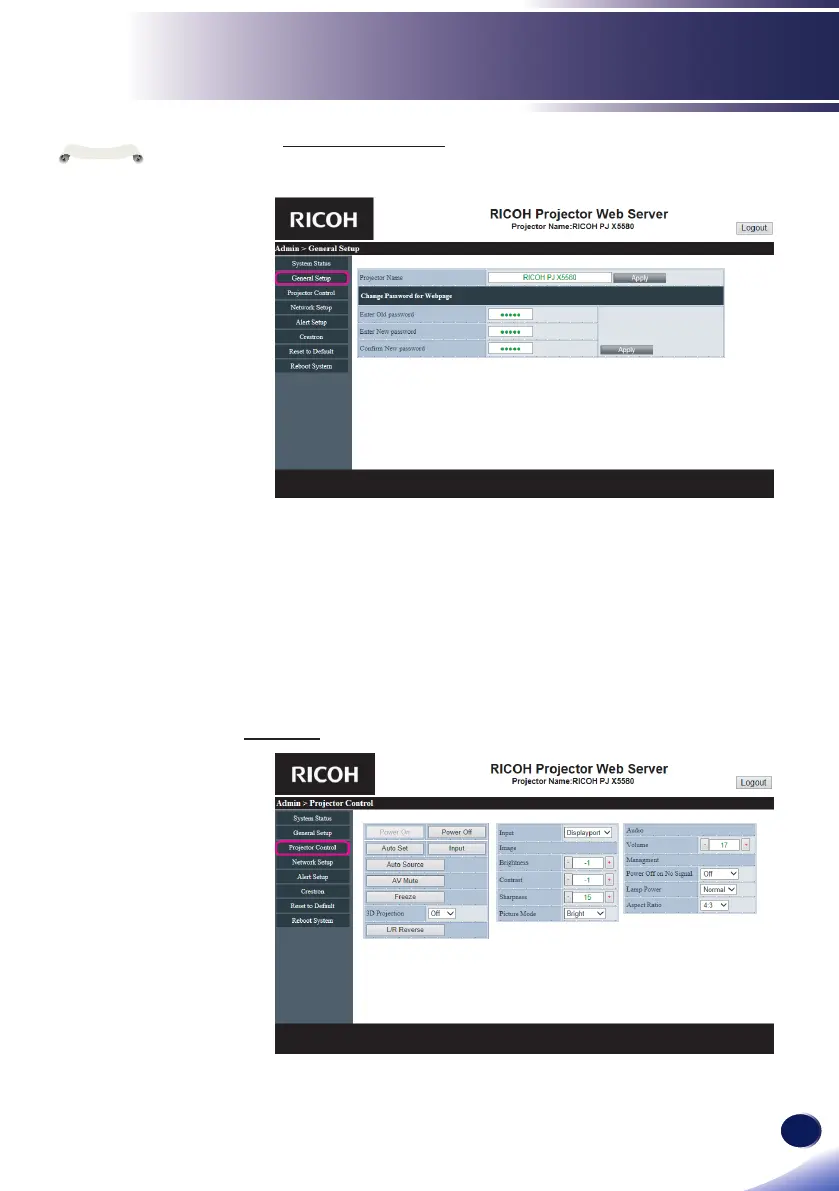English
59
English
LAN Control
General Settings
You can change the projector name and password with this item.
►
Changing projector name.
Enter the new projector name in the projector name field.
Click “reflect”.
►
Changing the password.
Enter the current password in the current password field.
Enter the new password in both the “new password field” and
“new password (confirm)” fields.
Click “projection”.
Control
You can control the projector with this item.
The items for control are described in this section.
The projector name
set here is also used in
PJLink control.
Only alphanumeric
characters and symbols
can be used as projector
name. The maximum
number of characters is
32.
If the characters of
new password and
the characters of new
password (conrm)
do not match, error
message will be
displayed. In this case,
re-enter the password.
N
o
t
e