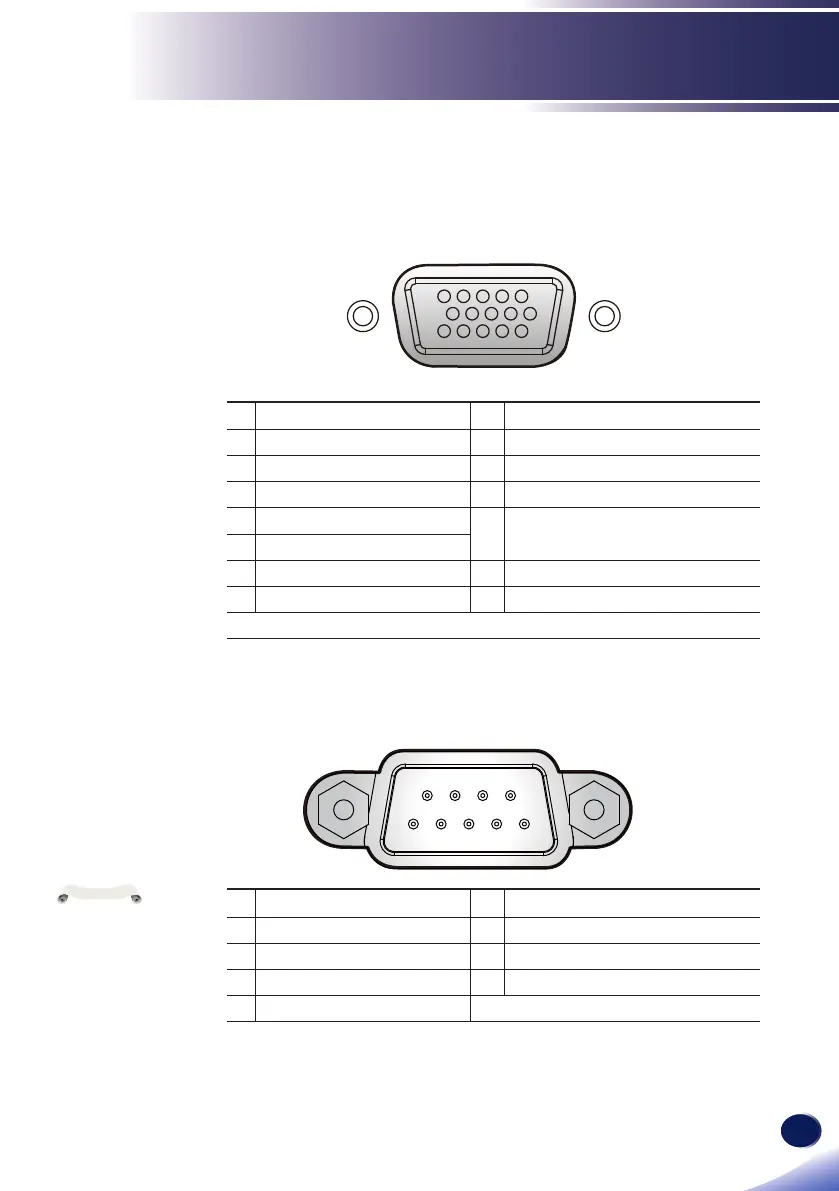English
87
English
Appendices
Congurations of Terminals
Terminal: Computer In 1/2 (Mini D-sub
15 pin) [Monitor Out]
1
Red (R/Cr) Input [R Output]
9
DDC 5V [NC*]
2
Green (G/Y) Input [G Output]
10
Ground (Ver. sync.)
3
Blue (B/Cb) Input [B Output]
11
NC*
4
NC*
12
DDC Data [NC*]
5
Ground (Horiz.sync.)
13
Horiz. sync. Input [Output] (Composite
H/V sync. Input)
6
Ground (Red)
7
Ground (Green)
14
Vert. sync. Input [Output]
8
Ground (Blue)
15
DDC CLK [NC*]
* Do not connect anything.
5 4 3 2 1
10 9 8 7 6
15 14 13 12 11
Contact your dealer
for control cable and
commands.
N
o
t
e
Terminal: PC Control (D-sub 9 pin)
1
NC*
6
NC*
2
TXD (Sending Data)
7
NC*
3
RXD (Receiving Data)
8
NC*
4
NC*
9
NC*
5
GND * Do not connect anything.
5 4 3 2 1
9 8 7 6
