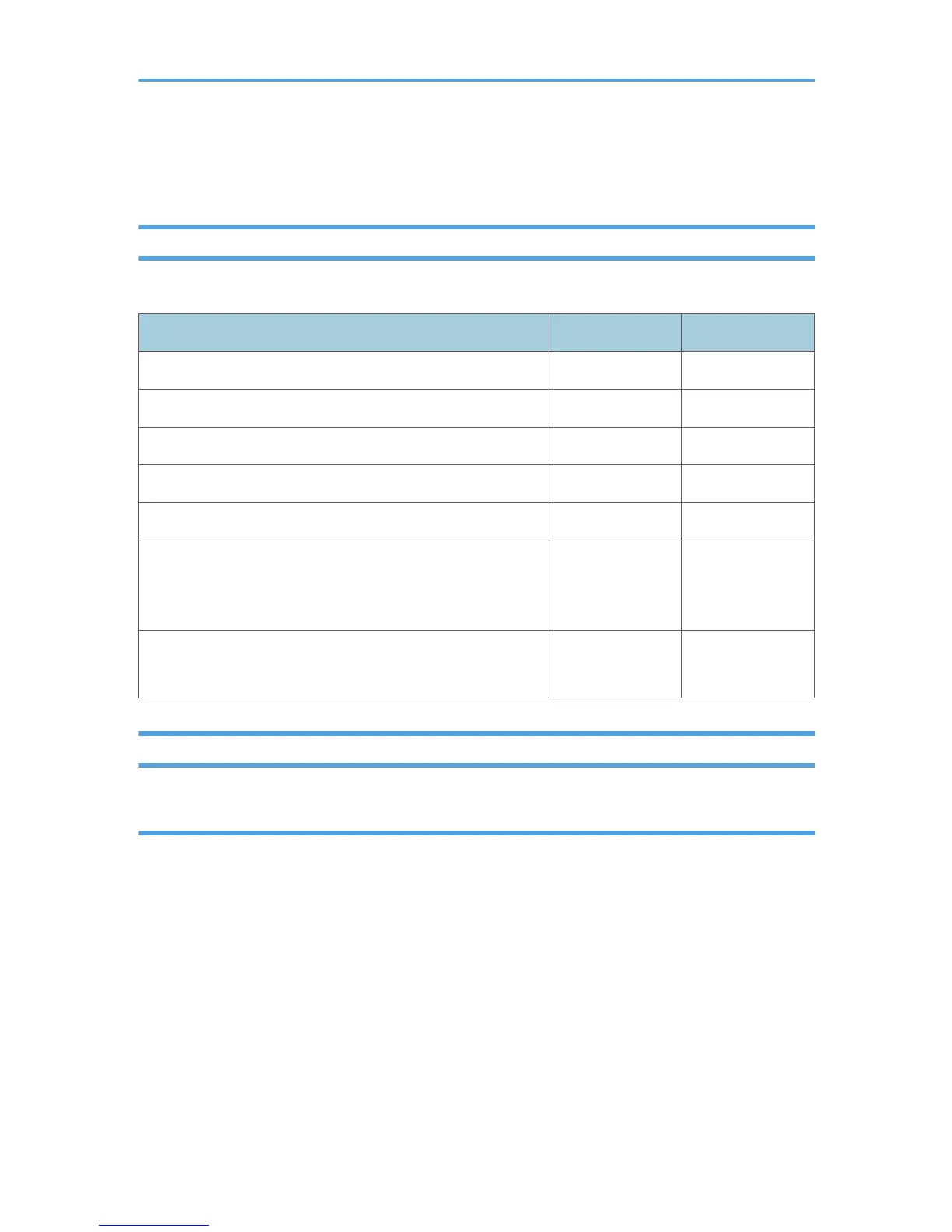Some illustrations or explanations in this guide may differ from your product due to improvement or
change in the product.
Differences in Functions between Different Models
The differences in main functions between different models are as follows:
SP C250SF SP C252SF
Type Type 1 Type 2
Restrictions on available functions Not available Available
User Restriction Not available Available
Locked Print Not available Available
Internet Fax Not available Available
Paperless FAX
(Reception file setting, Print received file, Print forwarded file,
Notify forward status)
Not available Available
Notification to replace a component
(Fusing unit, Transfer roller, Intermediate transfer belt)
Not available Available
Note to Administrator
Password
Certain configurations of this machine can be password-protected to prevent unauthorized modifications
by others. We strongly recommend you to create your own password immediately.
The following are the operations that can be password-protected:
• Configuring the [Address Book], [Network Settings], or [Admin. Tools] menu using the control
panel
You can access these menus without a password by factory default.
The setting for creating a password can be found in [Admin. Tools].
• Configuring the [System Settings], [Quick Dial Destination], [Scan Destination], [Fax Speed Dial
Destination], [Special Sender], [Restrict Available Functions], [Network Settings], [IPsec Settings],
or [Administrator Tools] menu using Web Image Monitor
10
