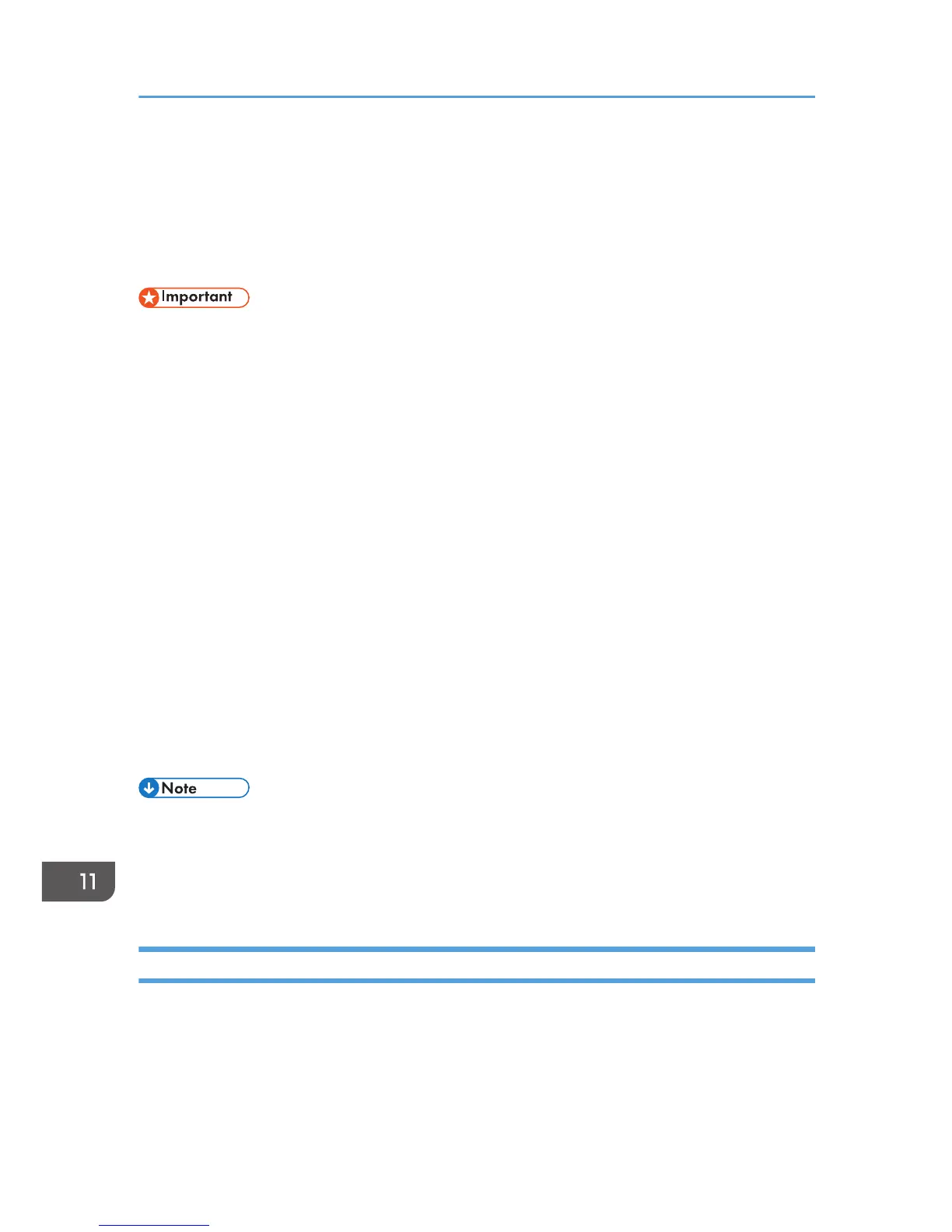Moving and Transporting the Machine
This section provides cautions that you must follow when moving the machine both short and long
distances.
Repack the machine in its original packing materials when moving it over a long distance.
• Be sure to disconnect all cables from the machine before transporting it.
• The machine is a precision piece of machinery. Be sure to handle it carefully when moving it.
• Make sure to move the machine horizontally. Take extra caution when carrying the machine up or
down stairs.
• If Tray 2 is installed, remove it from the machine, and move them separately.
• Do not remove the print cartridge when moving the machine.
• Be sure to hold the machine level while carrying it. To prevent toner from spilling, move the
machine carefully.
1. Be sure to check the following points:
• The power switch is turned off.
• The power cord is unplugged from the wall outlet.
• All other cables are unplugged from the machine.
2. If Tray 2 is installed, remove it.
3. Lift the machine using the inset grips on both sides of the machine, and then move it
horizontally to the place where you want to use it.
4. If you have removed Tray 2, reinstall it.
• To move the machine over a long distance, pack it well and empty all the paper trays. Take care
not to tip or tilt the machine during transit.
• Toner might spill inside the machine if the machine is not kept level during transit.
• For more information about moving the machine, contact your sales or service representative.
Disposal
Ask your sales or service representative for information about correct disposal of this machine.
11. Appendix
352
