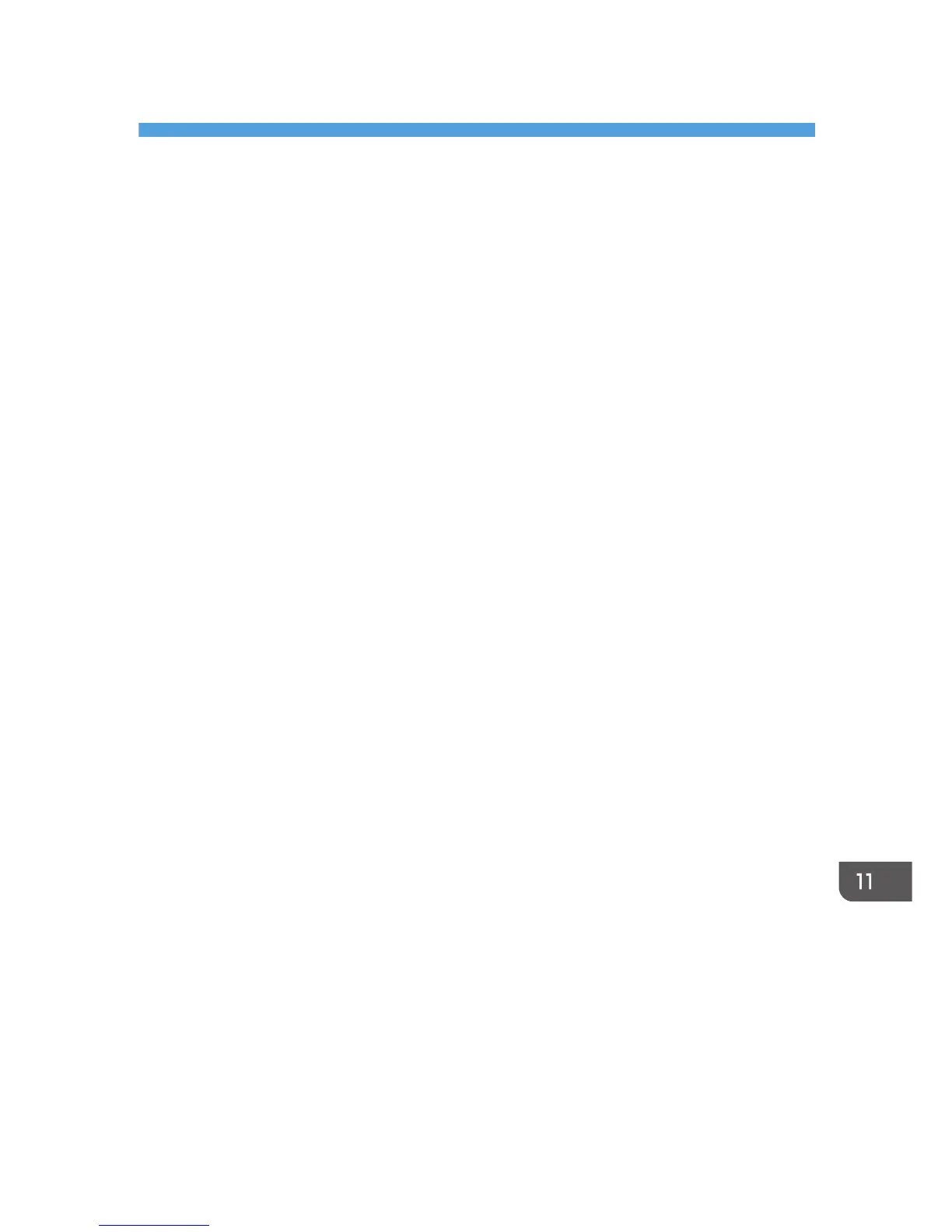11. Appendix
Notes About the Toner
• Proper operation cannot be guaranteed if any third-party toner is used.
• Depending on printing conditions, there are cases where the printer cannot print the number of
sheets indicated in the specifications.
• When operating the machine for the first time, use the print cartridge supplied with this machine. If
this cartridge is not initially used, the following problems may occur:
• "Out of Toner" will be displayed before the toner runs out.
• "Out of Toner" will not be displayed when the toner runs out, but instead the printed image
suddenly becomes pale or blurred.
• To continue printing after "Out of Toner" is displayed, set [Toner End Option] to [Continue Printing].
However, since any trouble caused by using this setup is outside of the scope of the manufacturer's
warranty, this setup should be used with care. For details about [Toner End Option], see page 123
"System Settings".
• If [Toner End Option] is first set to [Continue Printing] and then to [Stop Printing], be sure to use a
new print cartridge. If a used print cartridge is installed, there will be a discrepancy between the
remaining toner level displayed and the actual remaining toner, and accordingly, "Out of Toner"
will not be displayed at the appropriate timing.
• The lifetime of the photo conductor, which is built into the print cartridge, is taken into account in
displaying "Out of Toner". If the photo conductor stops working before the toner runs out, "Out of
Toner" may be displayed.
189