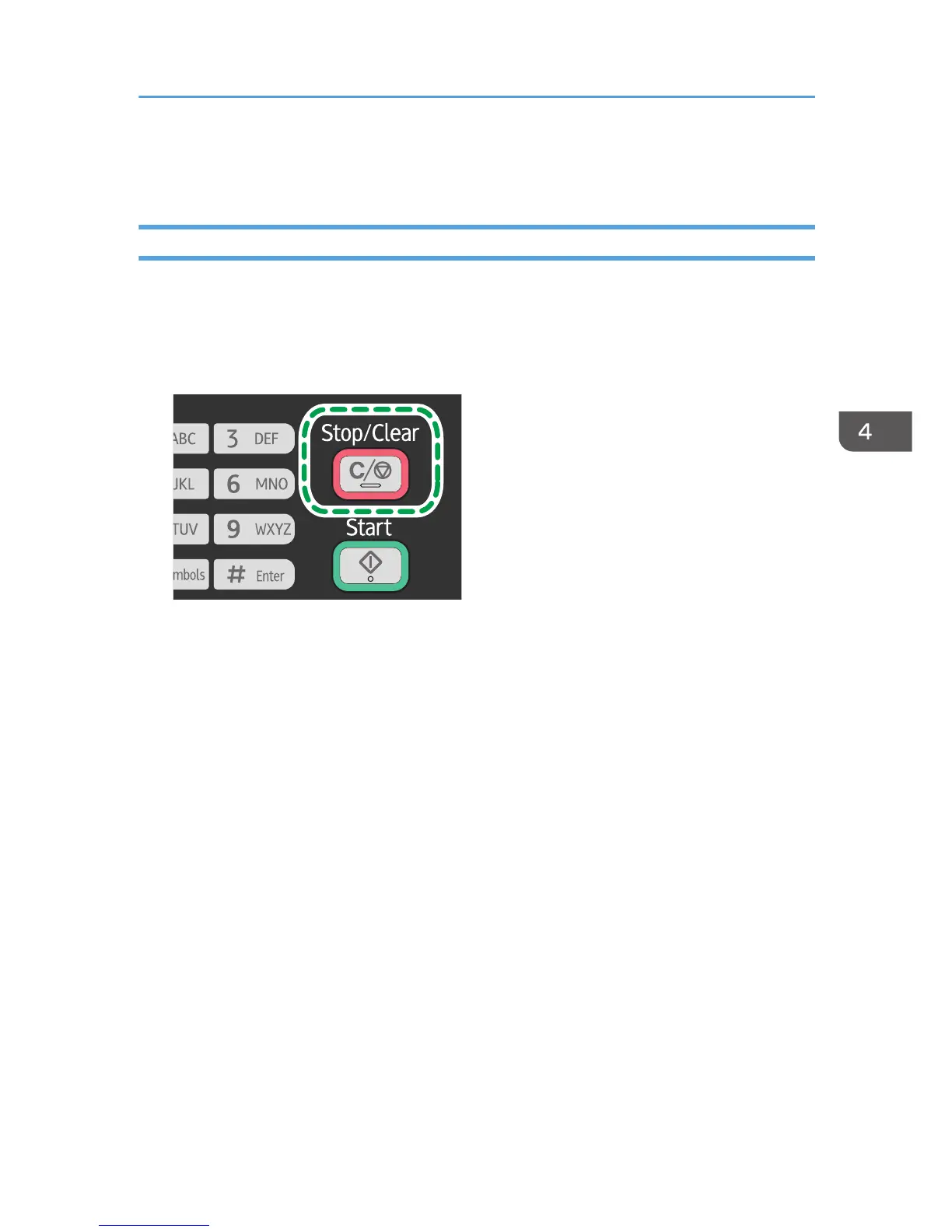• If there is a paper jam in the ADF, open the ADF cover, and then remove the jammed paper.
Specify the copy setting again from the page where the paper jammed.
Canceling a Copy
If copying is canceled while scanning an original placed on the exposure glass, copying is canceled
immediately and there is no printout. If copying is canceled while scanning a multiple-page original
placed in the ADF, scanning stops halfway at the current page.
1. Press the [Stop/Clear] key.