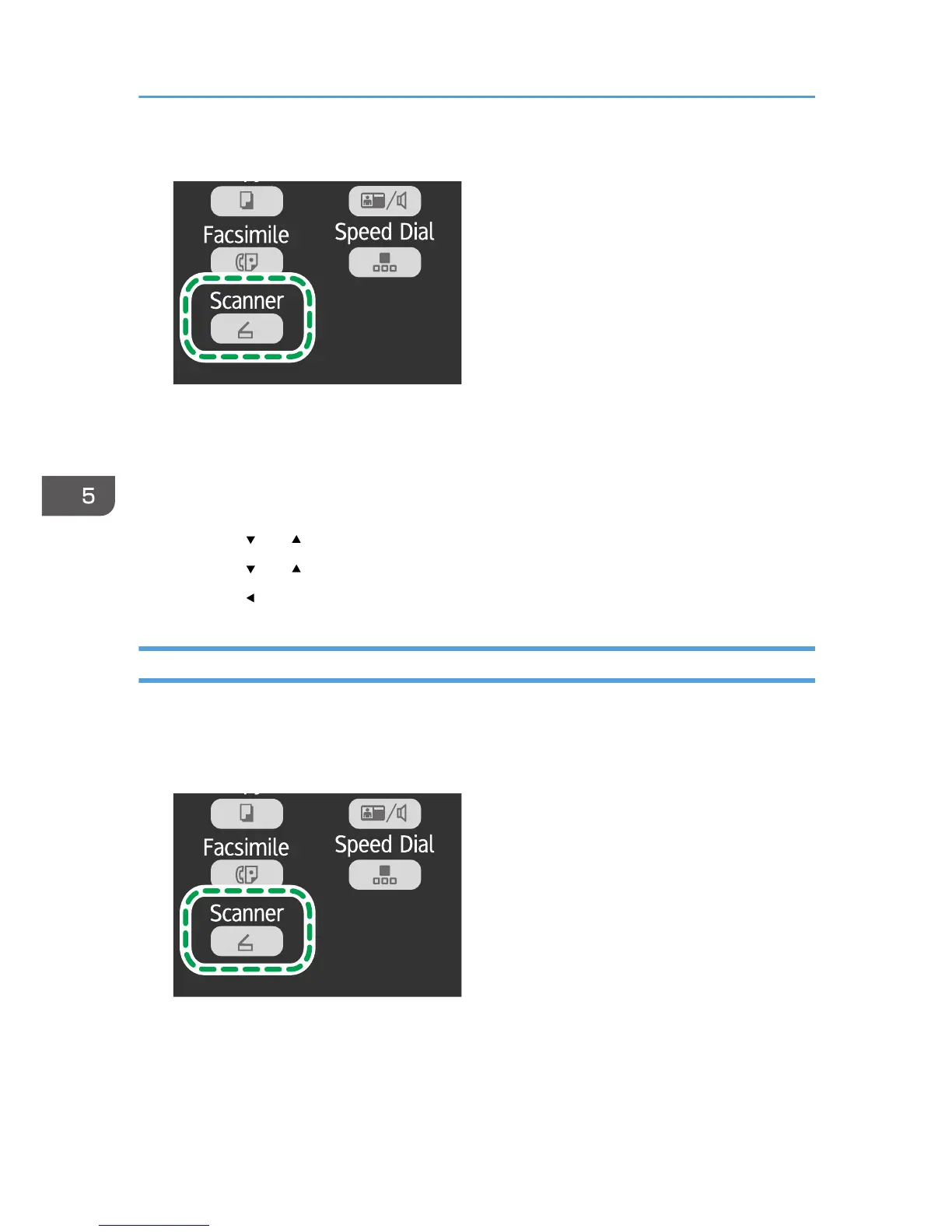If you are using Scan to USB, proceed to Step 4.
2. Using the number keys, enter the number of a registered scan destination.
For details, see page 72 "Registering the Scan Destination".
3. Press the [OK] key.
4. Press the [ ] or [ ] key to select [Density], and then press the [OK] key.
5. Press the [ ] or [ ] key to select the density level, and then press the [OK] key.
6. Press the [ ] key to return to the initial screen.
Specifying Resolution
There are three resolution settings. The higher the resolution, the higher the quality but greater the file
size.
1. Press the [Scanner] key.
If you are using Scan to USB, proceed to Step 4.
2. Using the number keys, enter the number of a registered scan destination.
For details, see page 72 "Registering the Scan Destination".
5. Scanning Originals
78