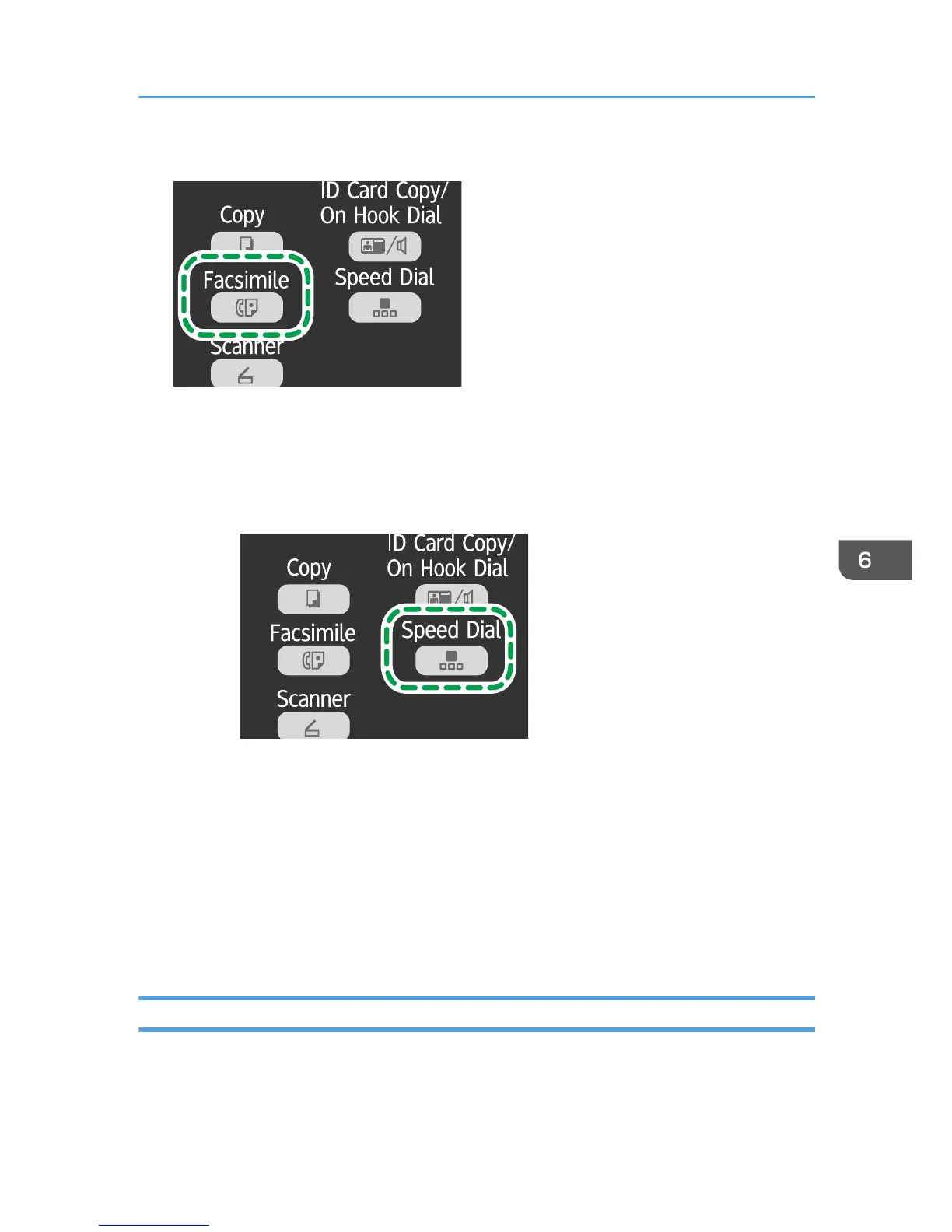2. Place the original on the exposure glass or in the ADF.
3. Add a destination by using one of the following methods:
To add a Speed Dial destination
1. Press the [Speed Dial] key.
2. Select a destination using the number keys, and then press the [OK] key.
3. Press the [OK] key.
To add a manually-specified destination
1. Enter the destination fax number using the number keys.
2. Press the [OK] key.
4. Go back to Step 3 to add further destinations.
5. Press the [Start] key.
Useful Sending Functions
You can check the status of the other party's machine easily before sending a fax by using the On Hook
Dial function. If you have an extra telephone, you can talk and send a fax in one call.
Sending a Fax
95