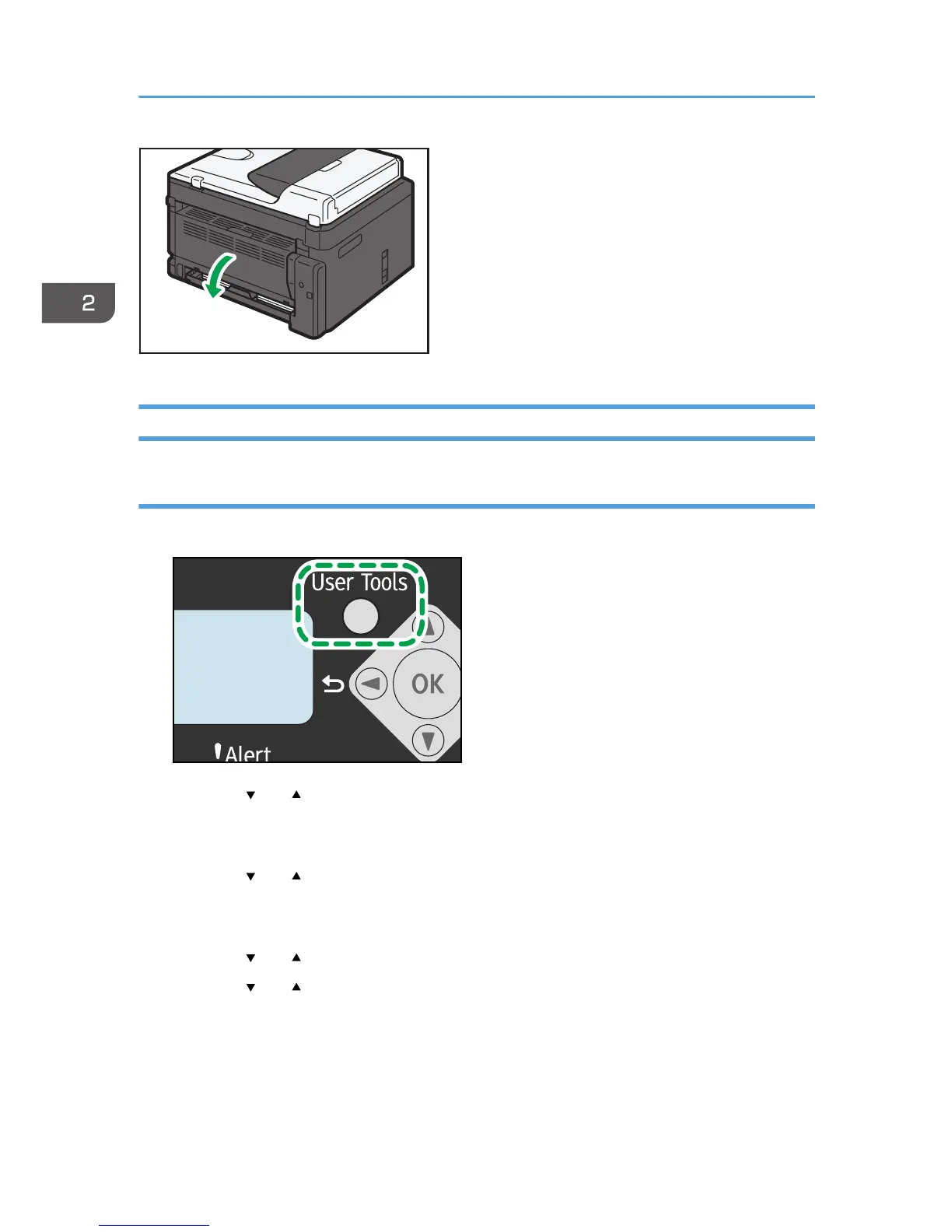Specifying Paper Type and Paper Size Using Control Panel
Specifying the paper type
1. Press the [User Tools] key.
2. Press the [ ] or [ ] key to select [System Settings], and then press the [OK] key.
To specify the type of paper in the bypass tray, select [Copier Features], and then press the [OK]
key.
3. Press the [ ] or [ ] key to select [Tray 1 Ppr Settings], and then press the [OK] key.
To specify the type of paper in the bypass tray, select [Bypass Ppr Settings], and then press the
[OK] key.
4. Press the [ ] or [ ] key to select [Paper Type], and then press the [OK] key.
5. Press the [ ] or [ ] key to select the paper type, and then press the [OK] key.
6. Press the [User Tools] key to return to the initial screen.
2. Loading Paper
40