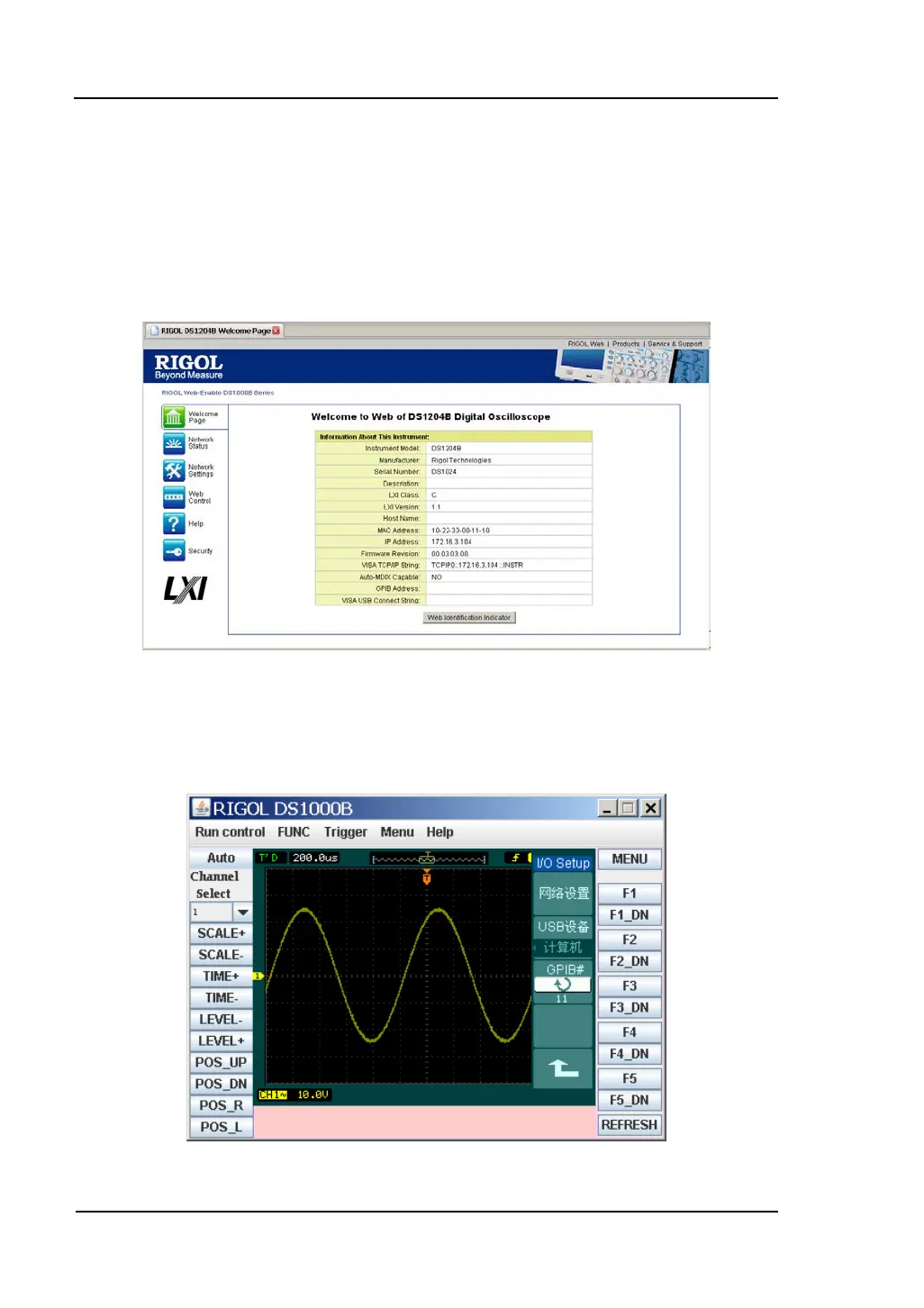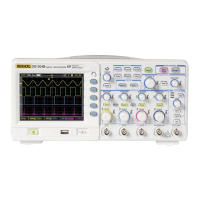RIGOL
User’s Guide for DS1000B series
2. Remote Control
(1) By Web Page
When the network configuration is completed, open the IE and enter the IP
address of oscilloscope, it will enter the interface with relative information
below.
Figure 2-90 Remote control interface
Click “Web Control” and set the corresponding parameters listed in the window
below using the mouse.
Figure 2-91 Remote control window
