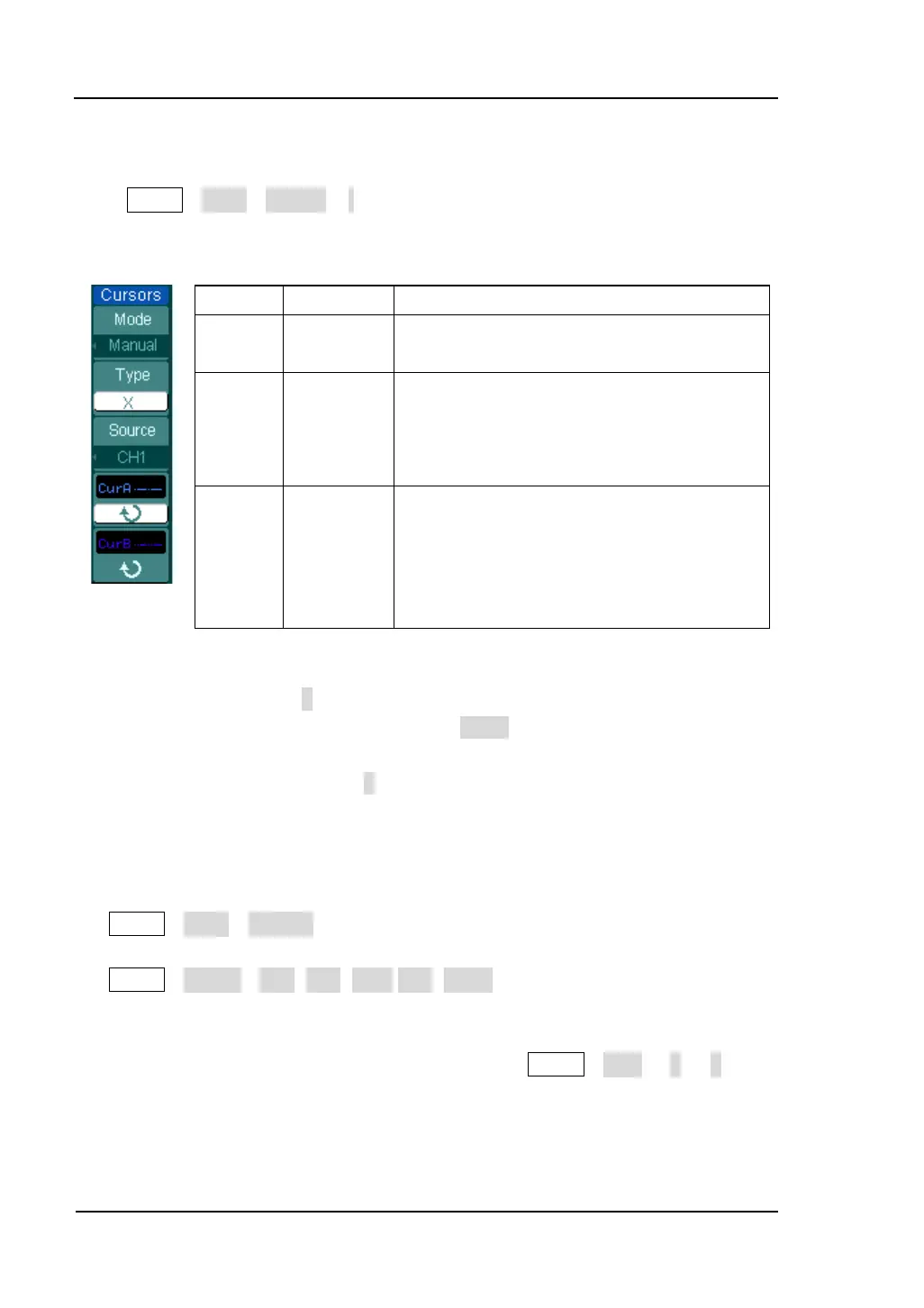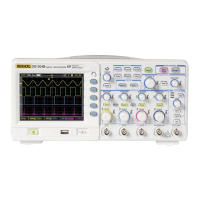RIGOL
User’s Guide for DS1000B series
Manual Mode
Press Cursor→Mode→Manual to display the manual mode menu.
Figure 2-141 Table 2-85 The Cursors menu
Menu Settings Comments
Mode Manual
Adjust the cursor to measure X/Y
parameters manually.
Type
X
Y
Shown as vertical line to mea
time/frequency values.
Shown as horizontal line to measure the
voltage values.
Source
CH1
CH2
CH3
CH4
MATH
Select the measurement signal source.
Time values of a pair X cursors and time increment can be measured in manual
mode when selecting X type. (Frequency values and its increment of a pair X
cursors can be measured when selecting MATH source.)
Voltage values of a pair Y cursors and time increment can be measured in
manual mode when selecting Y type.
To do manual Cursor Measurements, please do as the following steps:
1. Select the Manual mode for cursor measurement by pressing soft button as:
Cursor→Mode→Manual.
2. Select channel Source for measurements by pressing soft button as:
Cursor→Source→CH1, CH2, CH3, CH4, MATH.
NOTE: While measuring the channel with MATH, the results are valued with “d”
(division) as units.
3. Select the cursors type by pressing soft button as Cursor→Type→ X or Y.
4. Move the cursors to adjust the increment between the cursors:(Details in the
following Table)
