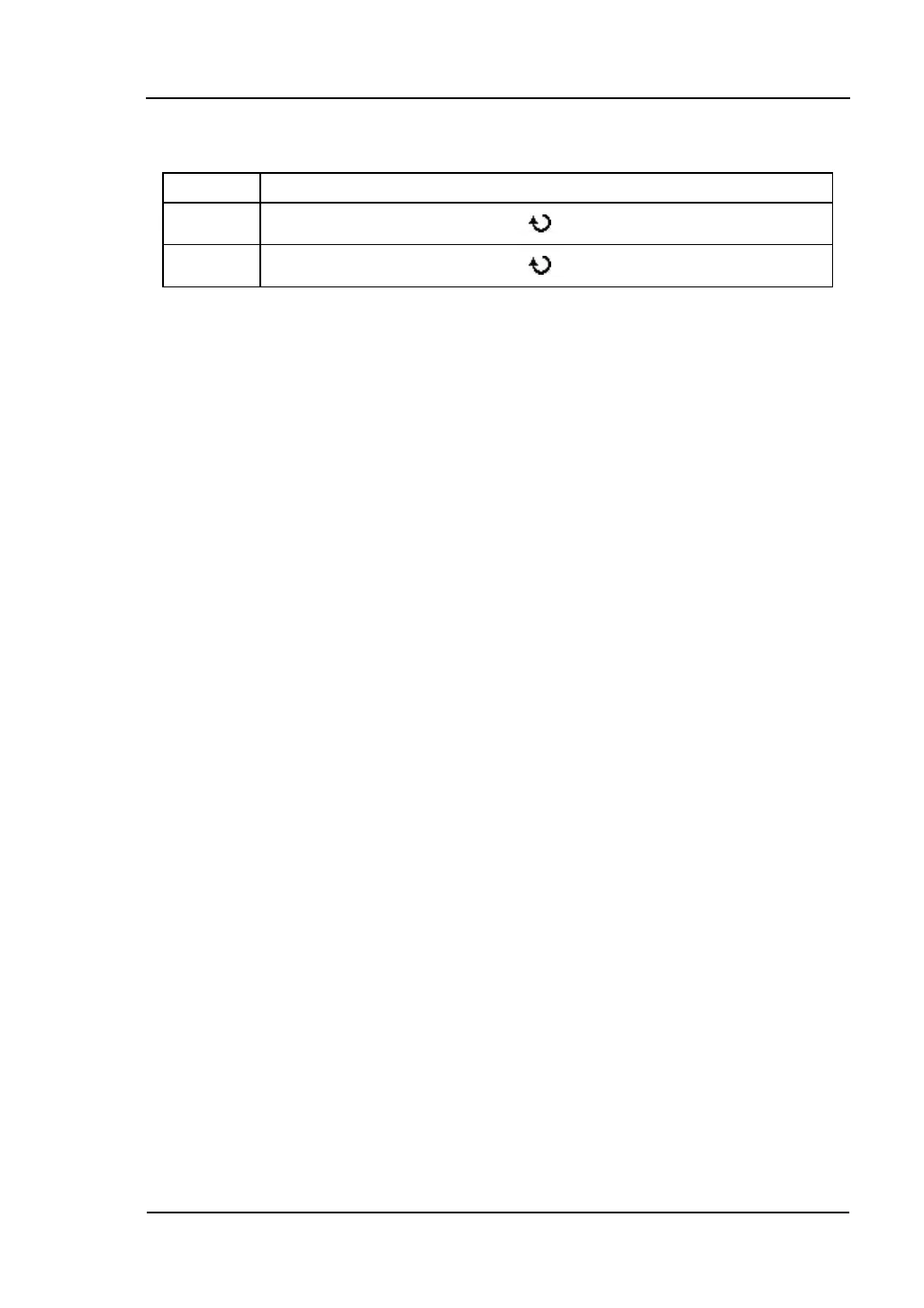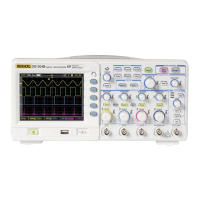RIGOL
User’s Guide for DS1000B Series
2-105
Table 2-88 The Cursor usage
Cursor Operation
Cursor A Turn the multifunctional knob ( ) to move cursor A horizontally.
Cursor B Turn the multifunctional knob ( ) to move Cursor B horizontally.
NOTE: Moving cursor horizontally is not allowed when other (not tracking cursor)
menu is activated.
4. To get measurement values:
Position of Cursor A: Time cursor centered on the midpoint of screen; Voltage
cursor centered on channel ground level.
Position of Cursor B: Time cursor centered on the midpoint of screen; Voltage
cursor centered on channel ground level.
Read the horizontal space between Cursor A and B (
△X): Time between cursors,
units in seconds. (1/
△X), units in Hz, kHz, MHz, GHz
Vertical space between cursor A and B (
△Y): Voltage between cursors, units in V.
