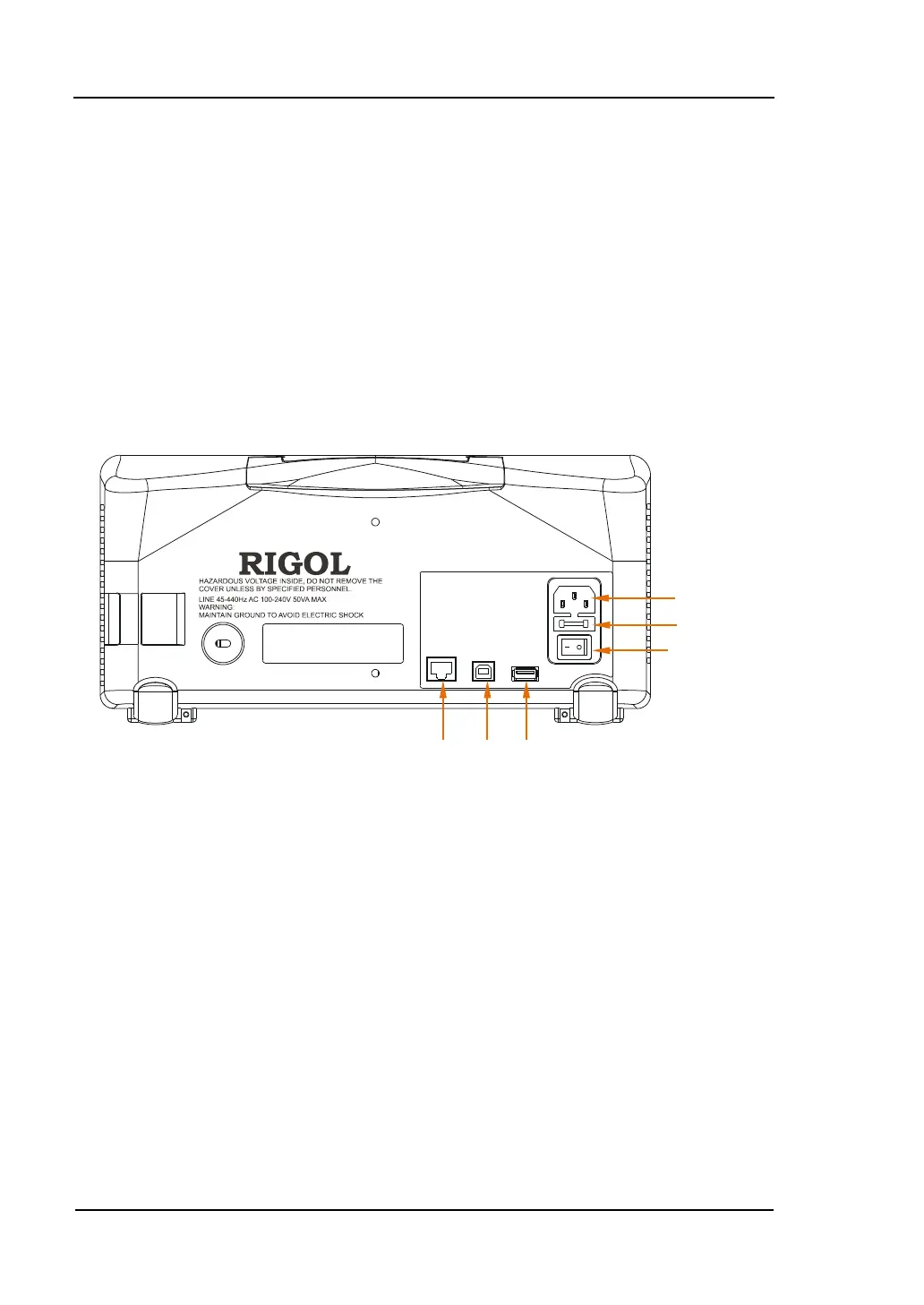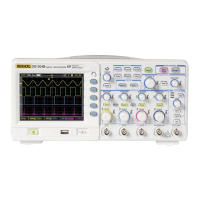RIGOL
User’s Guide for DS1000B series
1-4
Front Panel Interfaces:
USB Host: Connect DS1000B with external USB devices when the oscilloscope is
regarded as “Host Device”, such as connecting a USB flash device.
Analog Signal Channels: Four channels are provided: CH1, CH2, CH3 and CH4.
EXT TRIG Input: It is applied to input external trigger signal.
NOTE: There are two USB Host ports respectively on the front and rear panel.
Rear Panel
Figure 1-2 Rear Panel Overview
Rear Panel of DS1000B contains the following parts:
① Power Supply: Input power supply to the instrument.
② Fuse: 250V, T2A
③ Power Switch: Turn on or off the power source.
④ LAN: Enable users to set up network by LAN port.
⑤ USB Device: Connect DS1000B with external USB devices when the
oscilloscope is regarded as “Slave Device”. For example: connect with PC for
remote control.
⑥ USB Host: Connect DS1000B with external USB devices when the
oscilloscope is regarded as “Host Device”, such as connecting a USB flash
device.
①
②
③
④ ⑤ ⑥
