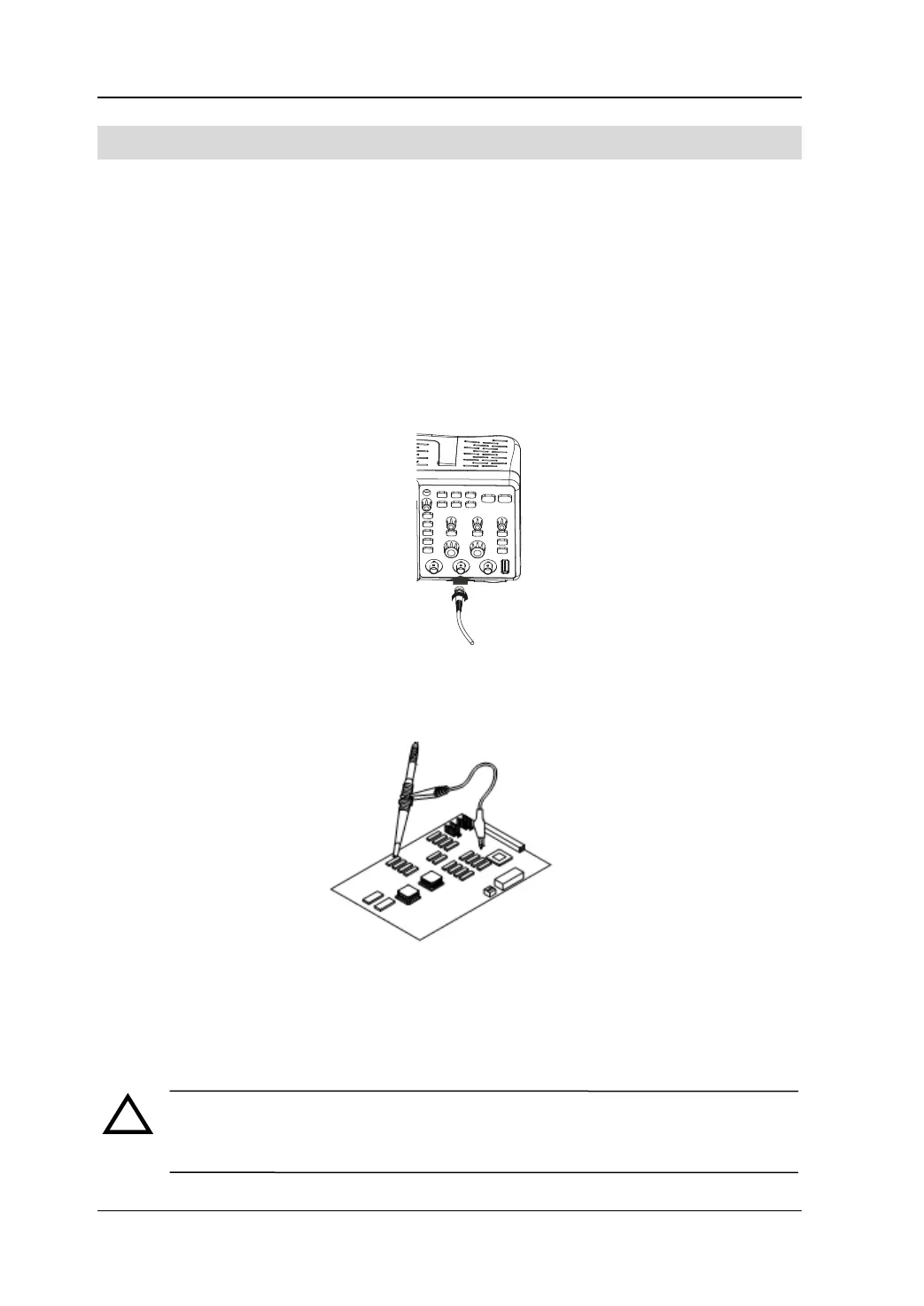RIGOL Chapter 2 Prepare for Use
Service Guide for DS1000E, DS1000D Series
Connect the Probe
DS1000E series is a type of digital oscilloscope with dual channel inputs and one
external trigger input. While, DS1000D series is a type with dual channel input, one
external trigger input and sixteen channel digital inputs.
Please take the following steps to connect the probe:
1. Attach BNC connector of the probe to the channel input or external trigger
interfaces, insert it vertically until it latches into places. Then circumvolve the BNC
connector clockwise to get a firm connection.
Figure 2-3 Connect probe to oscilloscope
2. Connect the other end of probe to circuit under test.
Figure 2-4 Connect probe to circuit
3. Disconnect the circuit after testing, and then circumvolve the BNC connector of
probe anticlockwise, and pull it out of the interface vertically.
WARNING
When use 10:1 attenuation probe, don’t input a signal with higher than
maximum input voltage.
