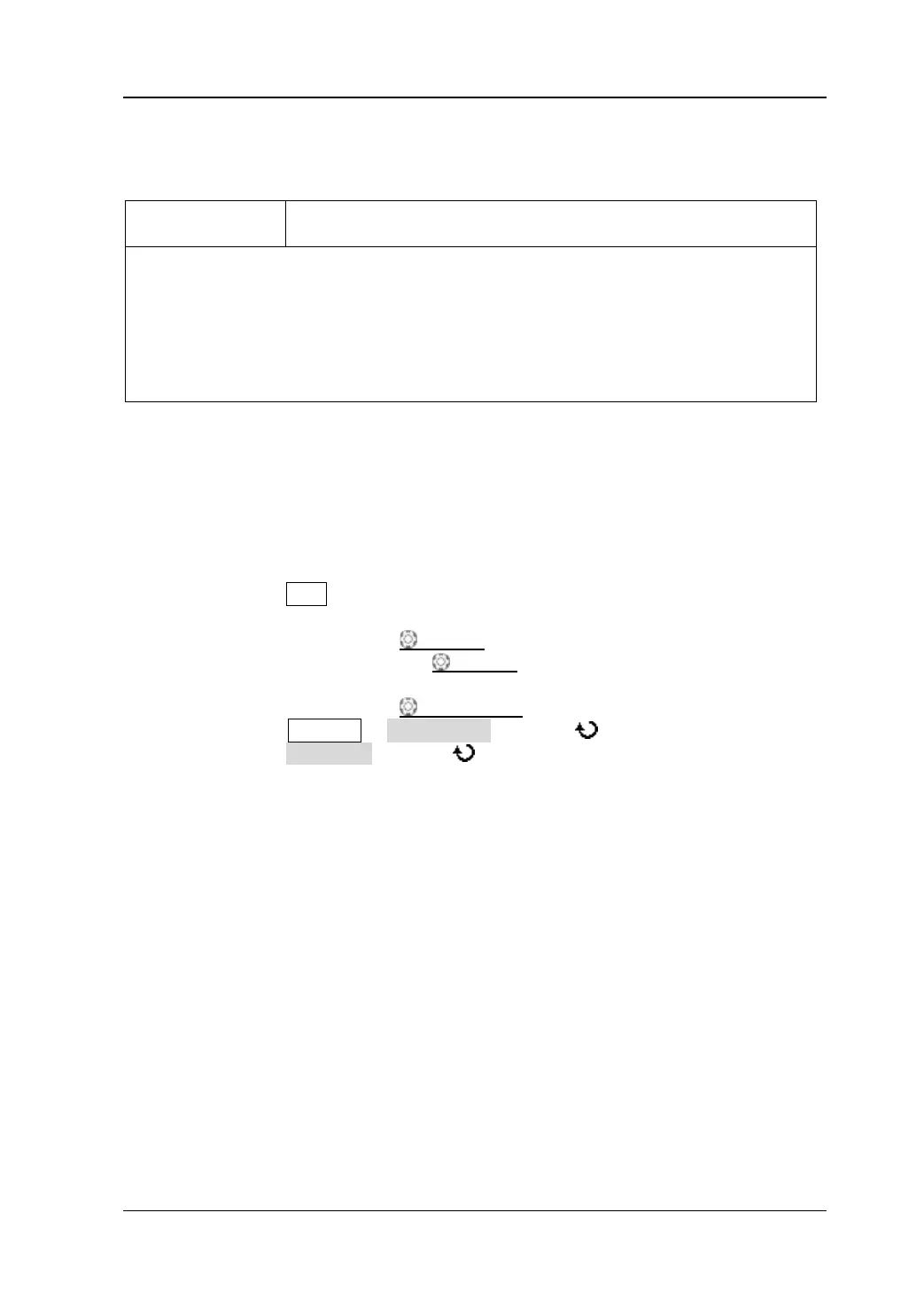Chapter 3 Performance Test RIGOL
Service Guide for DS1000E, DS1000D Series
DC Gain Accuracy Test
Specifications:
≤4%×Full Scale (2 mV/div to 5 mV/div)
≤3%×Full Scale (10 mV/div to 10 V/div)
Full Scale = 8 div×vertical scale. Relative error of each scale: |(Vavg1–Vavg2)–(V
out1
-V
out2
)|/Full
Scale×100%≤X% (the value of X is 3 when the vertical scale is 10 mV/div to 10 V/div and the
value of X is 4 when the vertical scale is 2 mV/div to 5 mV/div); otherwise, the test fails. For
example, when the vertical scale is 1 V/div, input DC signals with +3 V
DC
and -3 V
DC
voltages
respectively, the values of Vavg1 and Vavg2 are +3.06 V and -3.04 V respectively, the relative
error is |(+3.06 V-(-3.04 V))-(+3 V-(-3 V)) |/(1 V/div*8 div) × 100% = 1.25% and the test
Test Device: Fluke 9500B
Test Procedures:
1) Connect the active head of Fluke 9500B to CH1 of the oscilloscope.
2) Enable Fluke 9500B and set the output impedance to 1 MΩ.
3) Output a DC signal with +6 mV
DC
voltage (V
out1
) from Fluke 9500B.
4) Configure the oscilloscope:
a) Press CH1 in the vertical control area (VERTICAL) at the front panel to
enable CH1.
b) Rotate VERTICAL SCALE to set the vertical scale to 2 mV/div.
c) Rotate HORIZONTAL SCALE to set the horizontal time base to 10
μs.
d) Rotate VERTICAL POSITION to set the vertical position to 0.
e) Press Acquire Acquisition and use to select “Average”. Then,
press Averages and use to set the number of averages to 32.
5) Enable the average measurement function of the oscilloscope. Read and
record Vavg1.
6) Adjust Fluke 9500B to output a DC signal with -6 mV
DC
voltage(V
out2
).
7) Read and record the average value Vavg2 at the moment.
8) Calculate the relative error of the vertical scale:
|(Vavg1–Vavg2)–(V
out1
-V
out2
)|/Full Scale×100%.
9) Keep other settings of the oscilloscope unchanged:
a) Set the vertical scale to 5 mV/div, 10 mV/div, 20 mV/div, 50 mV/div, 100
mV/div, 200 mV/div, 500 mV/div, 1 V/div, 2 V/div, 5 V/div and 10 V/div
respectively.
b) Adjust the output voltage of Fluke 9500B to ±3 div respectively.
c) Repeats steps 2), 3), 4), 5), 6) and 7) and record the results.
d) Calculate the relative error of each scale.
10) Turn CH1 off. Repeat the above test steps to test CH2 and record the test
results.
