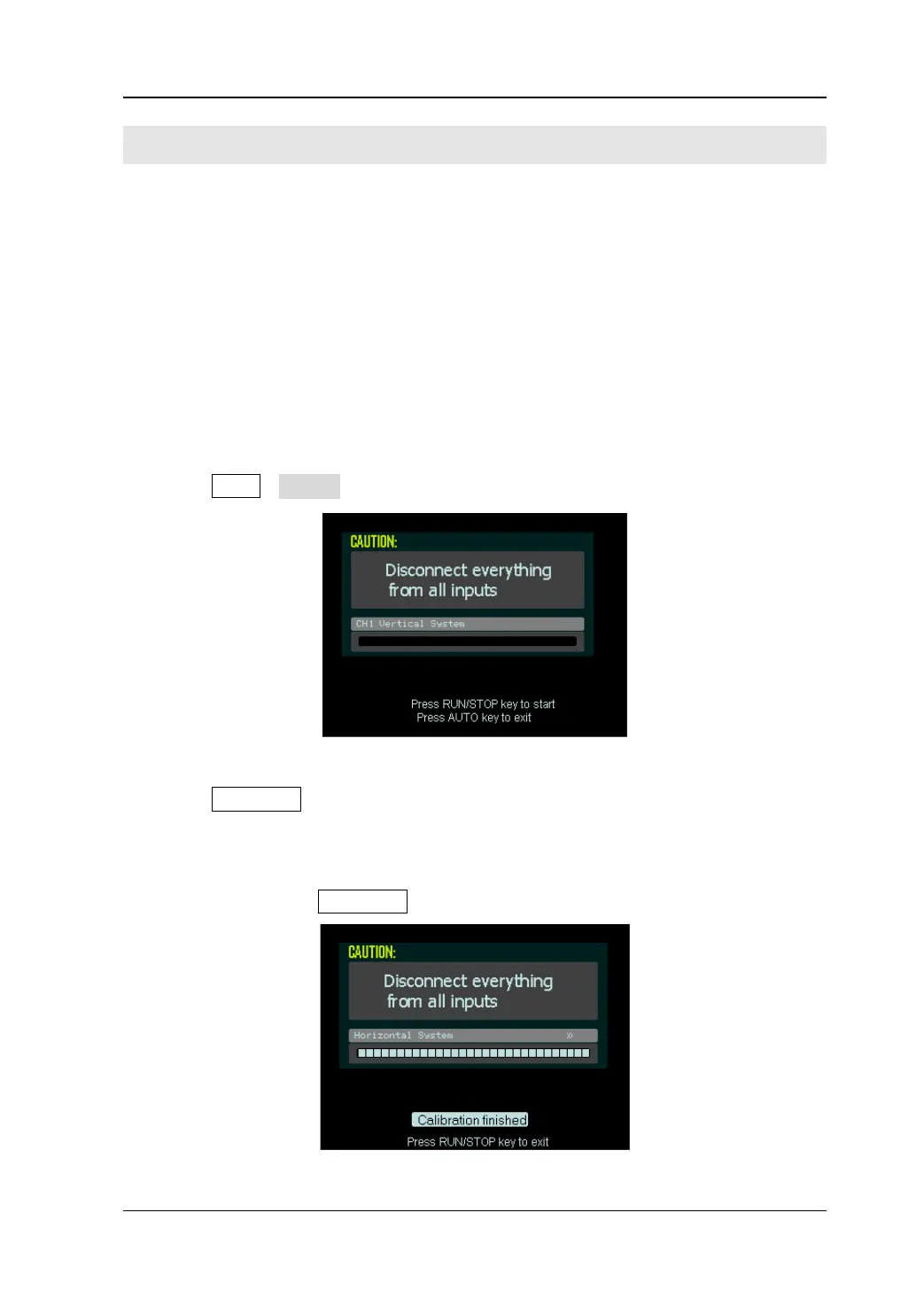Chapter 4 Calibration RIGOL
Service Guide for DS1000E, DS1000D Series
Chapter 4 Calibration
The oscilloscope can achieve the optimum state fleetly by performing the calibration
program and get accurate measurement. You can execute the calibration at any time.
But when the operating temperature changes up to or more than 5℃, you must
perform this programme.
NOTE:
The oscilloscope must have been working or warm-up at least 30-minutes before
running self-calibration to get best accuracy.
Steps
:
1. Disconnect any probes or cables from all channel inputs, otherwise failure or
damage to the oscilloscope may occur.
2. Press Utility→Self-Cal, enter the Self-Calibration interface.
Figure 4-1 Self-Calibration interface
3. Press RUN/STOP to start the Self-Calibration, the oscilloscope will calibrate the
vertical system (CH1, CH2 and Ext), horizontal system and the trigger system
automatically to guarantee the specifications in different environment.
4. The screen will give a message of “Calibration finished” after finish the calibration
and you can press RUN/STOP to exit.
Figure 4-2 Finish Self-Calibration
