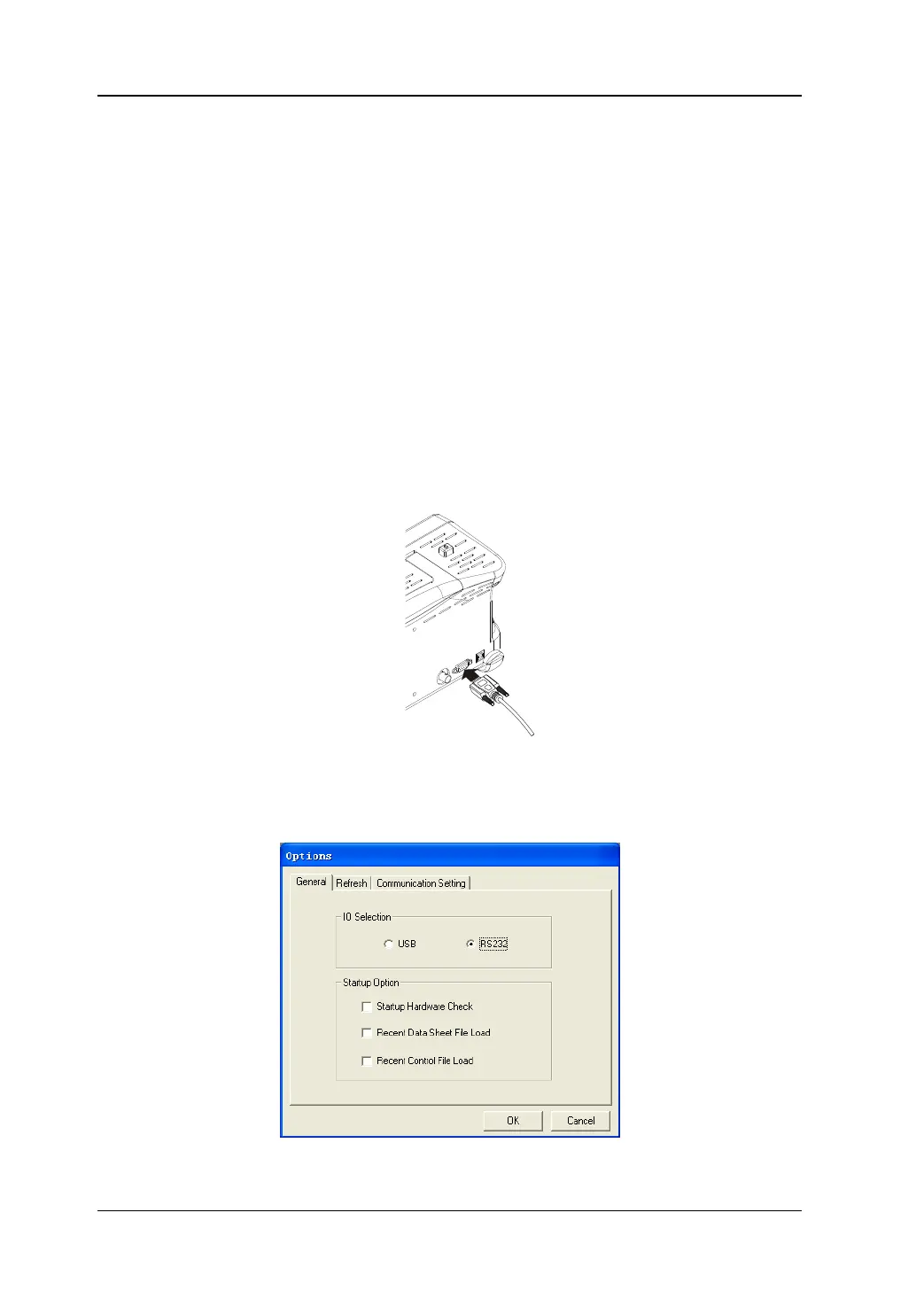RIGOL Chapter 3 Performance Test
Service Guide for DS1000E, DS1000D Series
RS-232 Interface Test
Purpose:
Test if RS-232 interface works normally through Ultrascope for DS1000E, DS1000D
series.
Tools:
A set of DS1000E, DS1000D series digital oscilloscope
A PC with RS-232 interface
A standard RS-232 cable
Ultrascope for DS1000E, DS1000D series
Steps:
1. Install the Ultrascope for DS1000E, DS1000D series software on the PC.
2. Connect the oscilloscope with PC using an RS-232 cable.
Figure 3-6 RS-232 interface connection
3. Run Ultrascope for DS1000E, DS1000D Series, then click Tools→Options and
select RS-232 as the current IO.
Figure 3-7 Select RS-232 interface
