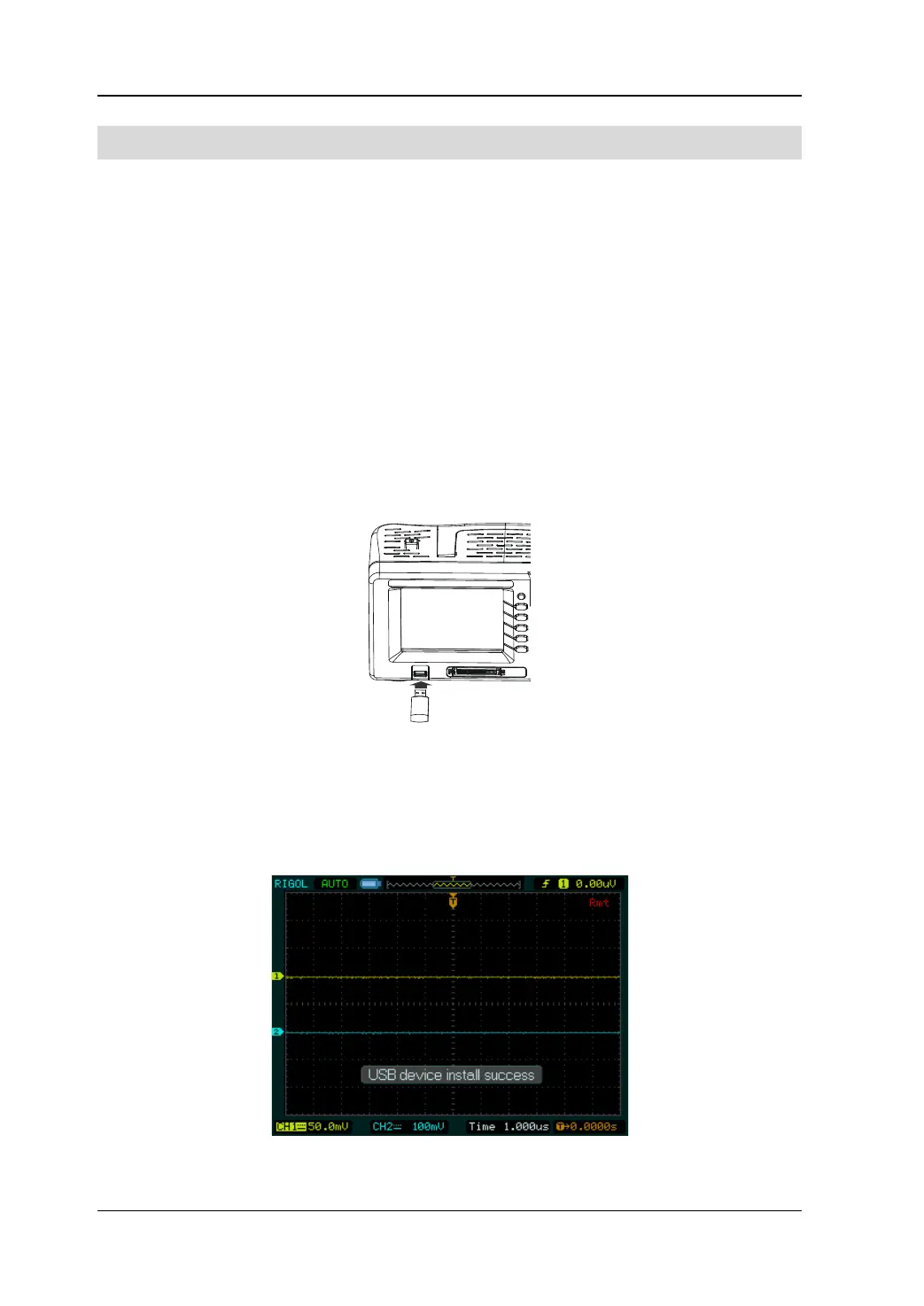RIGOL Chapter 3 Performance Test
Service Guide for DS1000E, DS1000D Series
Interfaces Test
USB Host Interface Test
Purpose:
Test if the USB Host interface works normally through U disc.
Tools:
A set of DS1000E, DS1000D series digital oscilloscope
An U disk
Steps:
1. Insert the U disk into the USB Host interface on the front panel of the
oscilloscope.
Figure 3-1 Connect the U disk
2. Wait until a prompt “USB device install success” appeared on the screen, which
indicates the USB Host interface works normally, otherwise, you need to check or
repair this interface.
Figure 3-2 Successful prompt of USB interface connection
