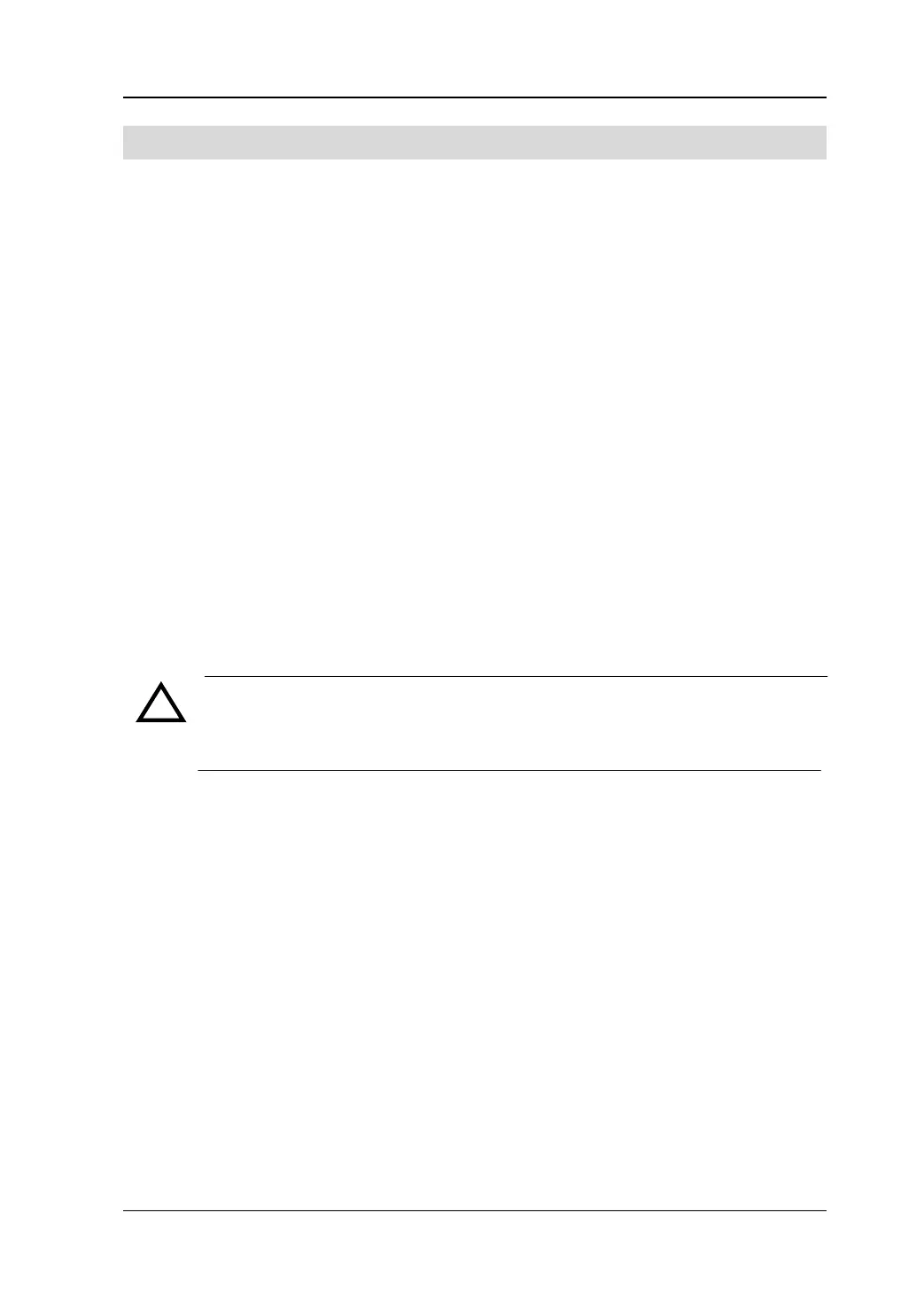Chapter 8 Service & Support RIGOL
Service Guide for DS1000E, DS1000D Series
Care and Cleaning
General Maintenance
Do not store or leave the instrument in where the instrument will be exposed to direct
sunlight for long periods of time.
Caution
To avoid damages to the instrument or probes, do not expose them to liquids which
have causticity.
Cleaning
Clean the instrument and probes often based on its operating conditions require. To
clean the exterior surface, perform the following steps:
1. Disconnect the instrument from all power sources.
2. Clean the loose dust on the outside of the instrument and probes with a lint- free
cloth (with a mild detergent and water). When clean the LCD, take care to avoid
scarifying it.
WARNING
To avoid injury resulting from short circuit, make sure the instrument is
completely dry before reconnecting into a power source.
