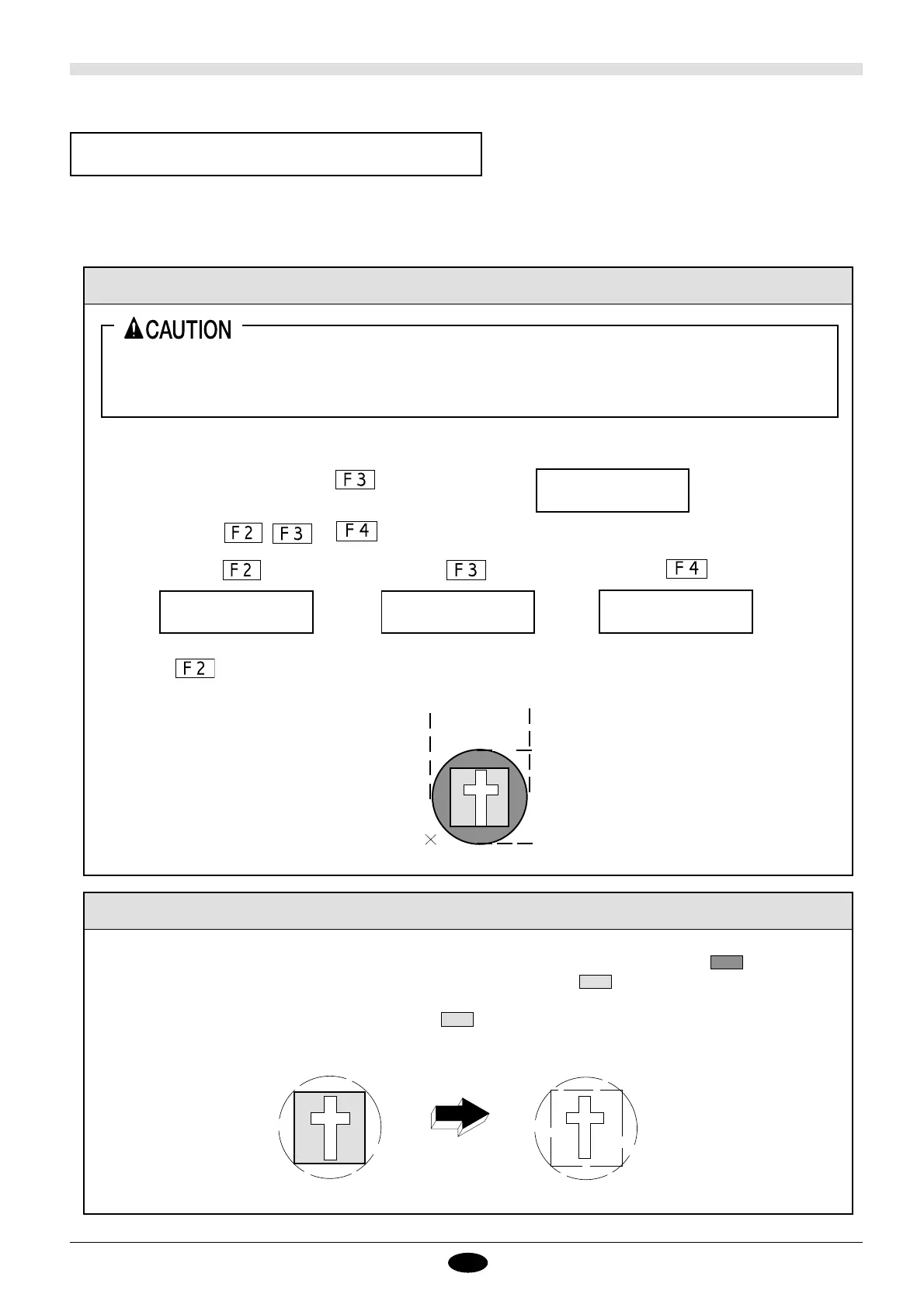11
In order to carry out cutting optimally, it is necessary to set cutting conditions that match the material, giving consideration
to the material's thickness and type of material. The unit can perform a cutting test to check the cutting conditions. Please
set cutting conditions that are appropriate for the type of material being used.
8. Setting Cutting Conditions
Performing a Cutting Test
If you begin the cutting test immediately after turning on the power, the tool carriage will move across the
cutting table from the upper right corner to the preset lower-left (LL). Be sure there is nothing on the cutting
table other than your material.
1. Install the blade holder and attach a material ( see " 5. Material Set -up Example " , " 6. Installing the Blade " and "7.
Setting Cutting Area).
Select Offset
Speed Force
2. Turn on the power, then press the key.
This displays the screen shown at right.
Checking Cutting Force and Tool Speed
Confirm the cutting pressure and speed of the tool carriage. Peel off the round section (marked by ). When cutting
sign sheets, etc., confirm that you can peel off the square section (marked by ), but do not remove it. When cutting
right through the material, confirm that you can remove the material without effecting the area and the circle. When cutting
sign sheets, also remove the square section (marked by ). If the blade leaves a slight trail on the base paper, you have
achieved optimum tool pressure and speed.
3. Press one of the , , or keys.
Press the key.
Press the key.
Press the key.
CutTest [ 50g]
DOWN 50g UP
CutTest [0.75mm]
DOWN 0.75mm UP
CutTest [ 10cm/s]
DOWN 10cm/s UP
4. Press the key after one of the above three displays appears. The pattern shown in the diagram below will be cut
beginning where the tool carriage is positioned when the test is started. This requires an area of approximately 4 cm
2
.
Approx. 2 cm
(13/16")
Approx. 2 cm
(13/16")
Current tool position