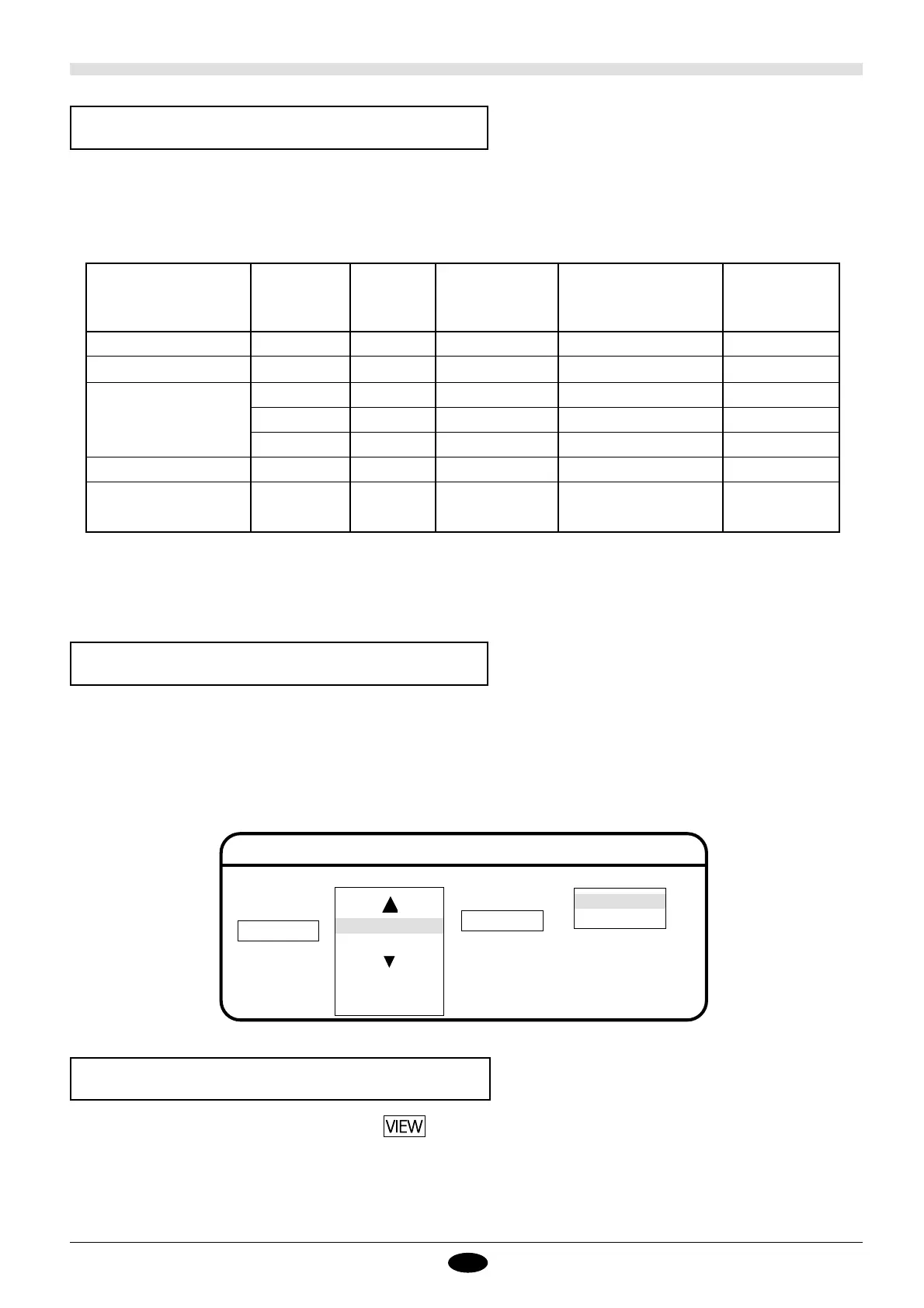13
1. Once cutting operations are complete, press the key to move the Y rail and tool carriage to the upper right-hand corner
of the cutting table and remove the material.
2. Turn off the power supply.
When the unit is not going to be used for an prolonged period of time, disconnect the power cord from the wall socket.
3. When using CP-A3 sheets, cover the sheet with its peel-off facing at the end of the work day. Also, cover the unit with a dust
cover to keep it clean.
11. After Cutting
9. Blades and Materials
The table below shows some examples of optimal cutting conditions for materials of various composition. Please refer to these
when setting cutting conditions. However, please be aware that cutting conditions may vary according to the sharpness of the
blade and the hardness of the material, and so settings using the conditions shown below may not produce good cutting results
in all cases. When cutting, be sure to adjust the set conditions as required.
Material thickness Blade Tool force (g) Speed (cm/s)
Amount of
cutter blade
extention (mm)
Card boad (0.3 mm) ZEC-3050 240 1—10 0.4
Card boad (0.46 mm)
ZEC-3075 340 1—5 0.6
Rubber sheet for (0.7 mm) ZEC-3050 150 1—10 0.8
sandblasting stencil (1.00 mm) ZEC-3075 220 1—5 1.1
(1.5 mm) ZEC-3100 500 1 1.6
Polypropylene foam (1.00 mm) ZEC-3075 450 1 1.1
High-intensity
reflective sheet
(0.18 mm) ZEC-3050 240 1 0.2
PNC-1610
PNC-1910
Output device selection
Select either the parallel (Centronics) or
the serial (RS-232C) interface. Choose
the one that the host computer and the
cutting machine are connected by.
10. Downloading Cutting Data
Cutting data is downloaded from the host computer to the cutting machine and cut out.
This section describes general considerations in data output, and should be referenced for output of data. For additional
information on plot data output methods, refer to the user’s manual provided with your software.
When cutting with commercially available application software, select PNC-1610 as the setting for the output device. If you are
unable to select this device, select one of the CAMM-1 series, including the PNC-1910, (with CAMM-GL III).
Centronics
RS-232C
RS-232C
Interface
PNC-1610
Model name