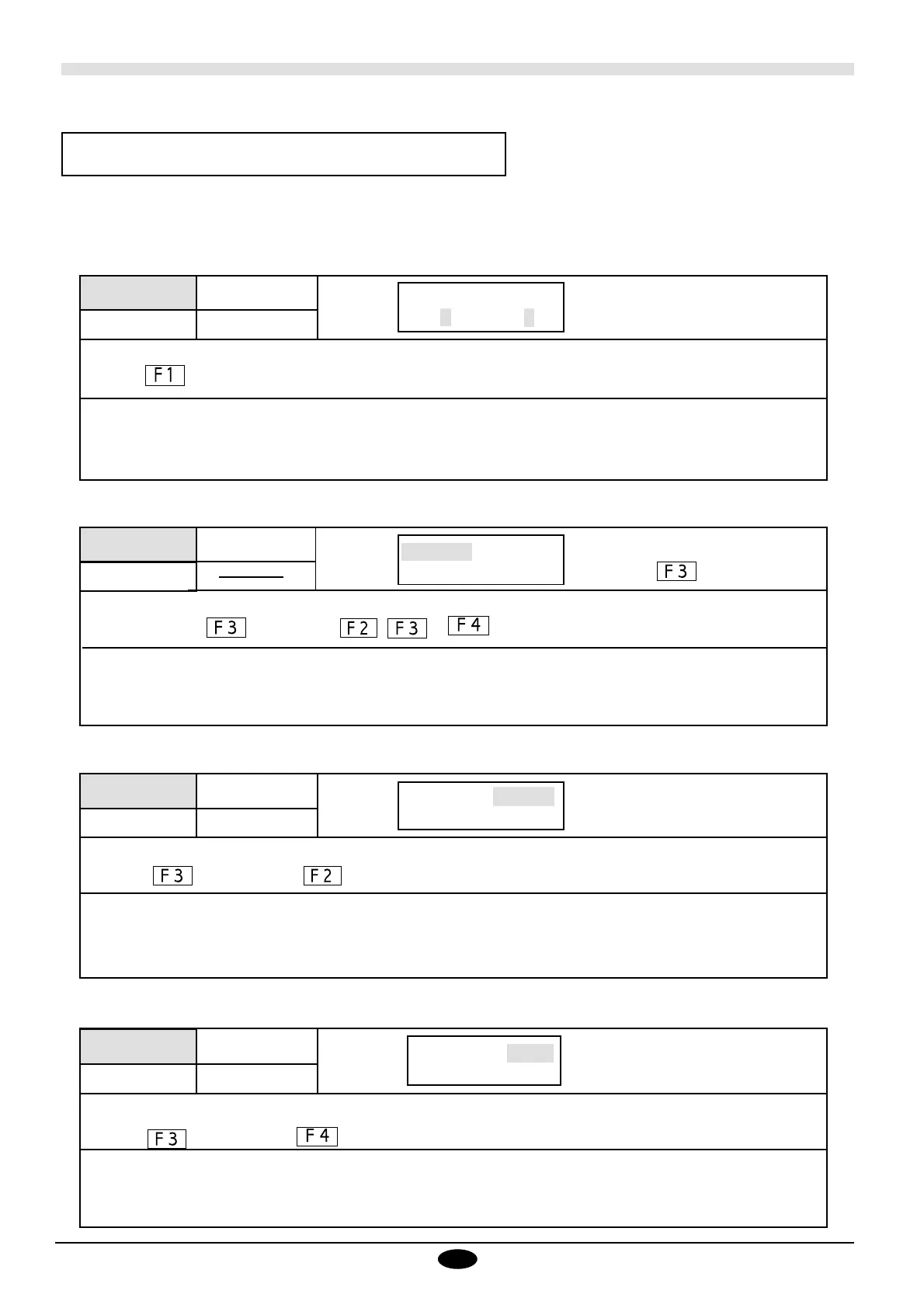16
2. Explanation of Display Menu
Menu
Key Operation from Top Menu:
Press the key .
SheetSize
LL UR
X: 0mm Y: 0mm
Default
LL : minimum
UR: maximum
This is a simple list of menus on the unit, organized by purpose.
• Set the cutting area
Operation Procedure : Refer to section " 7. Setting the Cutting Area " .
Menu
Default
CutTest
CutTest [10 cm/s]
DOWN 10 cm/s UP
Operation Procedure : Refer to section "8. Setting Cutting Conditions".
• Check the status of cutting
Menu
Key Operation from Top Menu:
Press the key and then the key.
Default
CutTest [50g]
DOWN 50g UP
Force
Operation Procedure: Refer to section "8. Setting Cutting Conditions".
50 g
• Set the force
• Set the offset
Menu
Default
Key Operation from Top Menu:
Press the key and then the key.
Offset
0.75 mm
CutTest [0.75mm]
DOWN 0.75mm UP
Operation Procedure : Refer to section "8. Setting Cutting Conditions".
Key Operation from Top Menu:
After pressing the key, press the , or key.
* This indication shows a case
when is slected.