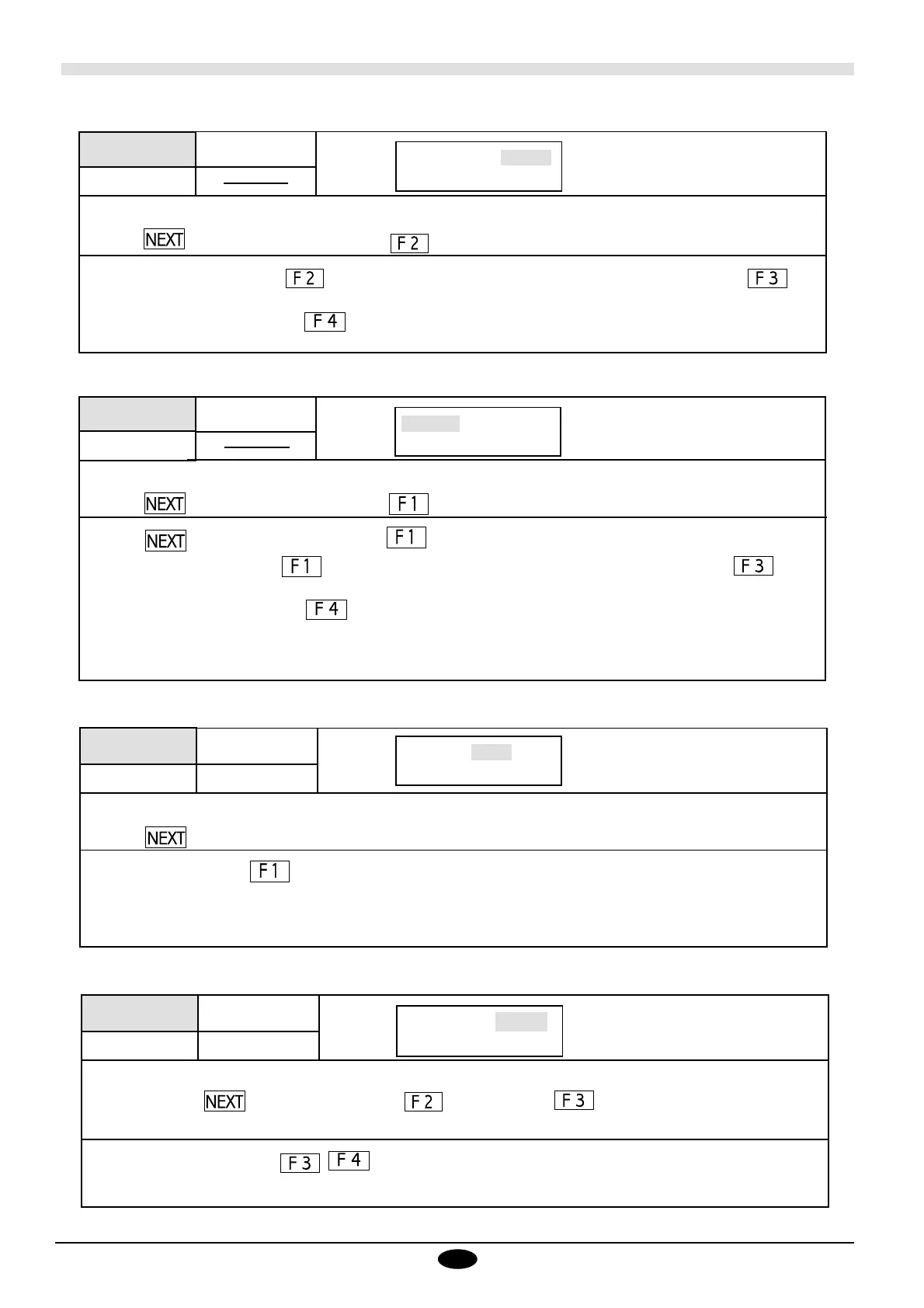20
Menu
I / O
Key Operation from Top Menu:
After pressing the key two times, press the key and then the key . ( Setting operations sup-
ported only under [Serial] I/O specifications . )
Menu
Key Operation from Top Menu:
Press the
key one time and then press the key.
Clear
Operation Procedure : Press the key to display the screen for carrying out buffer clear. Pressing the
key selects [No] and the display returns to the previous screen without clearing the buffer.
Pressing the key selects [Yes] and clears the buffer.
Operation Procedure : Use the , keys to toggle between the following handshaking protocol settings:
[Hardwire], [XON/XOFF], [ENQ/ACK], [Software], [Hard & Xon], [Hard & ENQ].
Replot Clear
Tool[UP]
Default
Default
Hardwire
Menu
Replot
Key Operation from Top Menu:
Press the key one time and then press the key.
Replot Clear
Tool[UP]
Press the key one time and then press the key.
Operation Procedure : Press the key to display the screen for carrying out replotting. Pressing the key
selects [No] and the display returns to the previous screen without generating a report.
Pressing the key selects [Yes] and a report is generated.
• When using the replot function, there is no need to download the data from the computer again when continuing
with the same cutting. When carrying out replotting, however, be sure to clear the buffer before downloading data
from the computer. (For an explanation on how to clear the buffer, see "Clear".)
Default
• Set the handshake
• Delete data in the machine
• Repeats the same cutting
Menu
Instruction
• Selects the instruction set
Operation Procedure : The key toggles between [Auto], [mode 1] and [mode2], the CAMM-GL III mode is
automatically determined by the unit.
• When set to [mode 1], mode 1 of CAMM-GLIII is set for unit operations.
• When set to [mode 2], mode 2 of CAMM-GLIII is set for unit operations.
Default
Auto
Instruc[Auto]
<Auto>mode1mode2
Key Operation from Top Menu:
Press the key two times.
Handshake[Hardw]
<Hardwire>XON/XO
