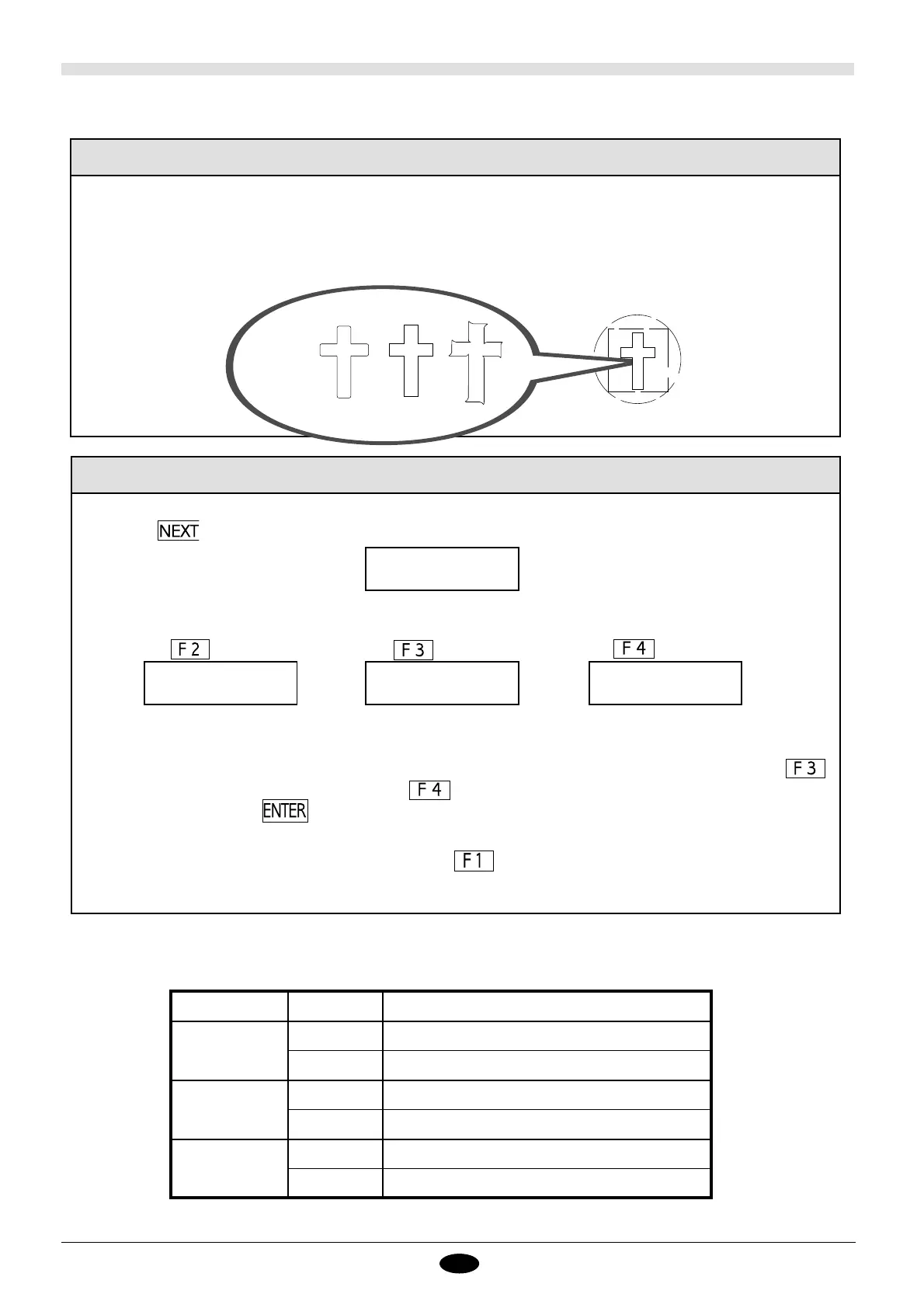12
Checking the Offset Value
Setting Cutting Conditions
The chart below describes symptoms that occur when cutting conditions are not optimal. Use this chart for
comparison with the results of the cutting test.
Setting Condition Cutting result
Force
Too small Some parts of the sheet remain uncut
Too large The cutter requires frequency replacement
Speed
Too fast Some parts of the sheet remain uncut
Too slow Operating efficiency is reduced.
Offset
Too small Corners are rounded
Too large Corners flare outward, with "horns"
1. If the material was not cut correctly in the cutting test, new cutting conditions should be set.
Press the key. The following single display will appear.
The remaining cross-shaped area is used to check whether the offset value is set correctly. When the offset value
has been correctly set, the corners of the figure should appear cleanly cut as shown in A of the figure below. If the
offset value is too small, the corners will appear slightly rounded as illustrated by B; an offset value which is too
large will result in a cut figure similar to C. (When using relatively thick material, the shape of cut may vary for
the front and back surface of the material. If this is the case, use the cutting result of the front surface to judge the
cut.)
AB C
Select Offset
Speed Force
When modifying speed, press
the key.
When modifying offset, press
the key.
When modifying force, press
the key.
CutTest [0.75mm]
DOWN 0.75mm UP
CutTest [ 50g]
DOWN 50g UP
CutTest [10cm/s]
DOWN 10cm/s UP
2. To modify cutting conditions, choose each of the appropriate keys for settings . Inspect the result of the cut test and
adjust your cutting conditions as required. Regardless of the particular condition being modified, pressing the
key lowers the numerical value and pressing the key increased the value. When the you are satisfied with the
chosen values, press the key to set.
3. Whenever the cutting conditions have been modified, it is recommended that you once again perform a cut test to
confirm correct positioning and orientation. Pressing the key any time the above three displays appear starts the
cutting test immediately.
