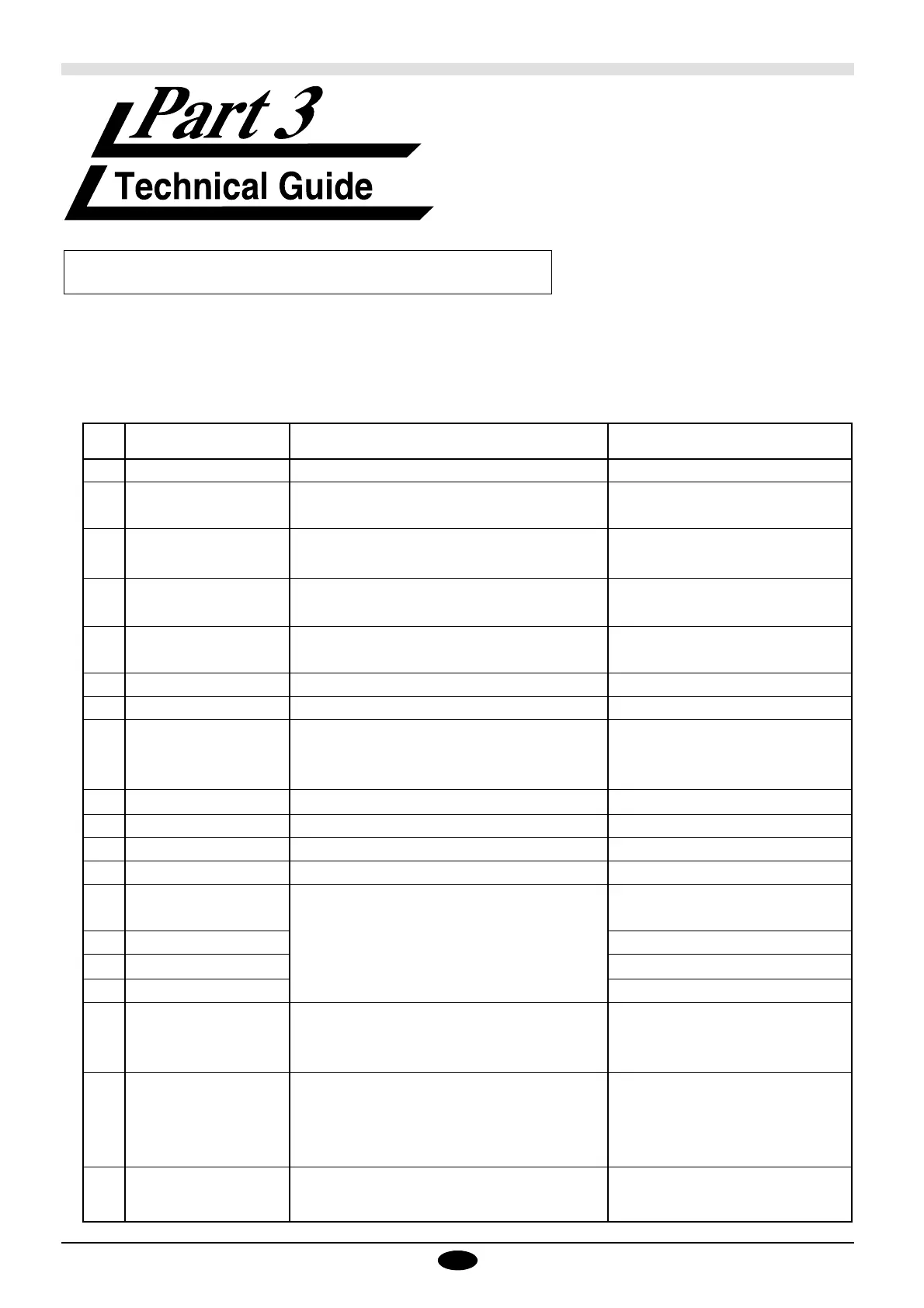24
Inst. Format
Meaning of Parameter
[Parameter Range (Default)]
Explanation
H H None Move to User Origin
D
D x1, y1...,xn, yn xn : Absolute X-axis coordinate [*1] Cut Absolute Line
yn : Absolute Y-axis coordinate [*1]
M M x, y xn : Absolute X-axis coordinate [*1] Tool-up to Absolute
yn : Absolute Y-axis coordinate [*1] Coordeinate Point
I
I ∆x1, ∆y1..., ∆xn, ∆yn ∆xn : Relative X-axis coordinate [*1] Cut Relative Line
∆yn : Relative Y-axis coordinate [*1]
R
R ∆x, ∆y, ∆xn, ∆yn ∆xn : Relative X-axis coordinate [*1] Tool-up Move to Relative
∆yn : Relative Y-axis coordinate [*1]
L L p p : Line pattern [-5 — +5(0)] Specify Line Type
B B l l : Pitch length [*2 1.5% of (P2-P1) ] Specify Broken Line Pitch
X
X p,q,r p : Coordinate axis [0, 1]
Plot Coordinate Systemq : Tick interval [*1]
r : Number [1—32767]
P P c1c2...cn cn : Character string Plot Character
S S n n : Character size [0 — 127(61)] Set Character Size
Q Q n n : Rotation angle (90° as a unit) [n =0 — 3(0)] Specify Character Rotate Angle
N N n n : No. of special symbol n=[1—15] Plot Special Symbol
C
C x, y, r, Ø1, Ø2(,Ød) x, y : Center coordinates [*1]
Cut Arc
r : Radius [*1]
E E r, ‚Ø1, Ø2(,Ød) Ø1: Start angle [*1] Cut Arc from Tool Position
A A x, y Ø2: End angle [*1] Specify G & K Center Coordinate
G G r,Ø1, Ø2(,Ød) Ød : Chord tolerance [*1 (5°)] Cut Arc Around A-Instruction Center
K
K n, l1, l2 n : Division line angle [*1]
Plot Division Linel1 : Division line end point distance [*1]
l2 : Division line start point distance [*1]
T
T n, x, y, d, t n : Hatching pattern [0 — 3]
Plot and Hatch Rectangle
x, y : Rectangle size [*1]
d : Hatching spacing [*1]
t : Hatching angle [1 — 4]
^
^[mode2 instruction]
[parameter]•••[parameter]
[terminator (;)]
Call mode 2
* 1 : - ( 2
23
) — + ( 2
23
-1 )
* 2 : - ( 2
23
) °— + ( 2
23
-1 )°
* 3 : 0 — + ( 2
23
-1 )
A "CAMM-GL III Programmer's Manual" is available for separate purchase for those wishing to create their own programs for
this machine. For further information, please contact the nearest Roland DG Corp. dealer or distributor.
1. CAMM-GL III Instruction System
mode 1
