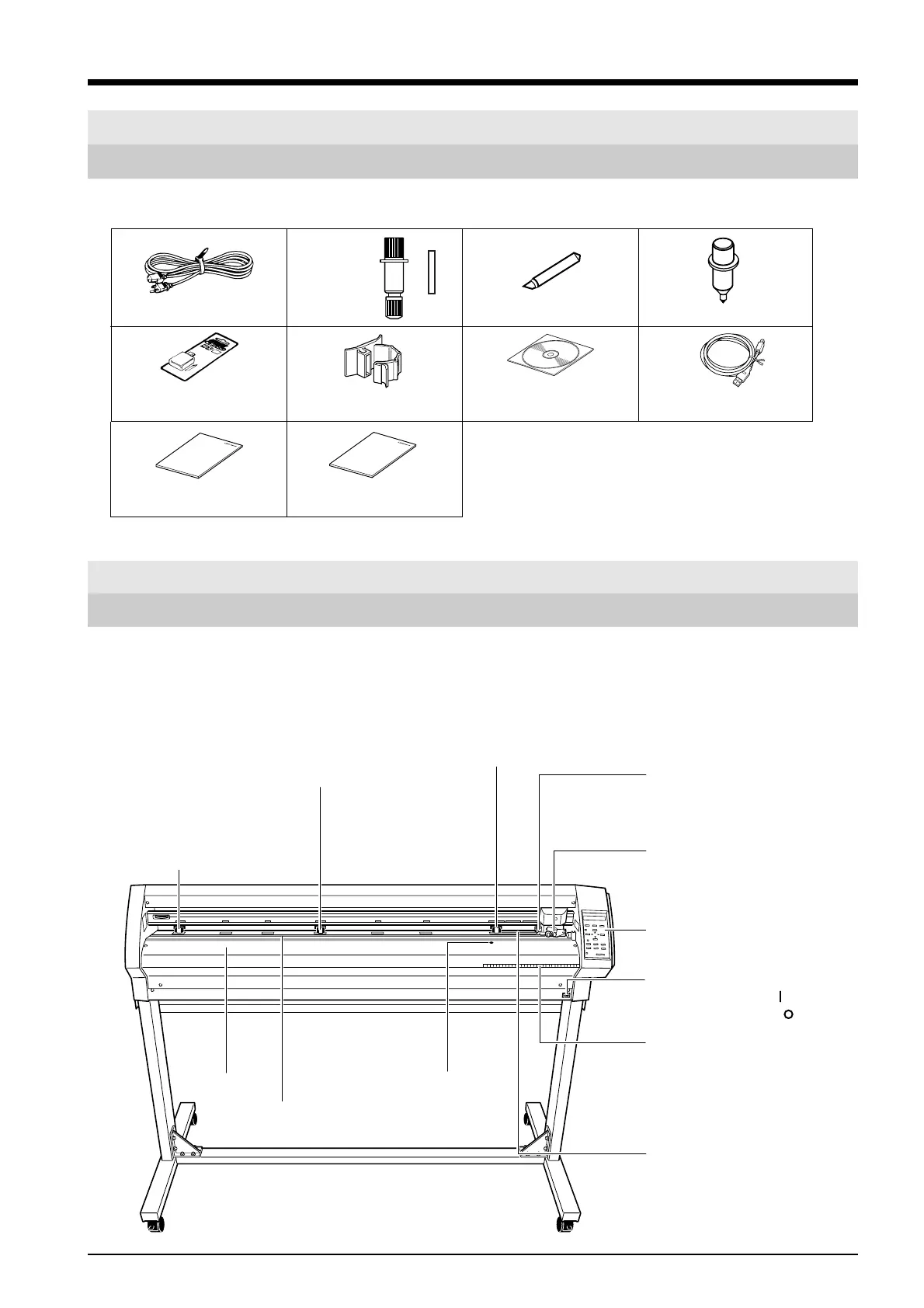Movable Pinch Roller
(Left)
Set this at the left-hand edge
of the material.
Movable Pinch Roller
(Right)
Set this at the right-hand edge
of the material.
Tool Carriage
The tool carriage is where a
blade (or the alignment tool) is
mounted.
Separating knife
This cuts off a piece of material
from roll material.
Power Switch
ON when switched to [ ].
OFF when switched to [ ].
Guide lines
These are used as guides for
making sure the loaded material is
straight. Align the right-hand edge of
the material with these scale lines.
Grit Roller
The pinch rollers and grit rollers grip
the material and move it forward
and backward.
Movable Pinch Roller (Middle)
This is used when cutting materials with a width of
762 mm (30 in.) or more. At this time, it is set at the
center of the left and right pinch rollers or above the
grit roller near the center.
Sheet sensor
Operation Panel
Platen
Blade Protector
* The figure shows the GX-500 installed with the PNS-502 special stand.
Check the following to make sure that you received all the items that were shipped along with the unit.
