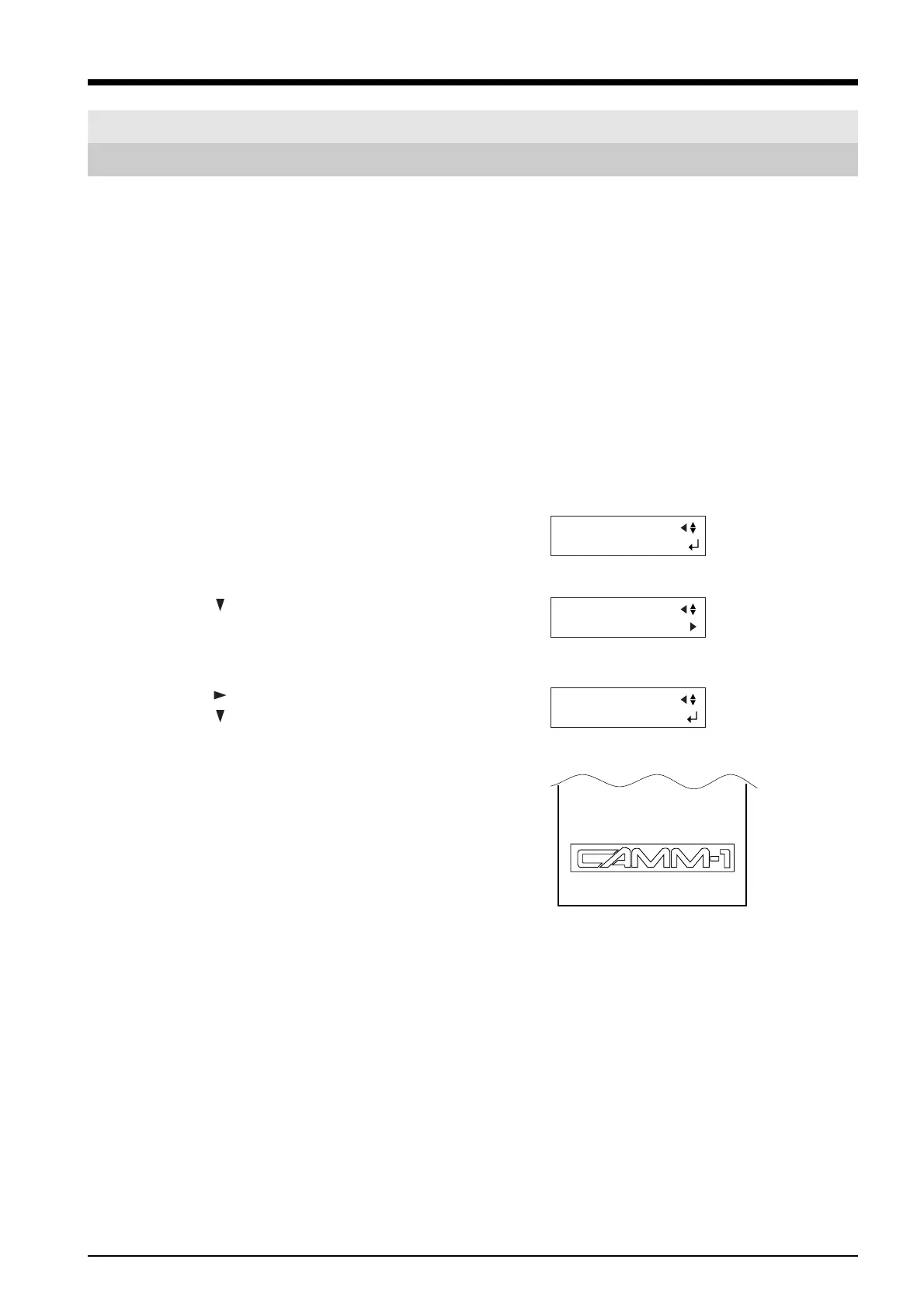69
8 If There Is a Problem
8-1 Self-test Operation Check
This machine is provided with a self-test feature for verifying that operation is correct. If this machine does not operate correctly,
follow the steps below to check its operation.
(No computer is required to perform an operation check.)
1
Refer to “3-1 Loading the Material (Roll Material)”
and load material.
3
4
Press the [ ] key several times.
5
Press the [ ] key.
Press the [
] key several times.
6
Press the [ENTER] key.
The operation check starts. Operation is correct if the
cutting shown in the figure is performed.
Press the [MENU] key several times.
2
Refer to “3-2 Installing a Blade” and install the blade
holder in the tool carriage.
UNSETUP
OTHERS
SELF TEST
