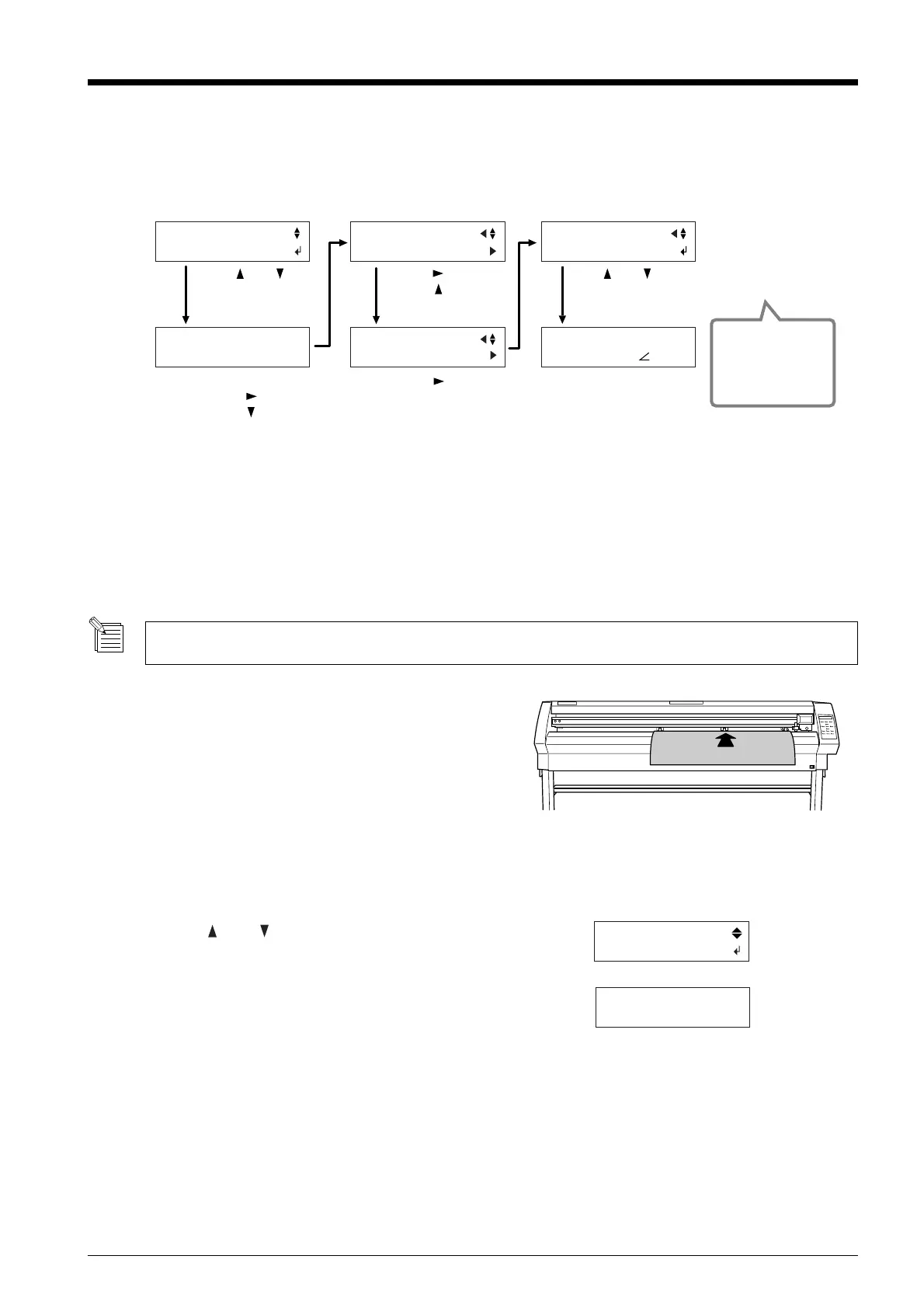39
Pass the material
7
Use the operation panel as follows to perform test feed for the material. The material is fed out by the set length. Make sure
the material is not crooked.
If the material is crooked and looks like it might come loose from the pinch rollers, press the [PAUSE] key, then hold down
the [ENTER] key for 0.5 seconds or longer to stop material feed. Reload the material.
Press [MENU] twice.
Press [ ].
Press [ ].
Use [ ] or [ ] to
select [ROLL].
Press [ENTER].
Set at the length
of the material
to cut plus
0.2 m (0.66 feet).
Use [ ] or [ ] to change the value.
Press [ENTER] to perform test feed.
Press [MENU].
Press [ ].
Press [ ] twice.
SELECT SHEET
*ROLL
CONDITION
AREA 1.0m 20cm/s
50gf 0.250mm A
AREA 1.0m
*5.0m
W:500mm
L:----- [0mm]
Press [ ].
4-4 Loading Flat Material (Standard-size Material, Cut
Material, Etc.)
In addition to roll material, you can also load flat material such as piece material on this machine.
If the material strikes the shaft during cutting, remove the shaft.
1
Lower the sheet loading levers and pass the material
between the pinch rollers and the grit rollers.
2
Follow steps 4, 5, and 6 of “3-1 Loading the Material
(Roll Material)” to load a piece of material.
3
Use the [ ] and [ ] keys to select [PIECE].
Press the [ENTER] key.
4
The tool carriage will move from side to side and the
material will move forward and backward to detect the
size of the material.
When sensing ends, the display shows the loaded
material size.
* For more information about the cutting area, see “4-
2 Details of the Origin-point Location and Cutting
Area.”
SELECT SHEET
*PIECE
W:500mm
L:600mm
