
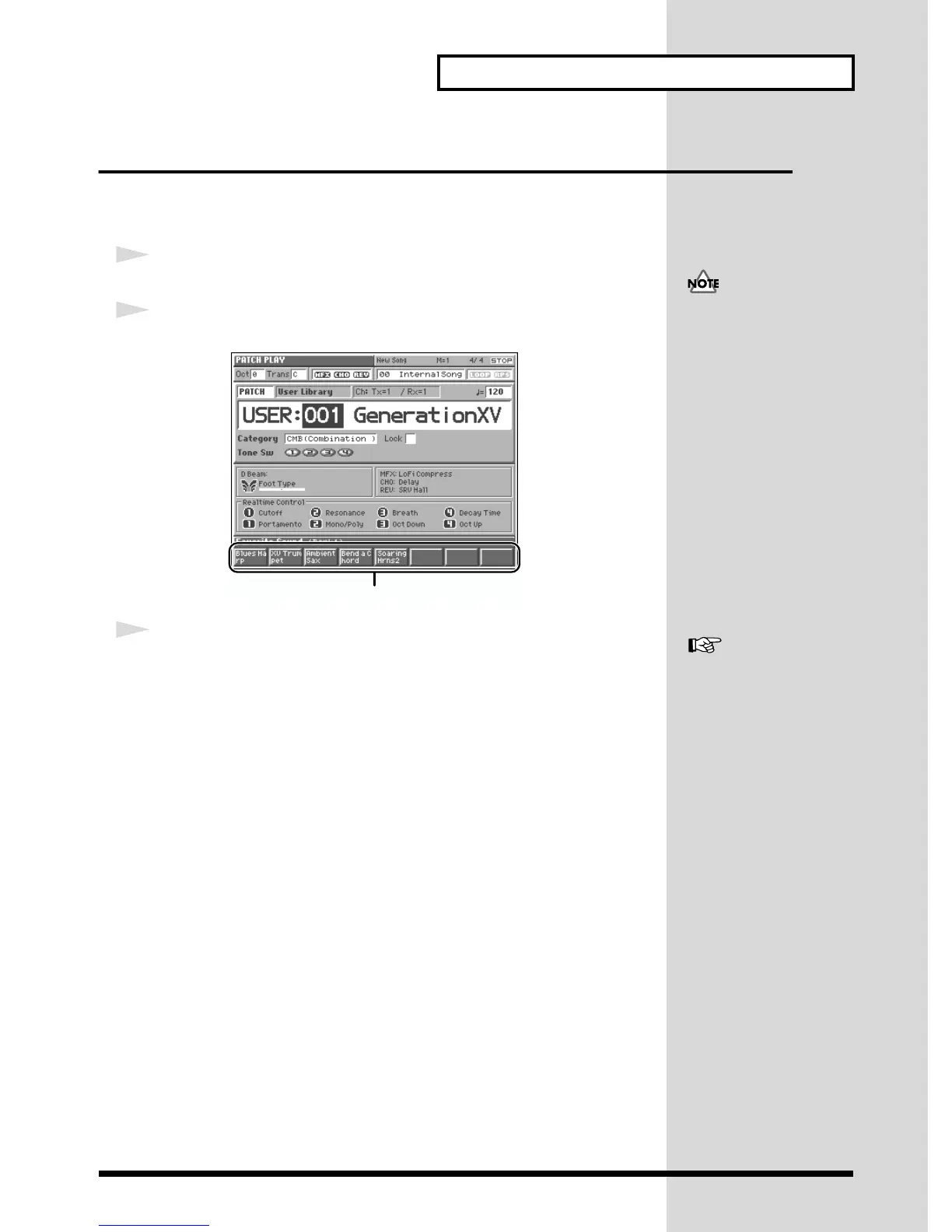
Do you have a question about the Roland Fantom and is the answer not in the manual?
| Arpeggiator | Yes |
|---|---|
| Keyboard | 61 keys, 76 keys, 88 keys with velocity and aftertouch |
| Sound Engine | ZEN-Core |
| Polyphony | 256 voices |
| Effects | Multi-effects, reverb, chorus, delay |
| Sequencer | 16-track MIDI sequencer |
| Display | 7-inch touchscreen LCD |
| Connectivity | MIDI (IN, OUT); USB |
| Type | Synthesizer |
| Sampling | Yes |
| Audio Interface | 24 bit |
| Presets | Over 3, 500 |