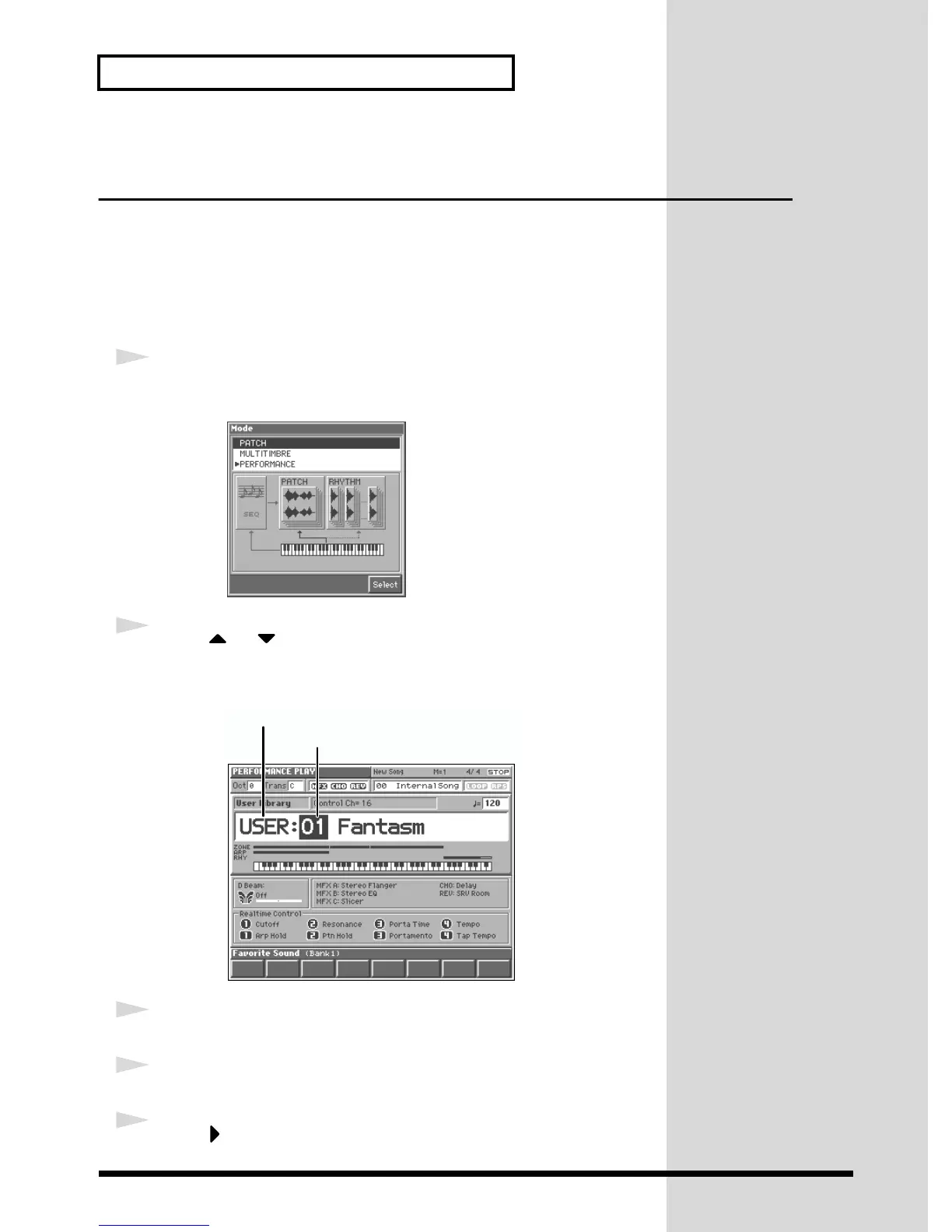14
Try Out the Sounds
Layering Two or More Patches
(Layer Performance)
When you wish to play multiple patches or rhythm sets at the same time, use a
performance. In Performance mode, you can play up to 16 different patches or
rhythm sets simultaneously.
A performance in which two or more patches are played together is referred to as a
layer performance.
Let’s select Performance “PRST: 62 OvertoneStak,” which layers two patches.
1
Press [MODE].
The Mode window will appear.
fig.Q-06_60
2
Press or to select “PERFORMANCE,” and then press [8
(Select)].
The PERFORMANCE PLAY screen appears.
fig.Q-13.e
3
Press [CURSOR] to move the cursor to the performance group.
4
Turn the VALUE dial or use [DEC]/[INC] to select “PRST.”
5
Press to move the cursor to the performance number.
Performance number
Performance group
