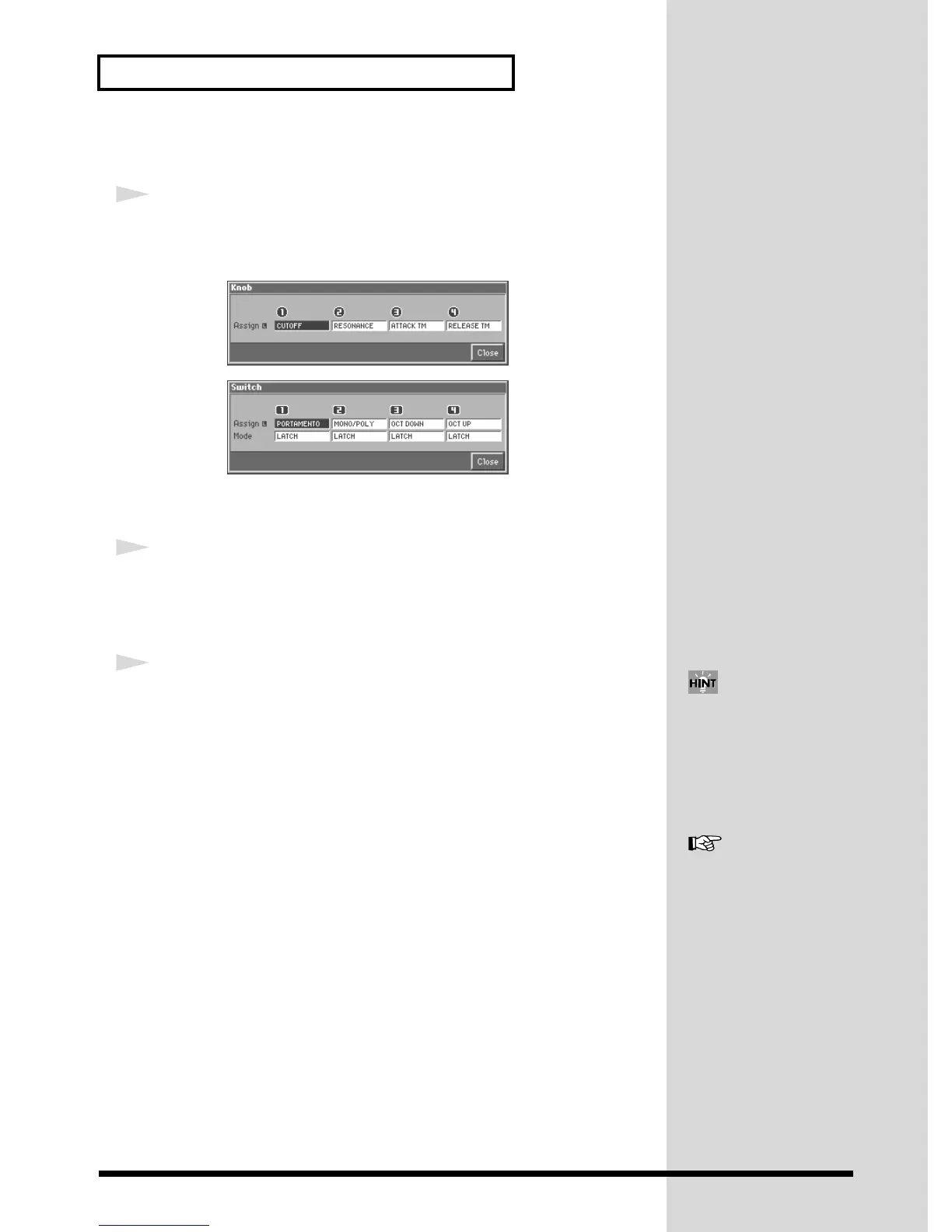22
Try Out the Various Performance Features
Changing Realtime Controller Settings
1
Hold down [JUMP] and turn or press the desired REALTIME
CONTROL knob or button, respectively.
The Knob window or the Switch window appears.
fig.Q-23_60
fig.Q-23a_60
In these windows you can change the parameters controlled by the REALTIME
CONTROL knobs or buttons.
2
Turn the VALUE dial.
As you select each parameter, play the keyboard and turn or press the corresponding
realtime controller. Listen to the changes the controller makes to the sound of the
patch.
3
Press [8 (Close)] to close the Knob window or the Switch window.
The realtime controller settings
are saved with each patch/
performance. This allows you
to create patches or
performances that use the
realtime controller settings you
want.
For details on using the
realtime controllers, refer to
“Using Knobs or Buttons to
Modify the Sound (Realtime
Controller)” (Owner’s
Manual; p. 163), and
“Realtime Controller / D
Beam Controller Settings
(Controller)” (Owner’s
Manual; p. 52).
